Today I want to share with you How to join DAISY Global AI Trading crowdfunding.
This issue is also explained in a video. Please subscribe this channel!https://iamlimitless.io/ref/yajimaFor more information on how to start and use DAISY, please see the article "How to Start and Use DAISY".
How to join DAISY Global AI Trading crowdfunding
TronLink wallet is required to join DAISY.
If you have not yet created a TronLink wallet, please refer to the article “How to create TronLink wallet”.
200USDT is required to join DAISY.
Please check the current price of USDT in “Tether (USDT) Price”.
Please have 800TRX for the remittance fee.
Please check the current price of TRX in “TRON (TRX) Price”.
Prepare the required TRX and USDT.
Please purchase TRX and USDT on Cryptocurrency Exchange in your country.
Launch TronLink wallet app.
Tap on “Explorer”.
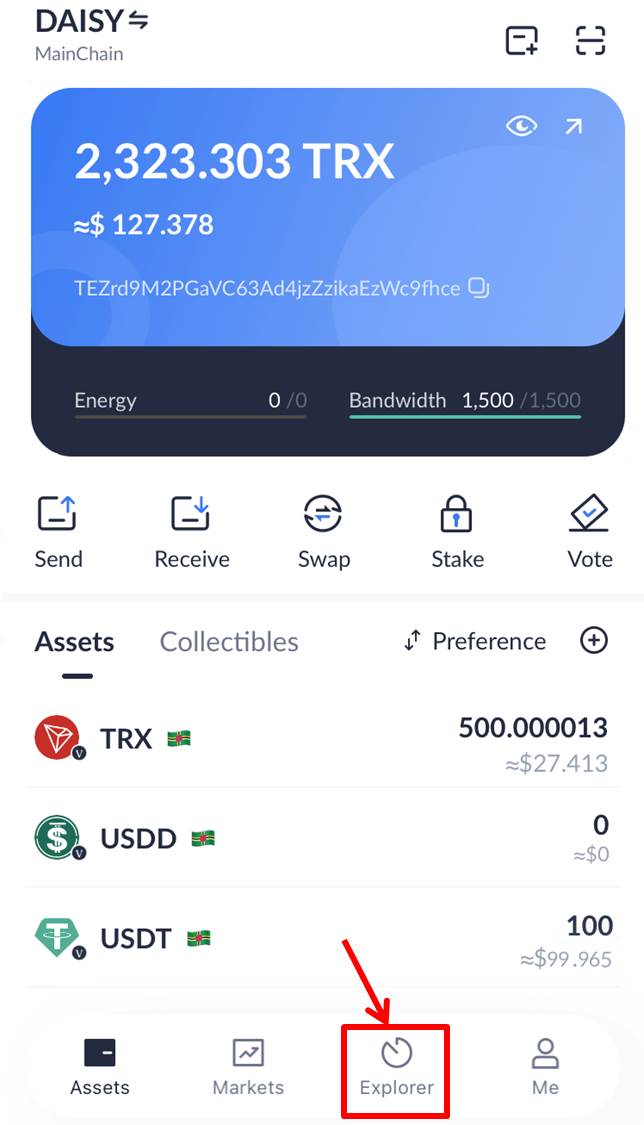
A screen will open to access the website.
Paste the referral link you received from the informant into this search window.
Tap on "リンクをコピー" below and paste it into the TronLink search window.https://iamlimitless.io/ref/yajima
If there is no search window, try the following.
Tap on the ad.
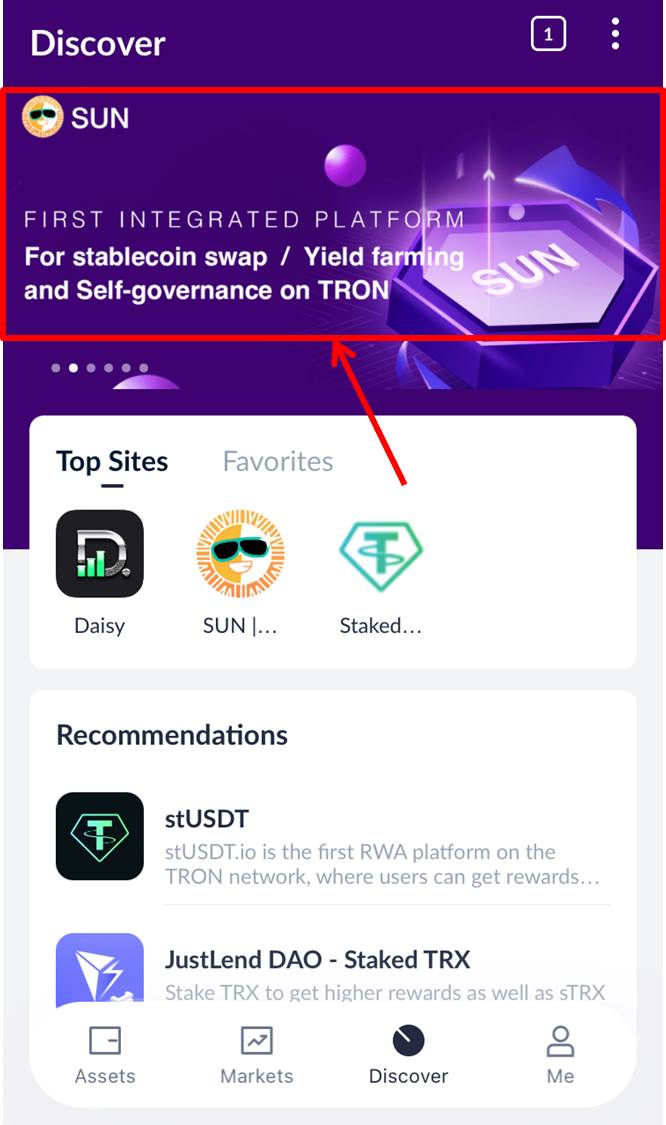
When the site opens, tap on the URL field.
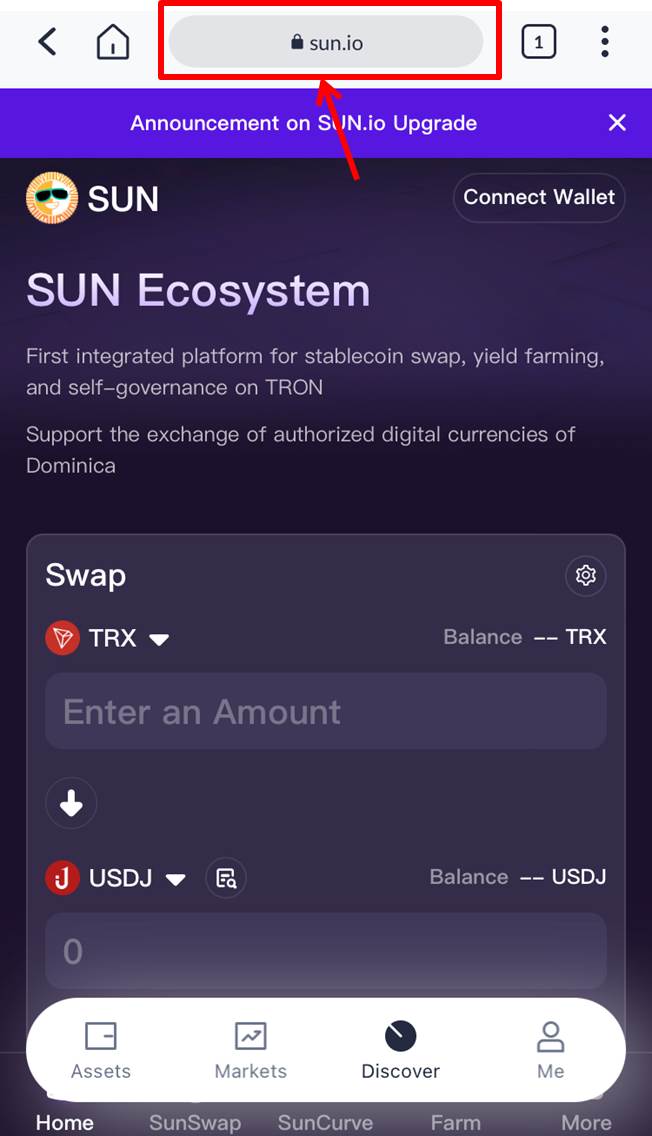
Delete the entered URL.
Enter the URL.
Tap on “Done”.
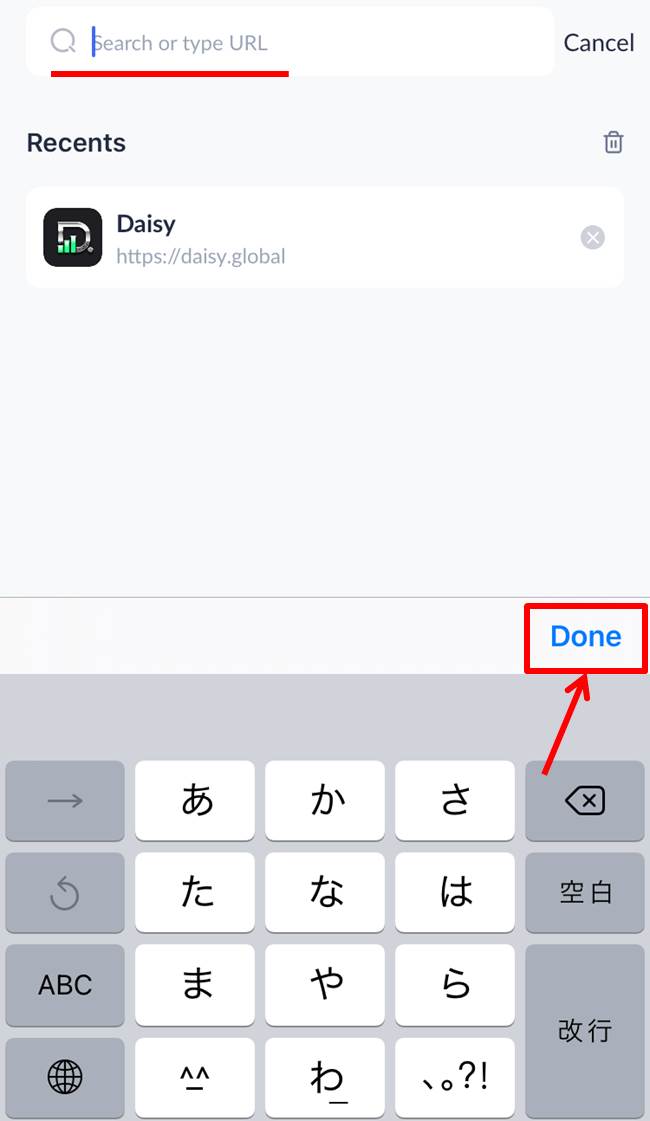
Go to the URL page you entered.
Please refer to the article “How to deal with no search window in TronLink” for how to deal with no search window in TronLink.
Tap on “Approve”.
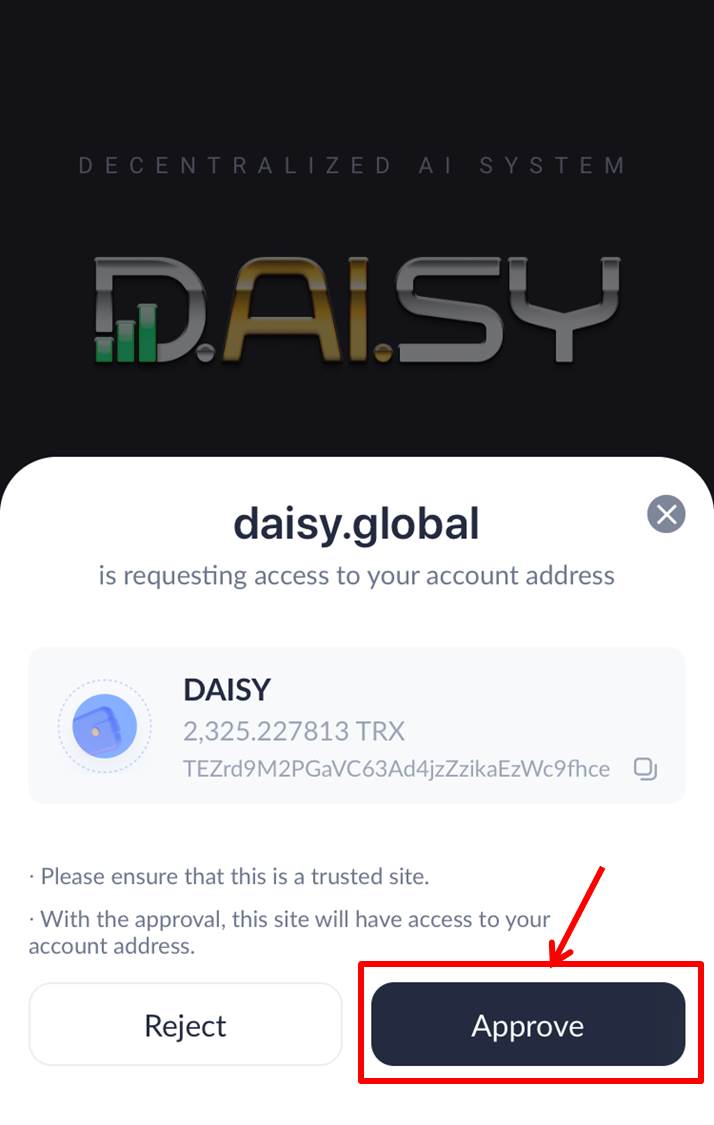
Scroll to the bottom of the page.
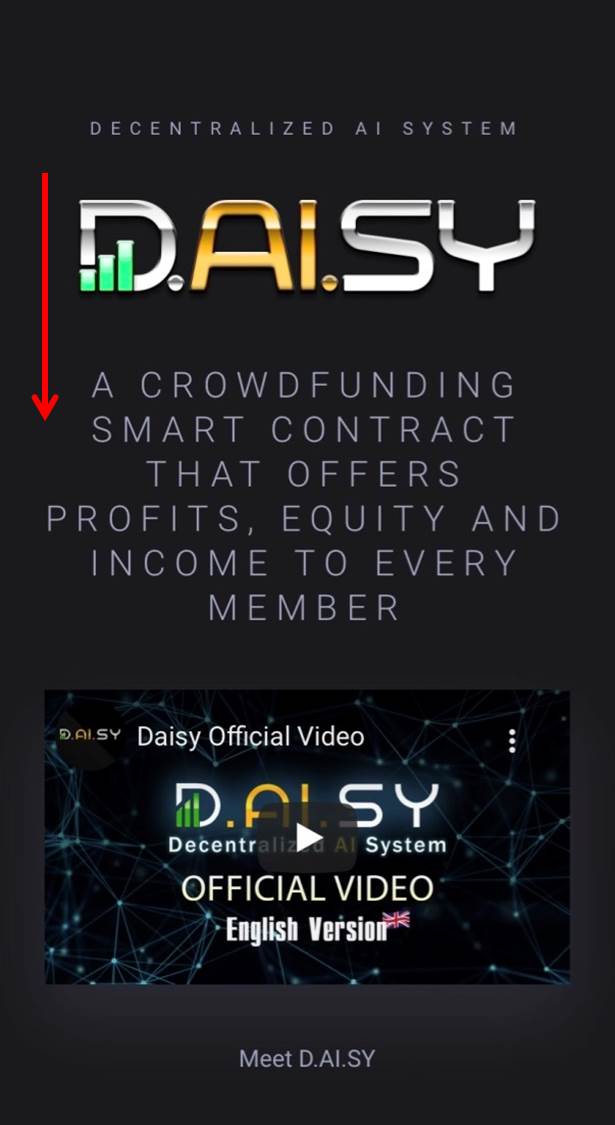
Ensure that the name is included in the informant.
Enter a user name.
Check your wallet address appears in Wallet Address.
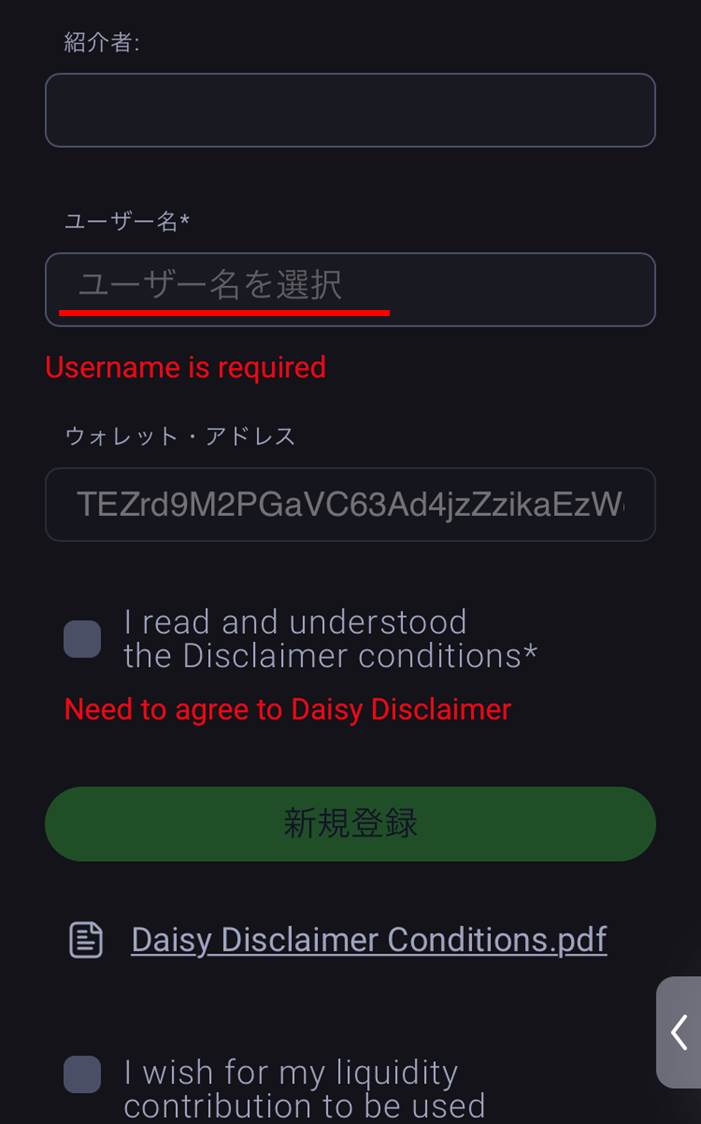
Check the “I read and understood the Disclaimer conditions”.
Tap on “New Registration”.
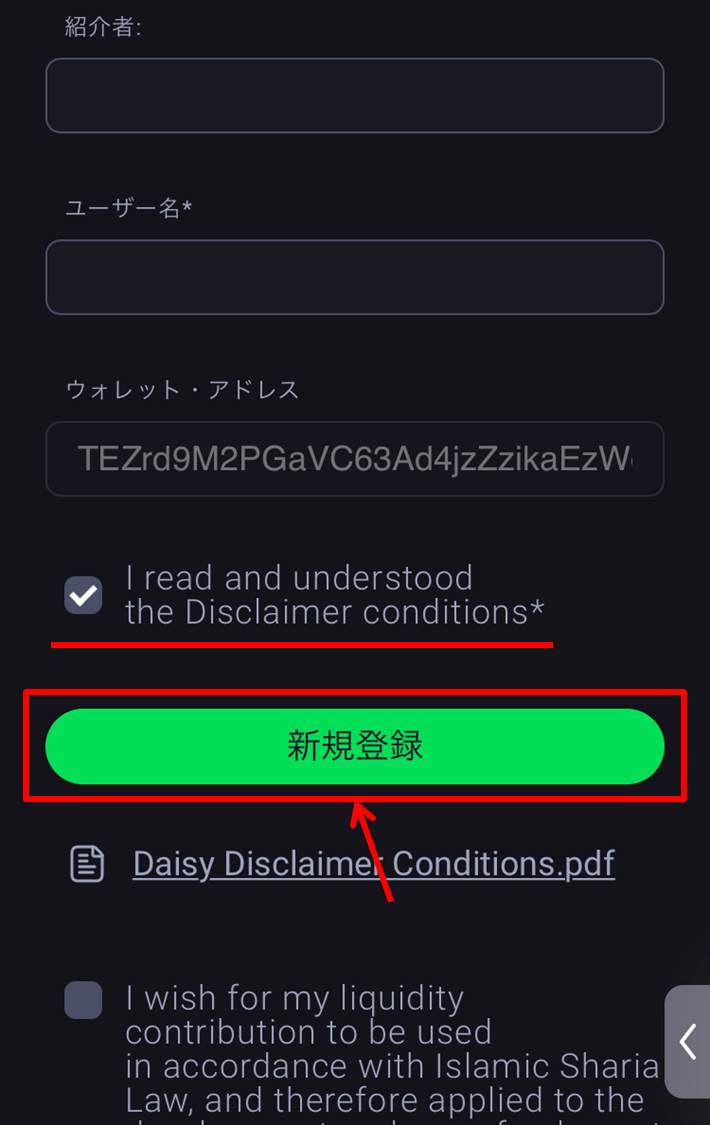
The authentication screen will pop up.
Tap on “Fast Mode”.
Next Tap on “Continue”.
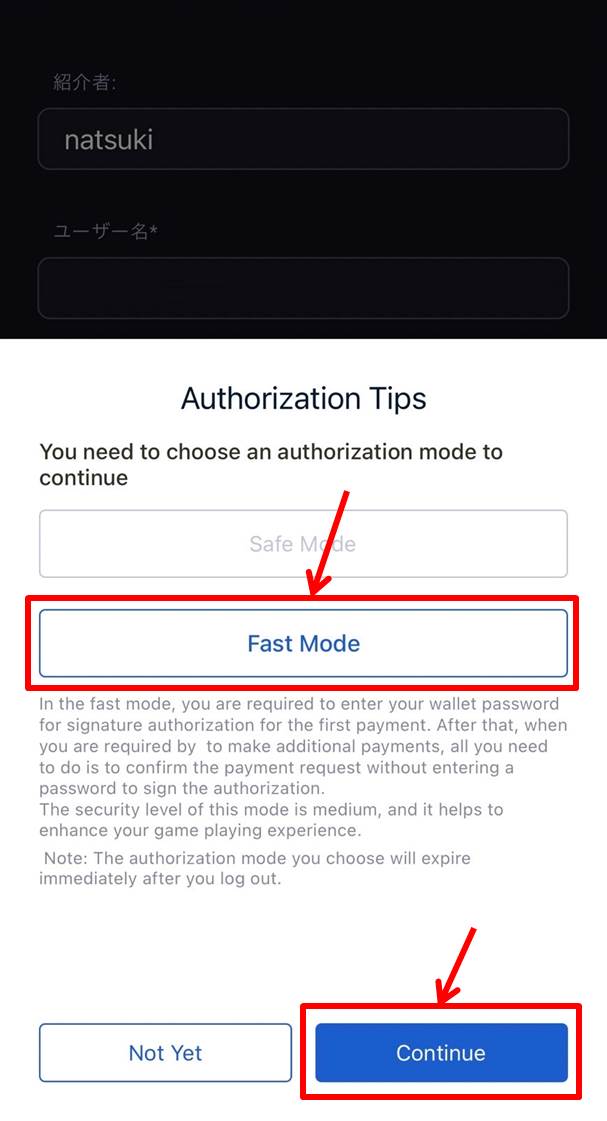
Tap on “Approve”.
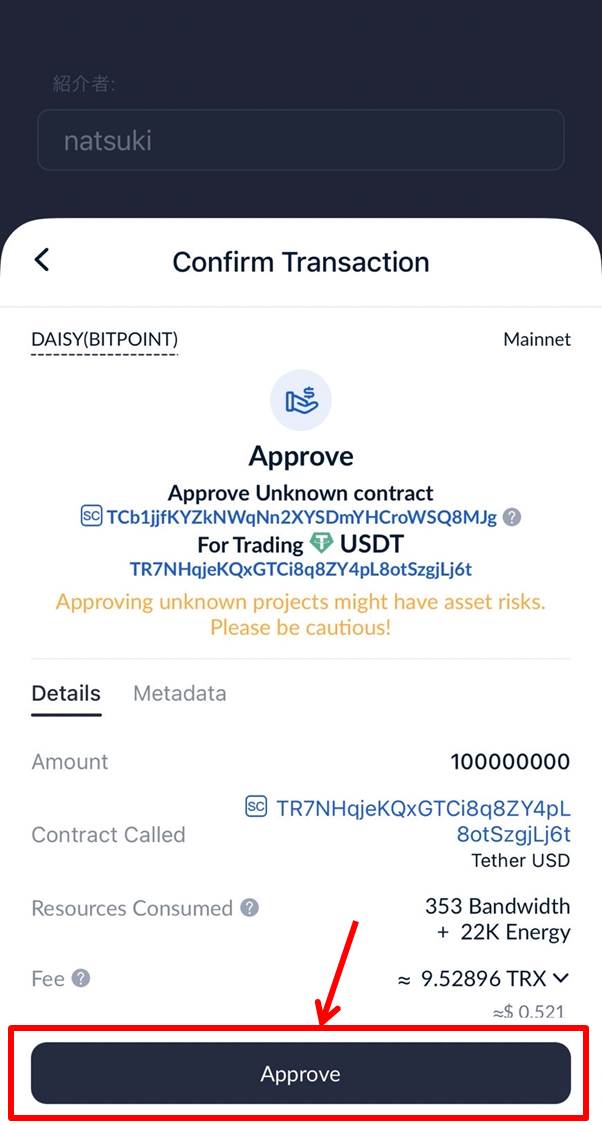
Enter your password.
Tap on “Done”.
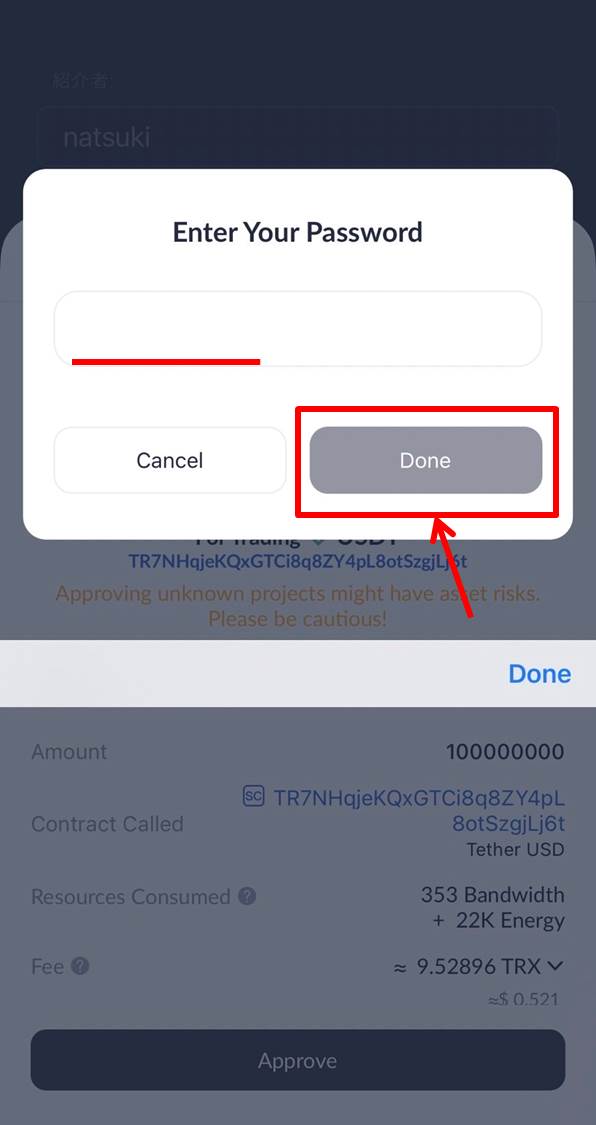
Tap on “Confirm”.
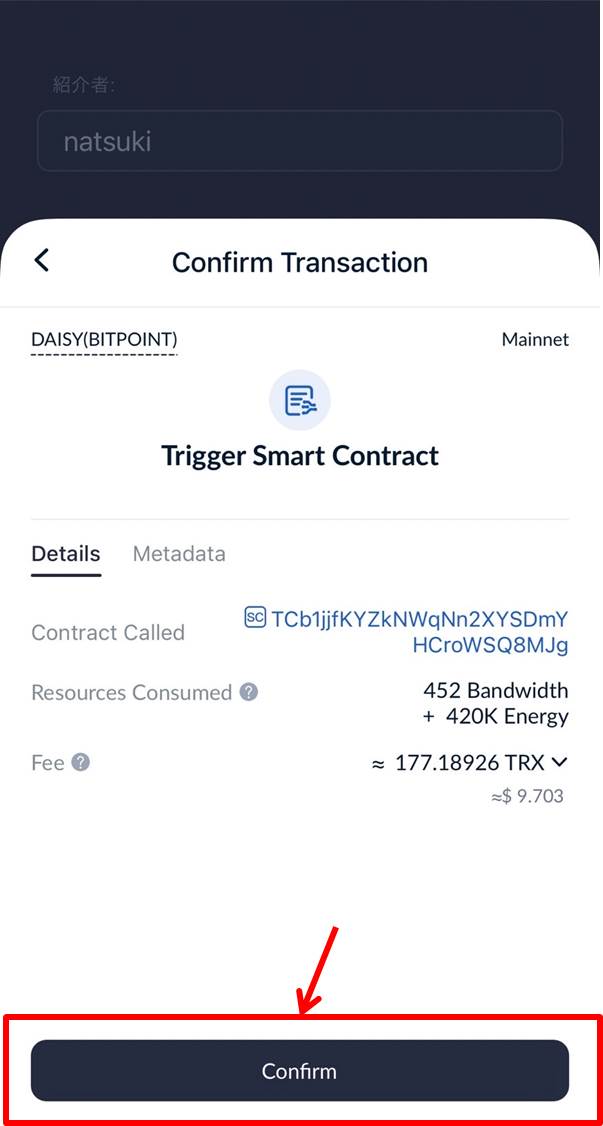
Tap on “Confirm”.
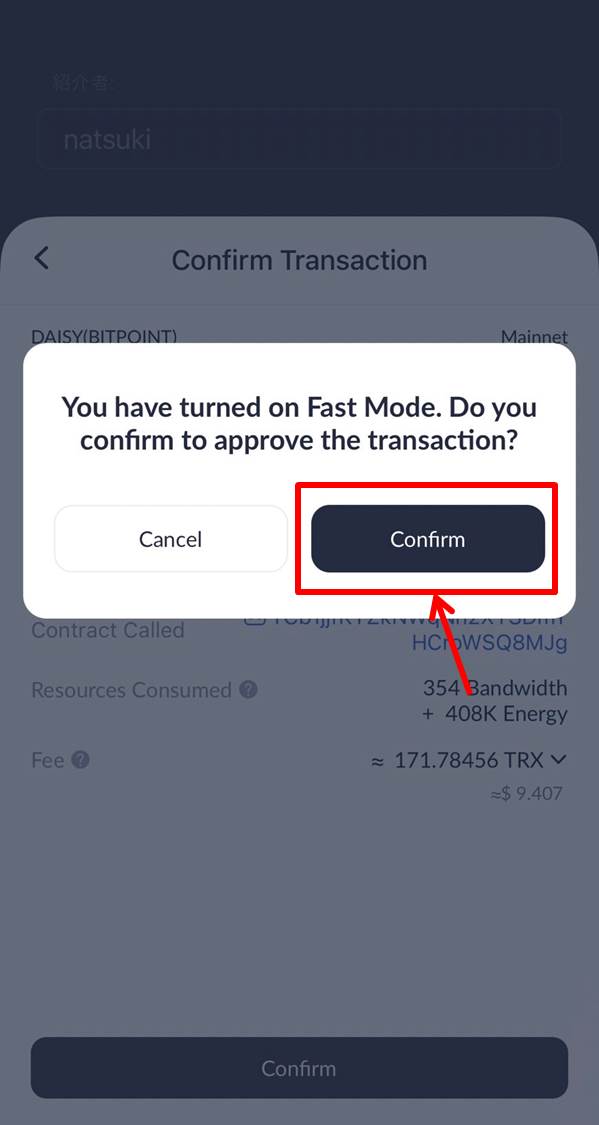
Please wait a moment.
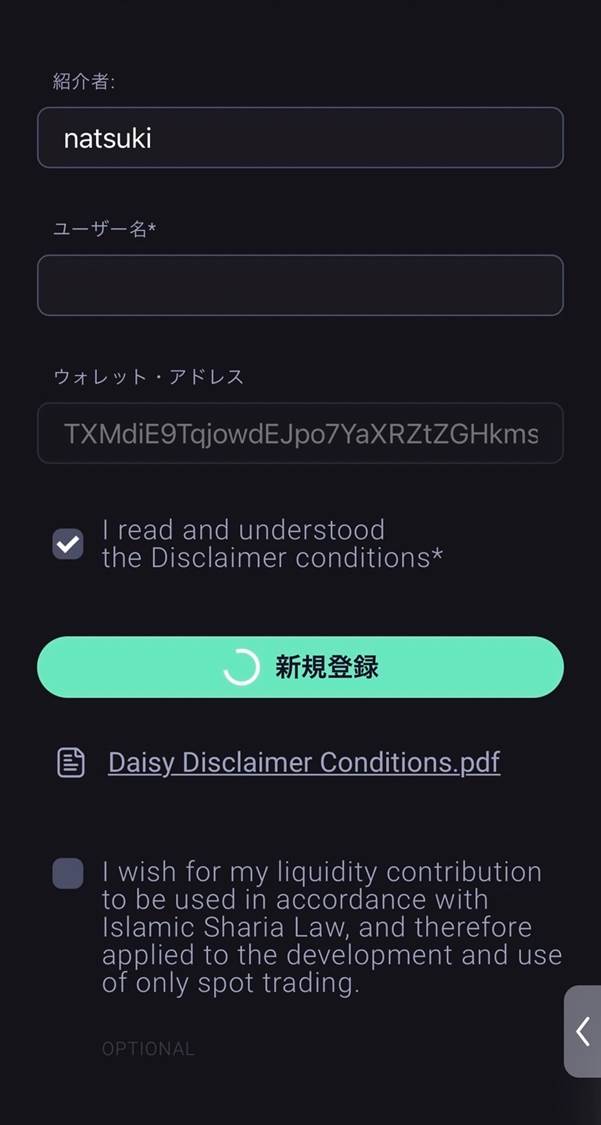
Tap on “Confirm”.
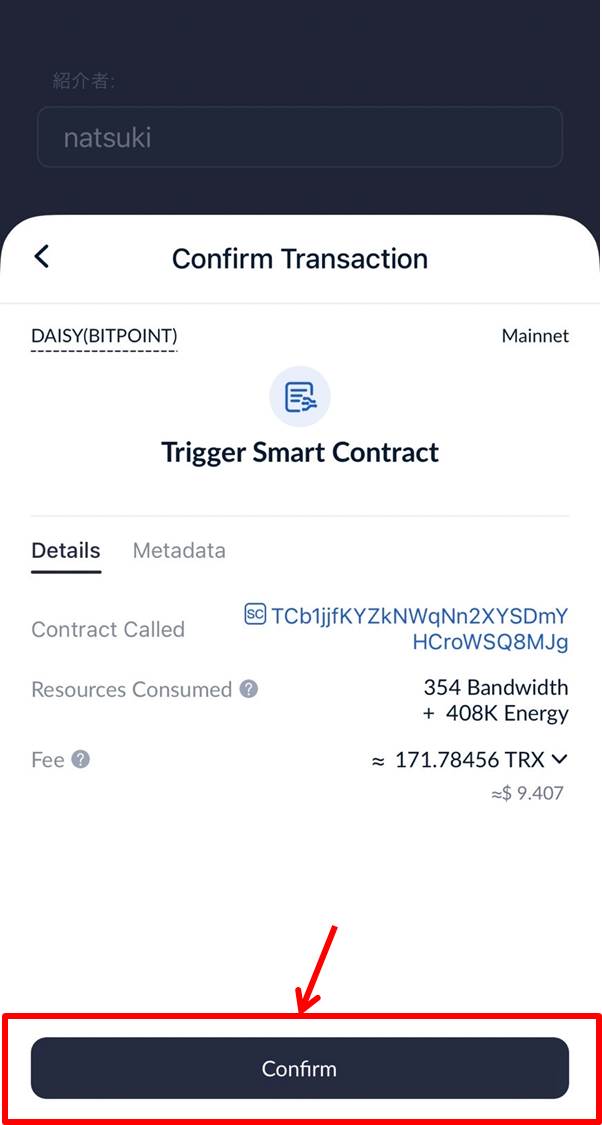
Tap on “Confirm”.
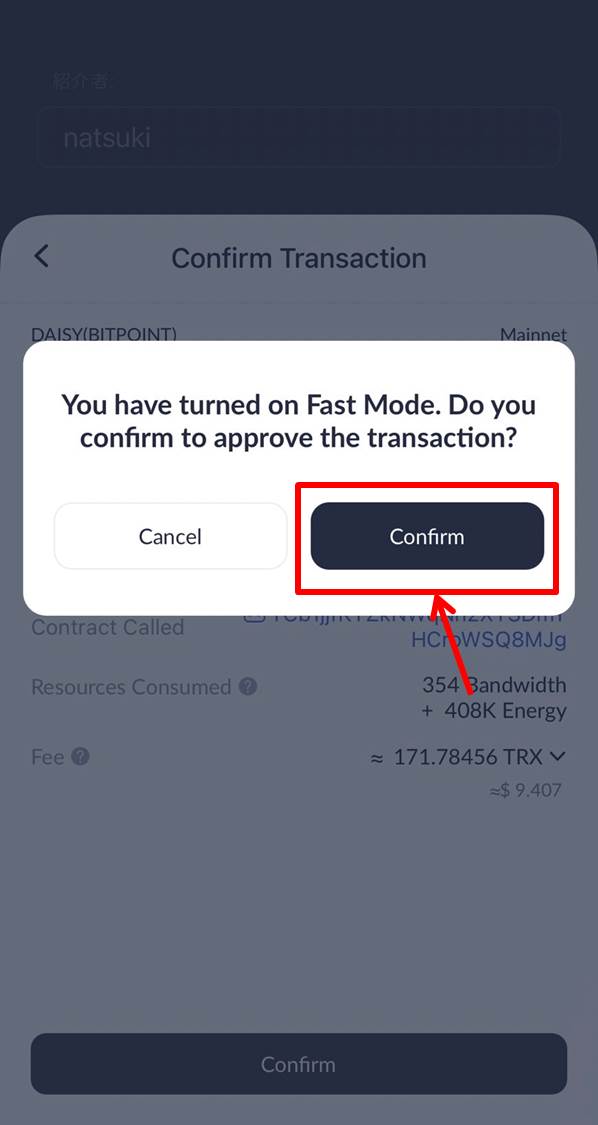
Tap on “Confirm”.
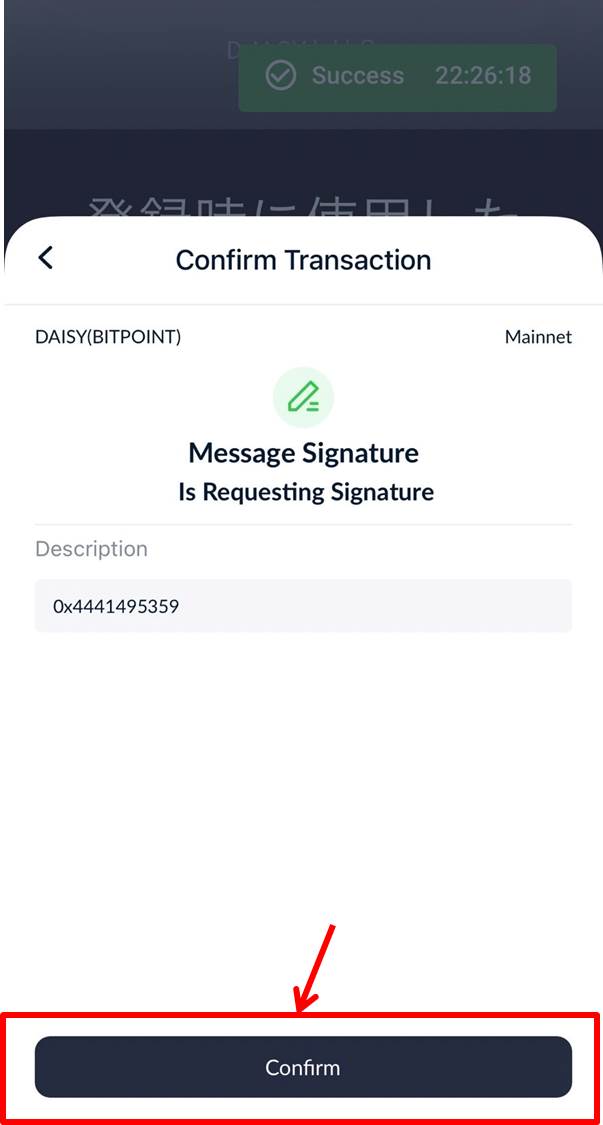
Tap on “Confirm”.
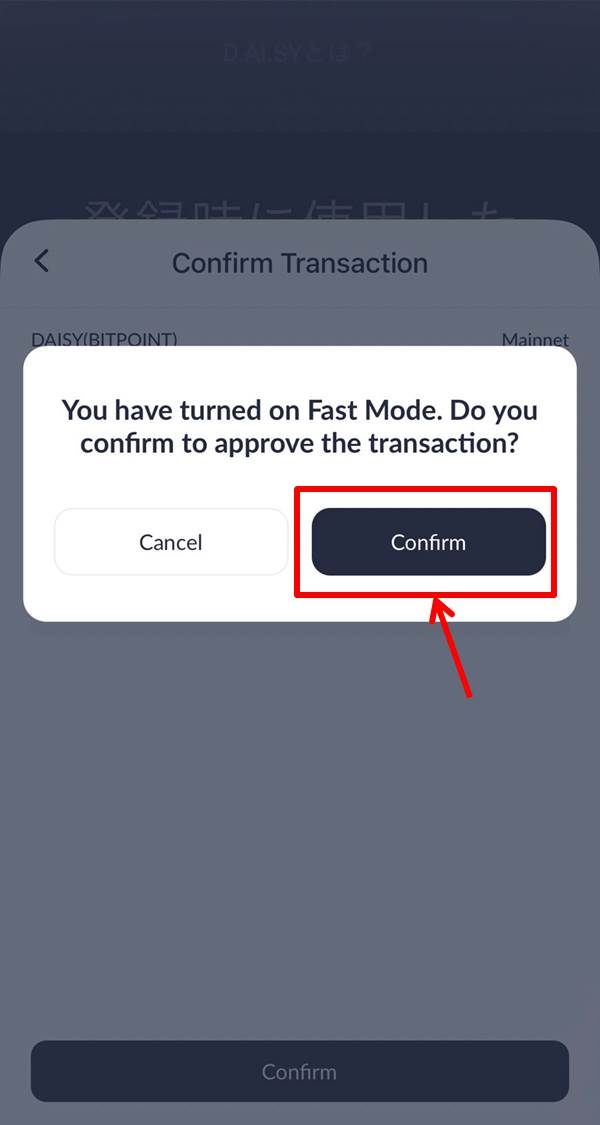
DAISY has been registered.
New registration will complete the purchase of Tier 1.

Those who want to donate a little more should upgrade to Tier 2.
Please refer to “How to upgrade DAISY Tier” for instructions on how to upgrade DAISY tier.
Frequently Asked Questions

https://iamlimitless.io/ref/yajimaFor more information on how to start and use DAISY, please see the article "How to Start and Use DAISY".





