Today I want to share with you How to move TronLink wallet to another device.
今回の内容は動画でも解説しています。 他の内容について動画を配信しているのでぜひチャンネル登録して他の動画もご覧ください。https://iamlimitless.io/ref/yajimaFor more information on how to start and use DAISY, please see the article "How to Start and Use DAISY".
How to move TronLink wallet to another device
How to check Backup Private Key
Backup Private Key is required to move TronLink wallet to another device.
Tap on “Me”.
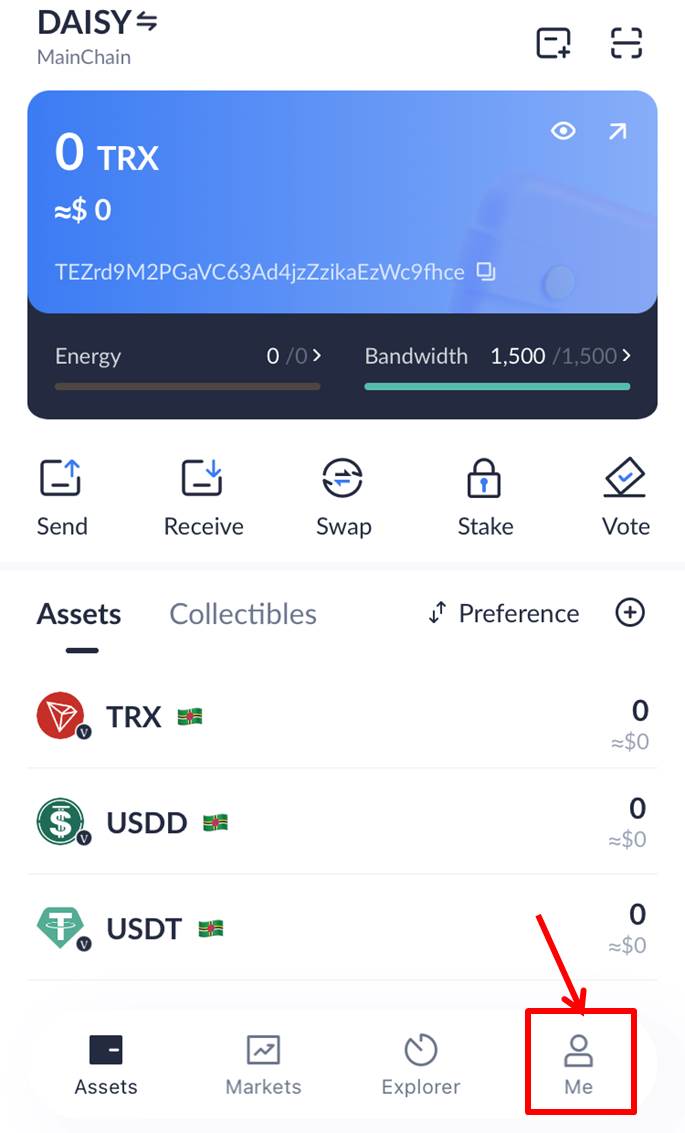
Tap on “Wallet Management”.
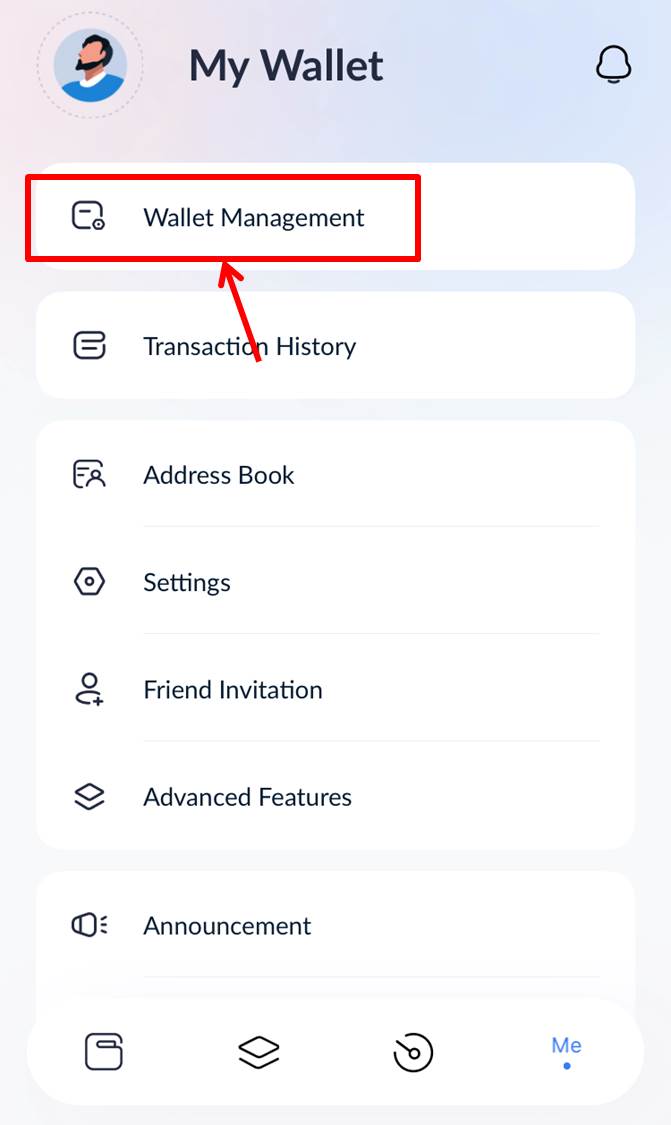
Tap on “Back Up Private Key”.
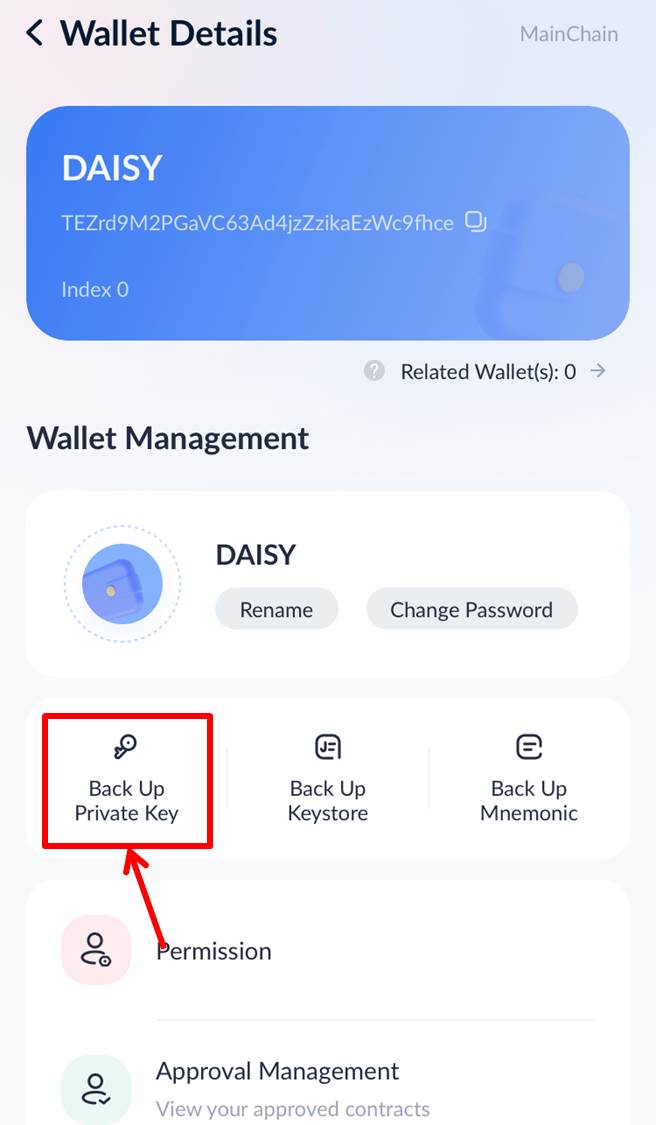
Enter your password.
Tap on “Confirm”.
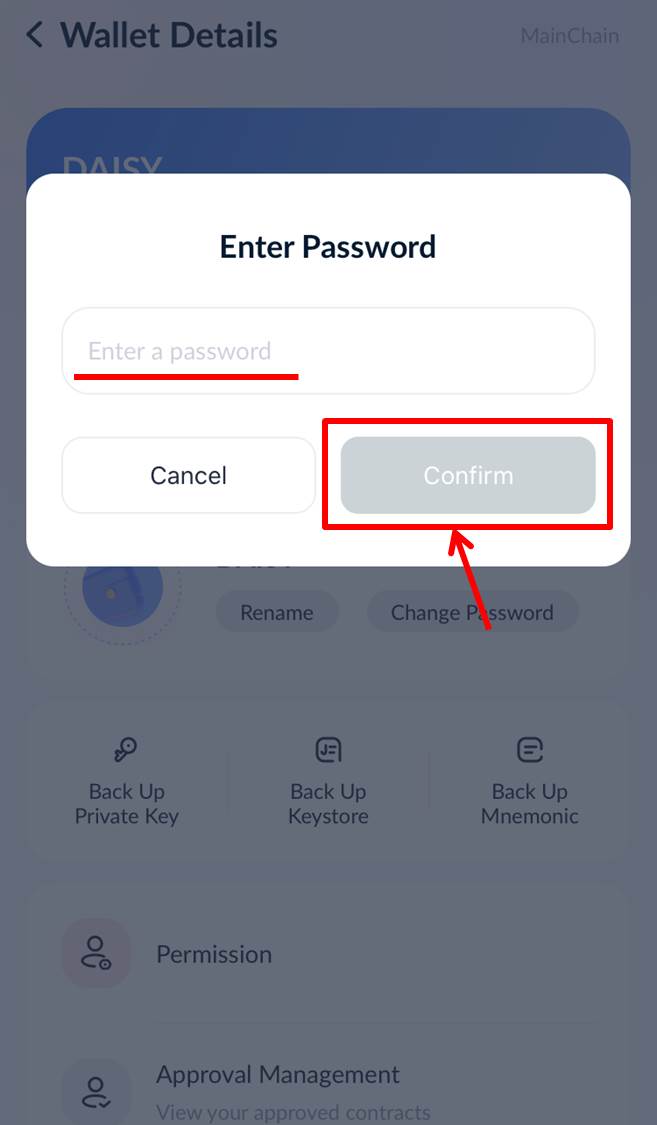
Tap on “View Private Key”.
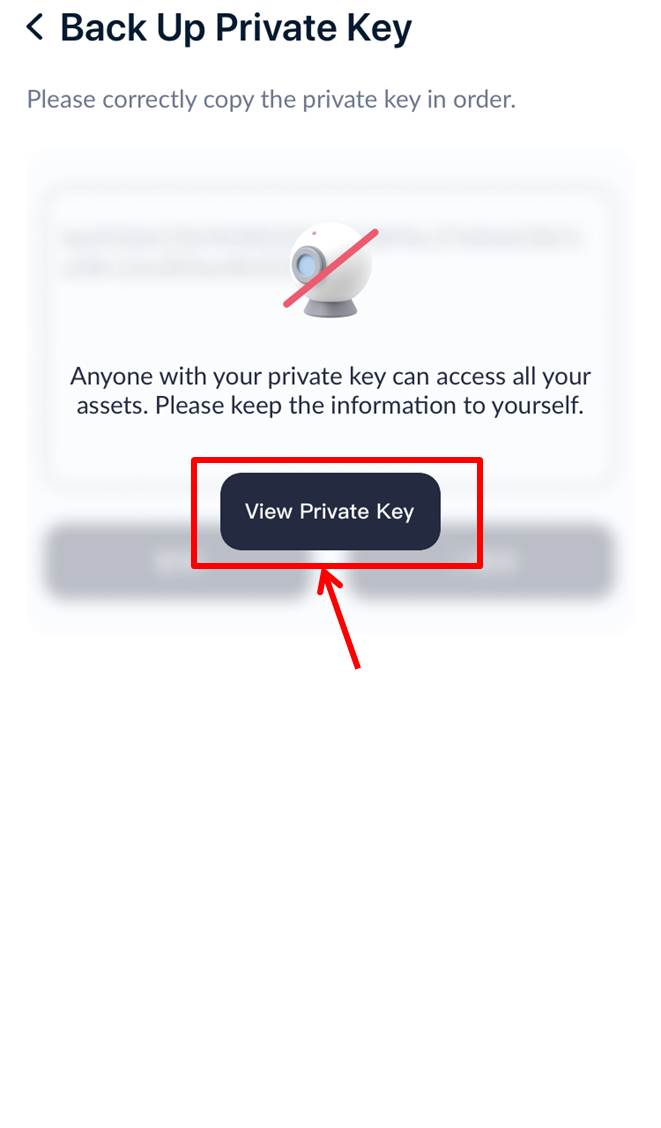
Back Up Private Key is displayed.
Tap on “Copy” to copy the Back Up Private Key.
Tap on “QR code”.
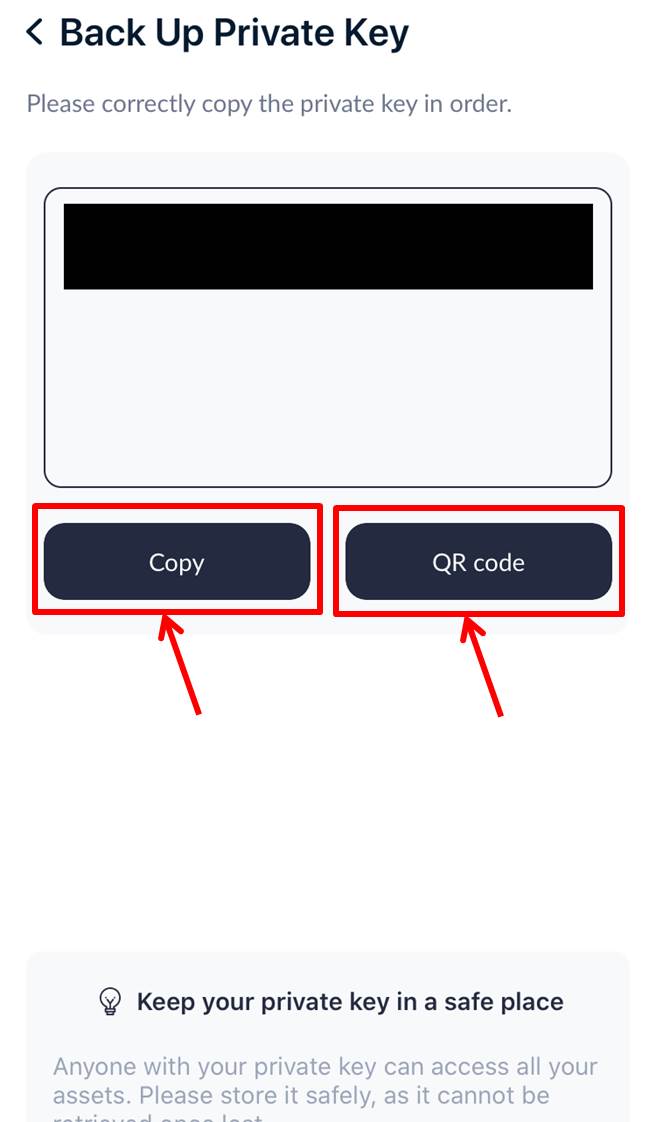
QR code is displayed.
Tap on “Cancel” to return to the previous screen.
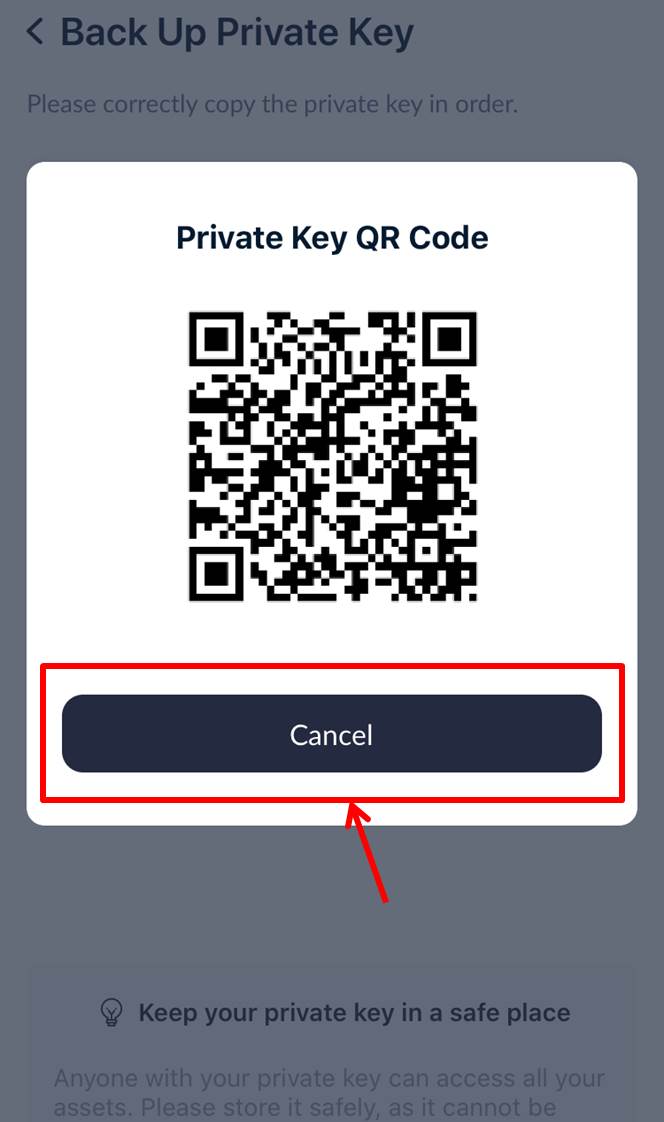
How to receive your TronLink wallet
Prepare the device to receive TronLink wallet.
Launch TronLink wallet app.
Tap on the icon below.
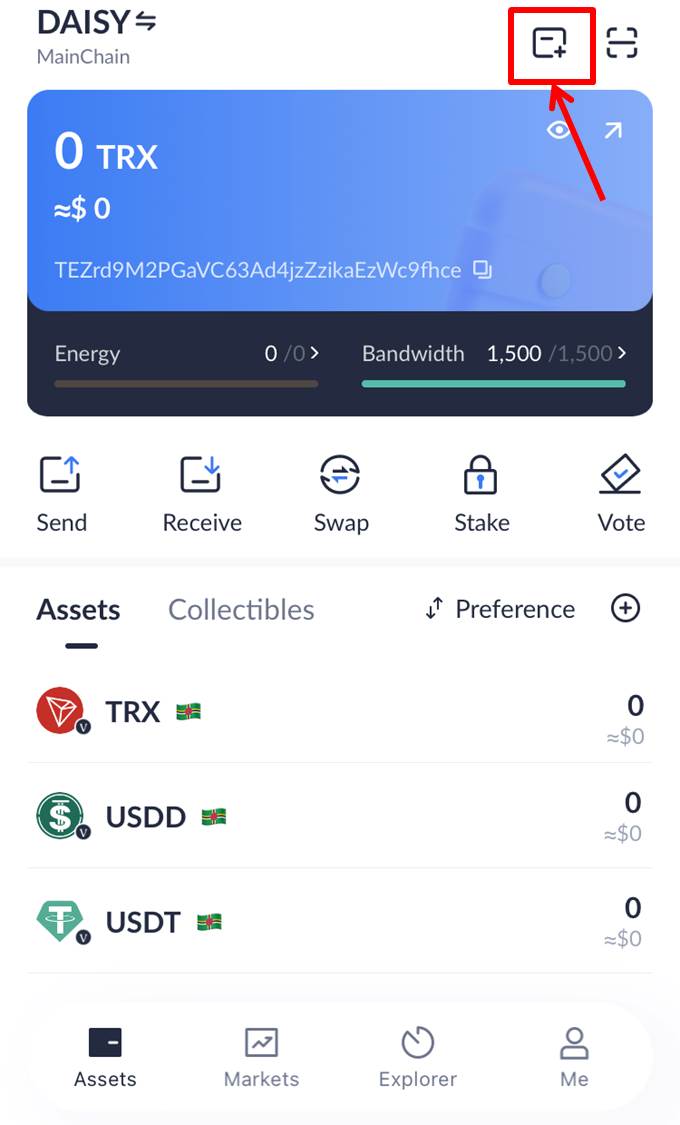
Tap on “Import Wallet”.
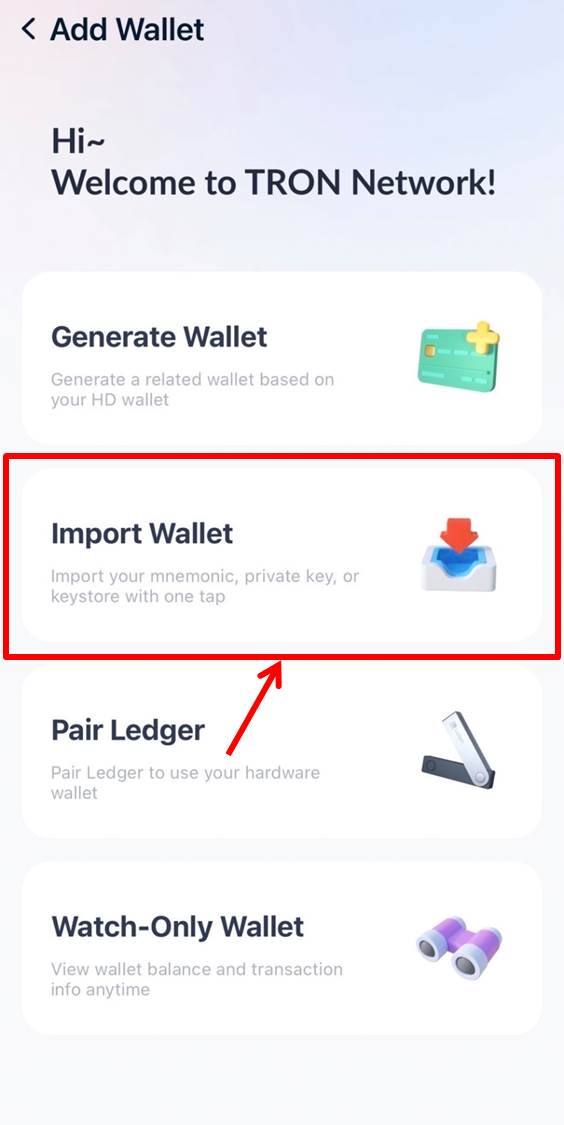
Activate the camera to read the Backup Private Key.
Tap on the icon below.
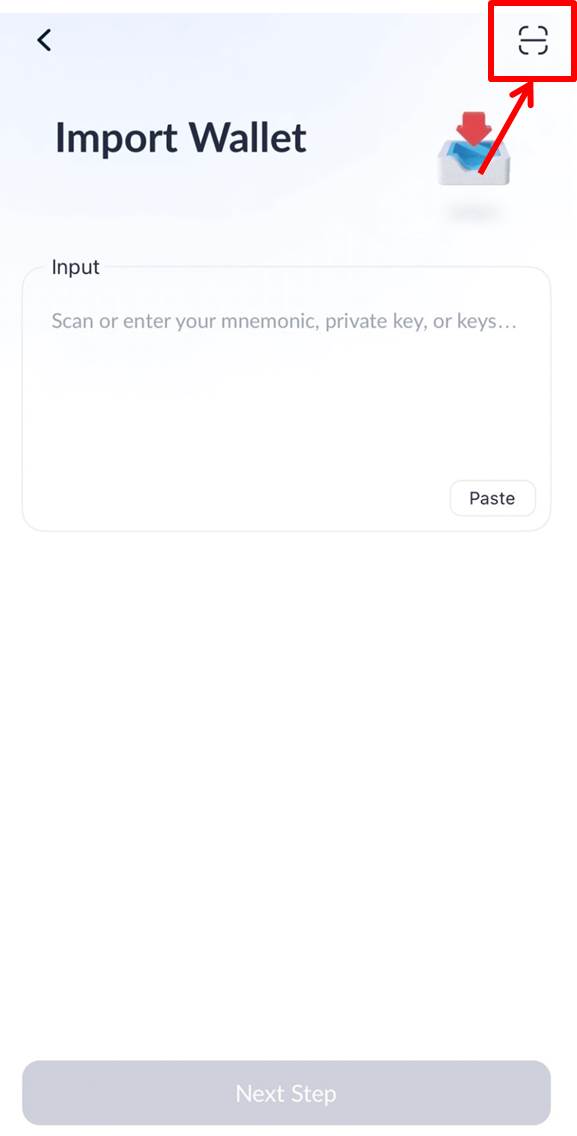
Read the QR code
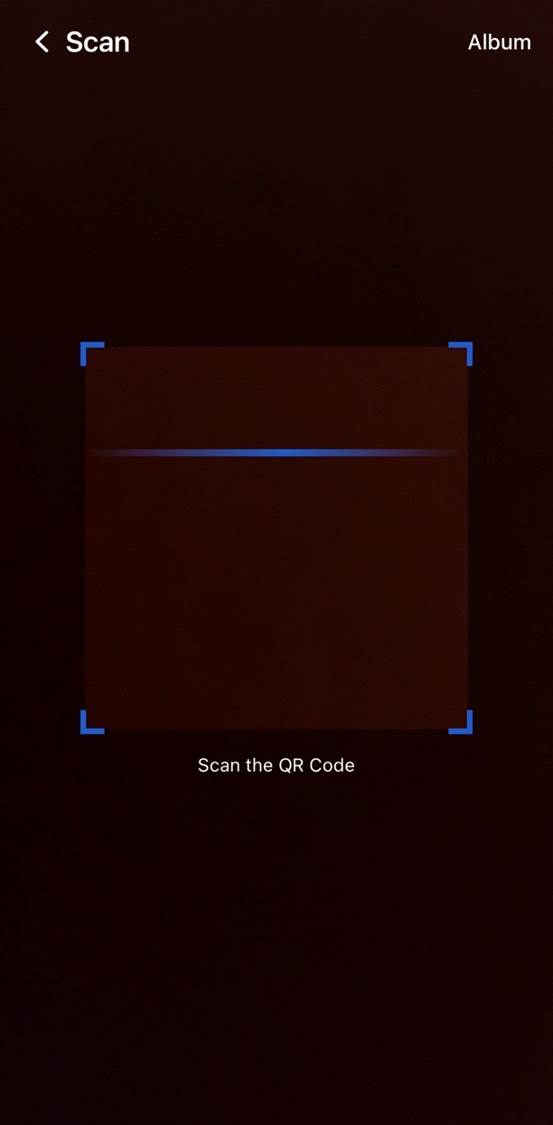
Backup Private Key has been loaded.
Tap on “Next Step”.
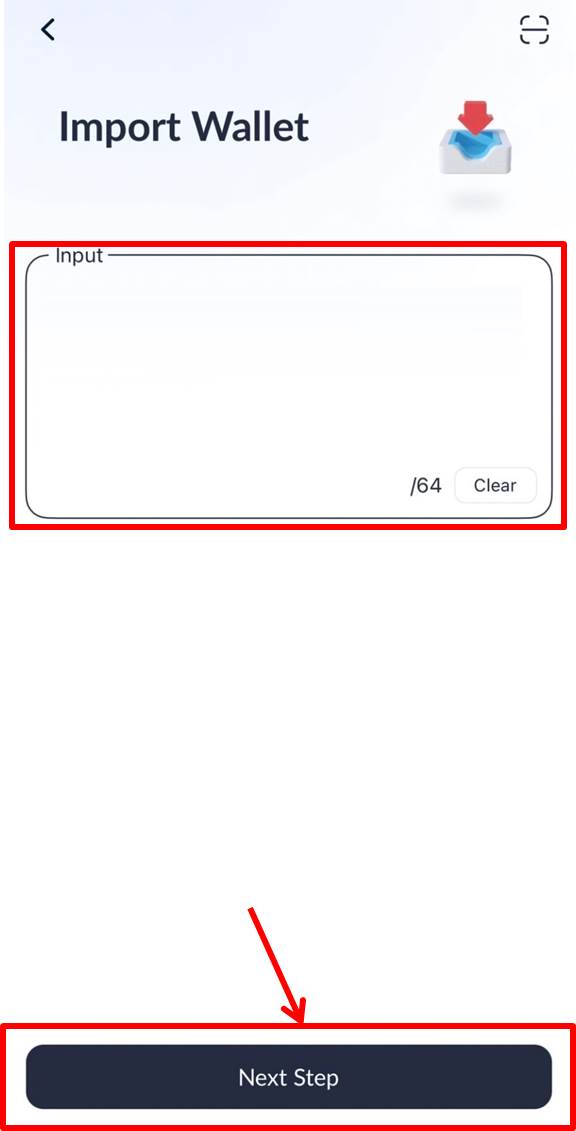
Enter any characters in the “Wallet Name” field.
Enter your password in the “Set a Password” field.
Enter the same password in the “Reenter Password” field.
Tap on “Import Private Key”.
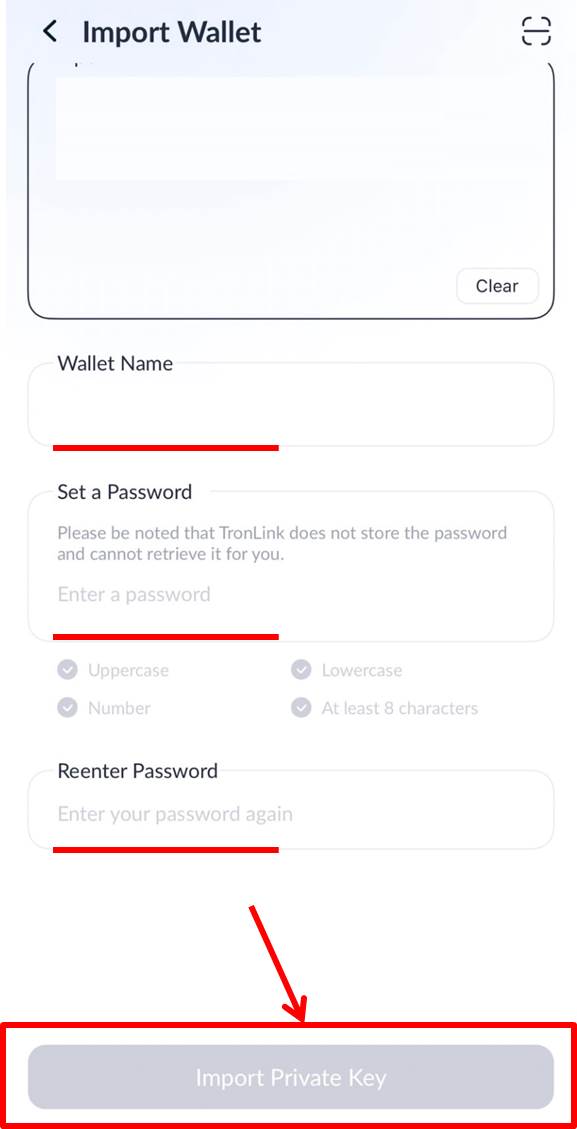
TronLink wallet could be moved to another device.
Frequently Asked Questions

https://iamlimitless.io/ref/yajimaFor more information on how to start and use DAISY, please see the article "How to Start and Use DAISY".





