Today I want to share with you how to upgrade DAISY Tier.
今回の内容は動画でも解説しています。 他の内容について動画を配信しているのでぜひチャンネル登録して他の動画もご覧ください。https://iamlimitless.io/ref/yajimaFor more information on how to start and use DAISY, please see the article "How to Start and Use DAISY".
What is DAISY tier?
In DAISY, a tier is a hierarchy.
The AI Development Crowdfunding is divided into 10 tiers.
It will increase in multiples of $100, $200, $400, $800, $1600, $3200, and so on.
Tier 1 is purchased at registration.
Next you pay $200 for Tier 2.
Make sure TRX and USDT are in Tronlink wallet.
Benefits of upgrading DAISY tiers
When a $100 tier is purchased, 50% of the $100 goes to the AI development test trade and $50 to crowdfunding.
Tier 1-2 is 50:50
Tiers 3-10 are 30:70
From Tier 3, 30% will be allocated to crowdfunding and 70% to a test trade for AI development.
| Total Amount | Tier | USDT | AI development | Total development ammount | share |
| $100 | 1 | 100 | 50% | 50 | ー |
| $300 | 2 | 200 | 50% | 150 | 1 |
| $700 | 3 | 400 | 70% | 430 | 2 |
| $1,500 | 4 | 800 | 70% | 990 | 4 |
| $3,100 | 5 | 1,600 | 70% | 2,110 | 8 |
| $6,300 | 6 | 3,200 | 70% | 4,350 | 16 |
| $12,700 | 7 | 6,400 | 70% | 8,830 | 32 |
| $25,500 | 8 | 12,800 | 70% | 17,790 | 64 |
| $51,100 | 9 | 25,600 | 70% | 35,710 | 128 |
| $102,300 | 10 | 51,200 | 70% | 71,550 | 256 |
For a limited time only, those currently upgrading to Tiers 5-9 can add the Momentum Pack, a one-time 90% allocated to test trades for AI development.
Upgrading tiers increases the amount used for AI development.
Therefore, a significant development gain can be expected from upgrading tiers.
How to upgrade DAISY Tier
If you have not registered with DAISY, please refer to the article “How to join DAISY Global AI Trading crowdfunding with TronLink”.
This is done while you are already logged in to DAISY.
Please refer to the article “How to log in to DAISY” for how to log in to DAISY.
Tap on “Crowd”.
Next Tap on “Tier 2”.

Tap on “FOREX”.
Next Tap on “Contribute to tier”.

Tap on “Approve”.
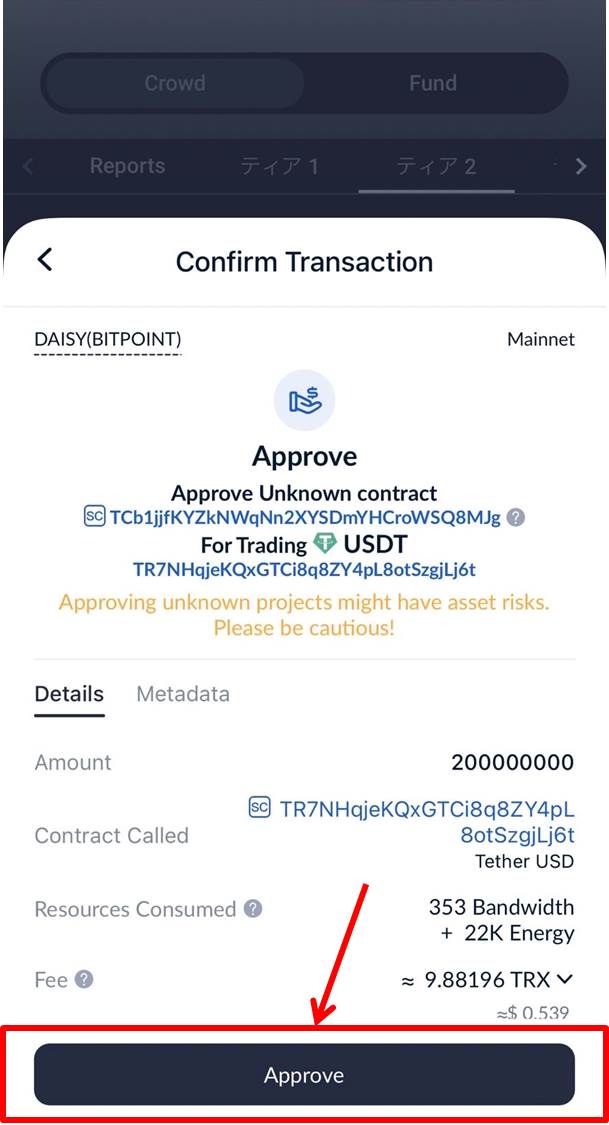
Tap on “Confirm”.
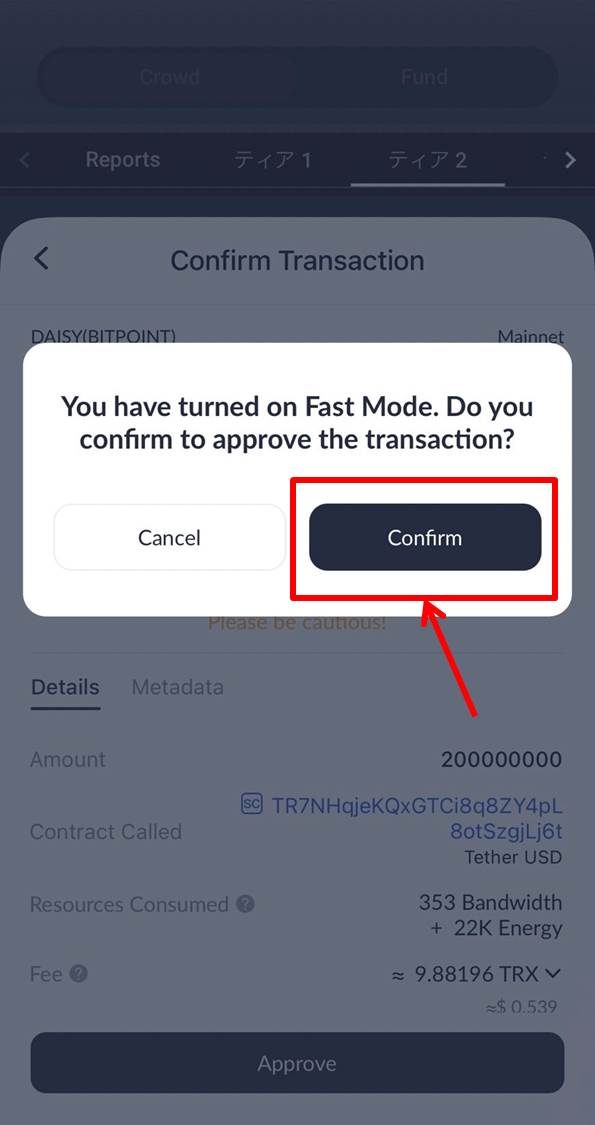
Tap on “Confirm”.

Tap on “Confirm”.
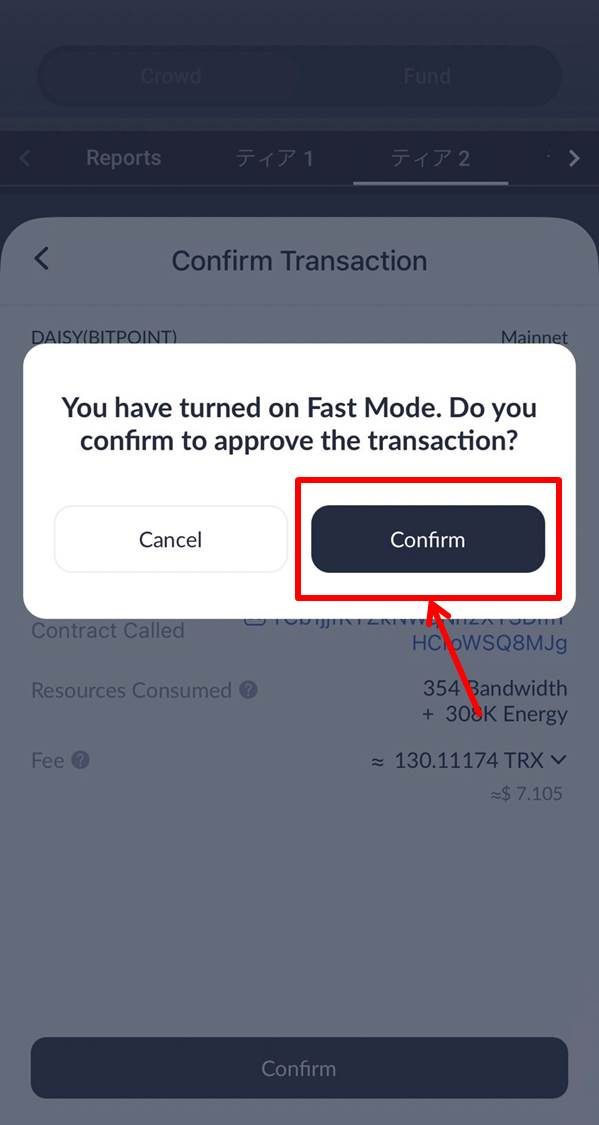
Tap on “Confirm”.
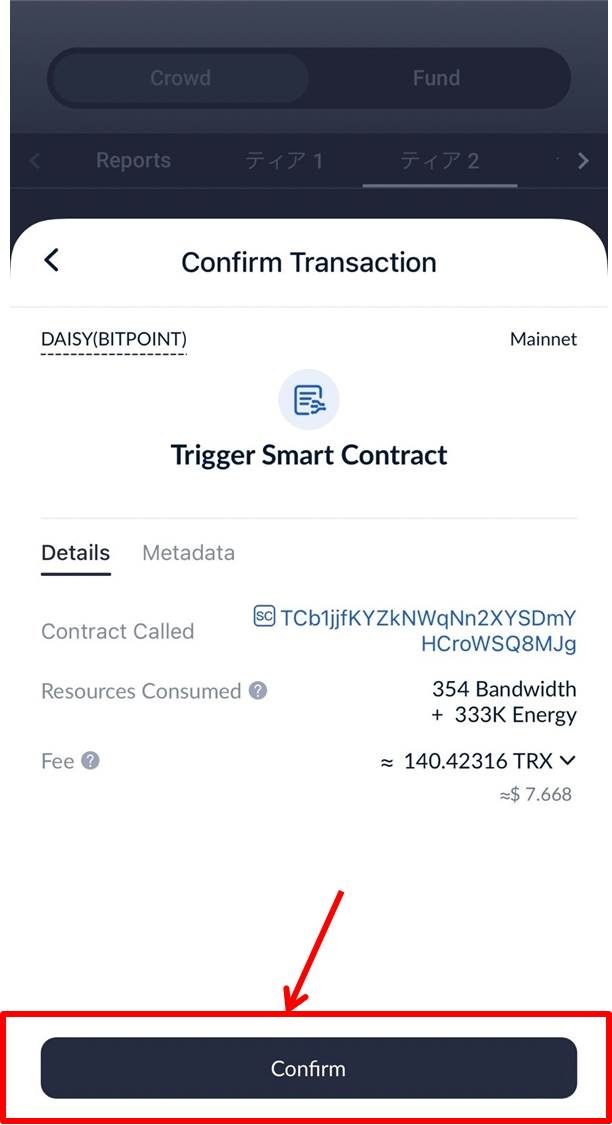
Tap on “Confirm”.
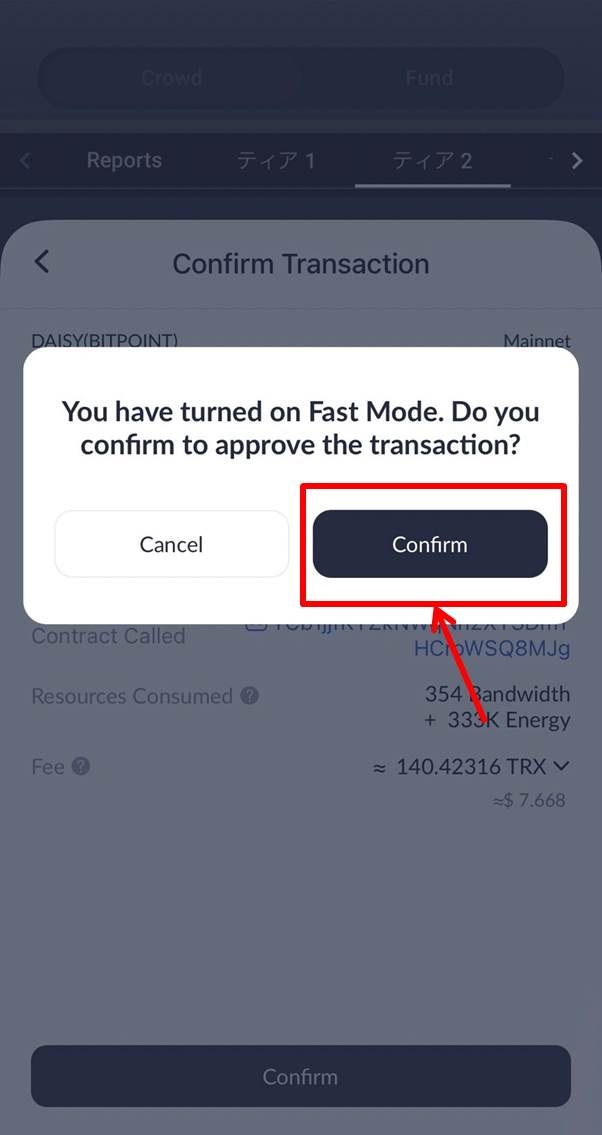
“Success” is displayed and the tier upgrade is complete.

Tiers can only be upgraded in sequence.
I am tier 1 and suddenly I get an error message trying to upgrade to tier 3 and I can’t upgrade.
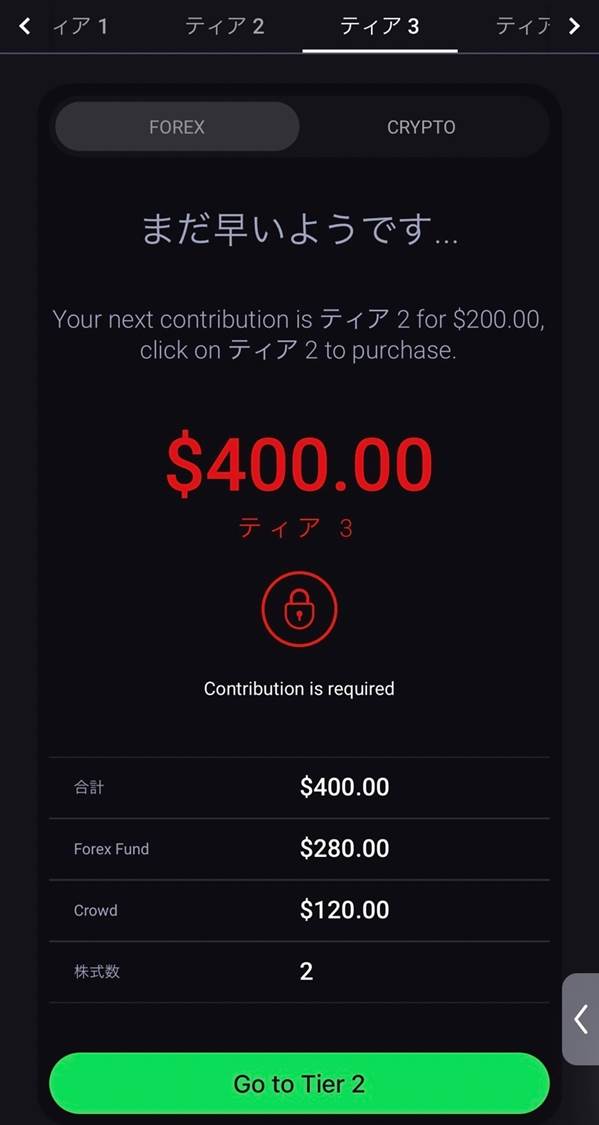
Upgrade to Tier 2 first, then Tier 3.
You can purchase as many tiers as you have.
Frequently Asked Questions

https://iamlimitless.io/ref/yajimaFor more information on how to start and use DAISY, please see the article "How to Start and Use DAISY".





