Today I want to share with you How to Start and Use Limitless.
https://iamlimitless.io/ref/noburinFor more information on how to start and use Limitless, please see the article "How to Start and Use Limitless".
- How to Start and Use Limitless
- TronLink app download
- Create TronLink wallet
- How to backup TronLink wallet
- How to deposit money into TronLink wallet
- How to transfer money with TronLink wallet
- How to move TronLink wallet to another device
- How to deal with no search window in TronLink
- How to Swap with TronLink wallet
- How to Rent Energy with JustLend DAO
- How To Join Limitless
- How to Publish Your Affiliate Link
- Frequently Asked Questions
How to Start and Use Limitless
TronLink app download
Creating TronLink wallet is quick and simple.
Download the TronLink wallet app.
Create TronLink wallet
Once the application has been downloaded, you will create a new TronLink wallet.
Tap on “Create Wallet”.
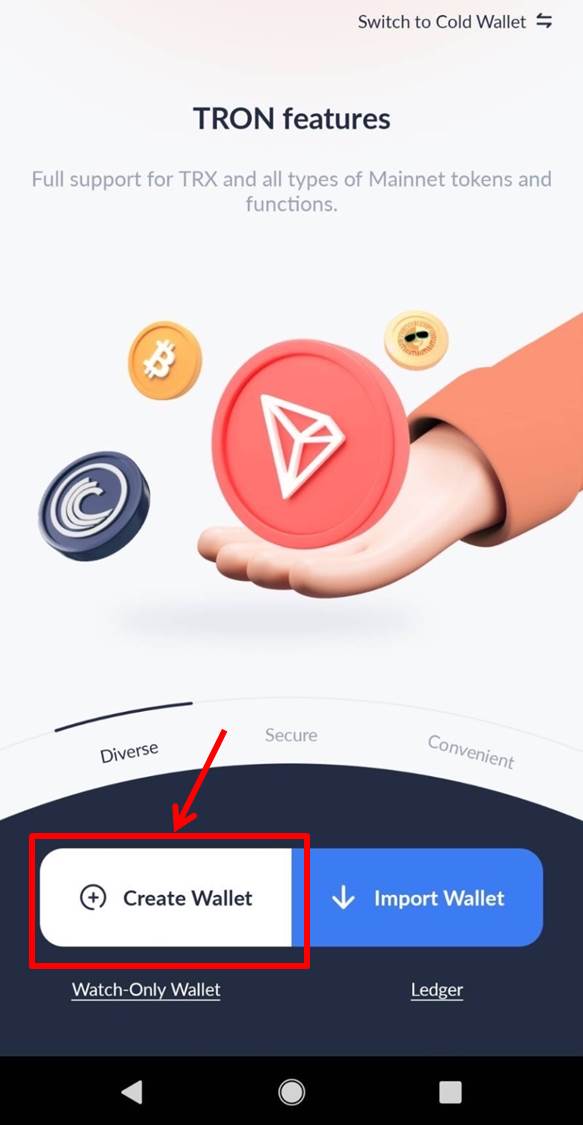
Tap on “I Understand”.
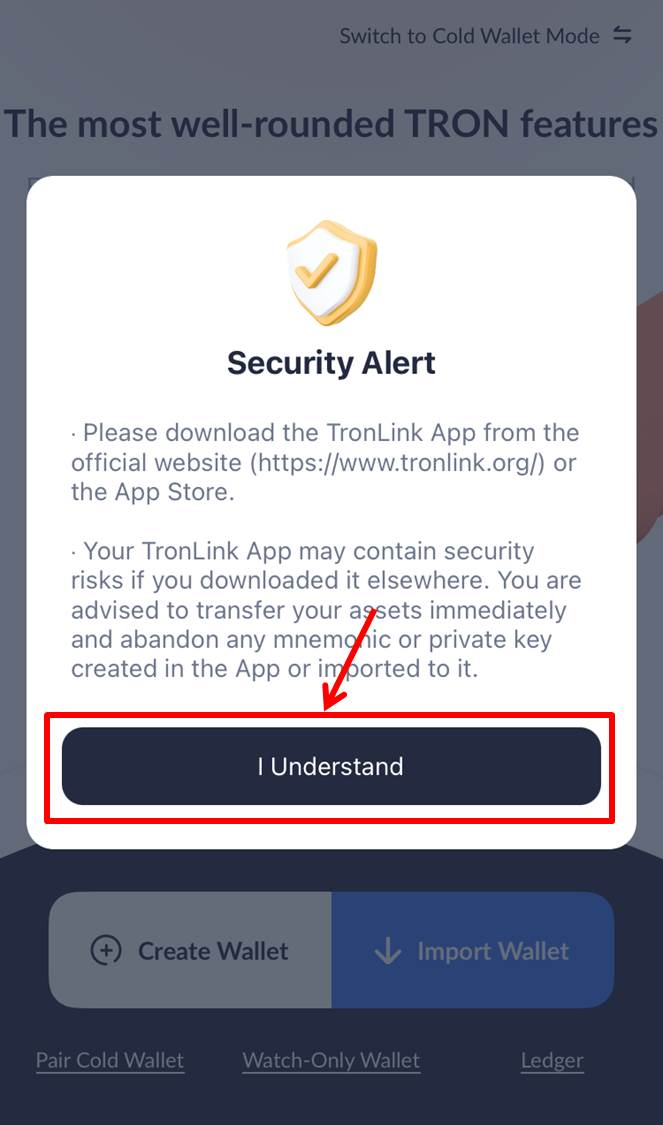
Scroll down the screen.
Tap on “Accept”.
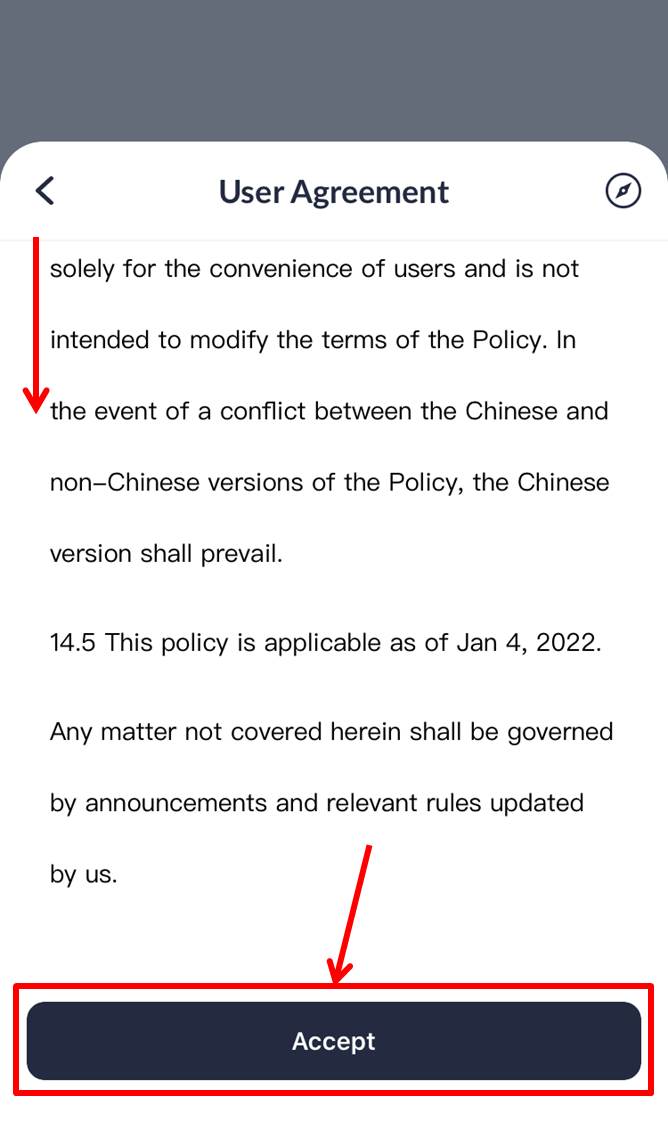
Enter wallet information.
Rename your wallet.
Tap the letter displayed in the Wallet Name.
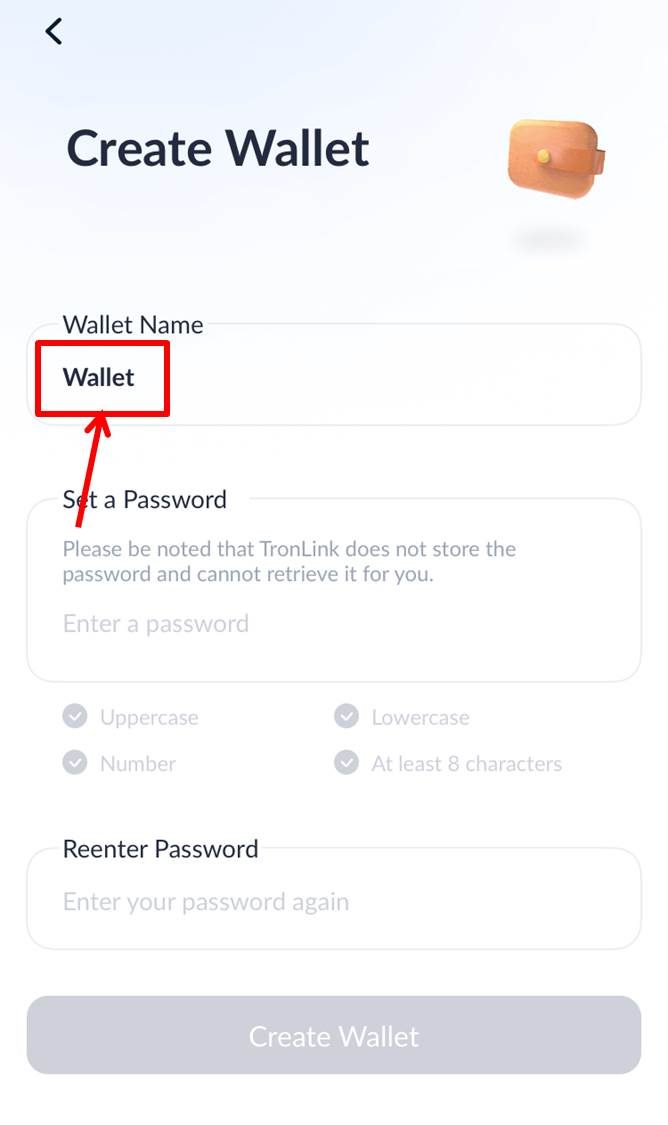
Tap the “×” to erase the Wallet Name.
Give the wallet name an arbitrary name.
Enter 1~14 alphanumeric characters.
Tap on “Done”.

Enter a password in the “Set a Password” field.
Passwords must be a combination of uppercase letters, lowercase letters, and numbers and must be at least 8 characters long.
Characters are required for the password.
At least one capital letter
Small text 1 text or more
Number 1 text or more
If you enter a total of at least 8 characters, all check items will turn green.
Enter the password in the “Reenter Password” field.
Tap on “Create Wallet”.
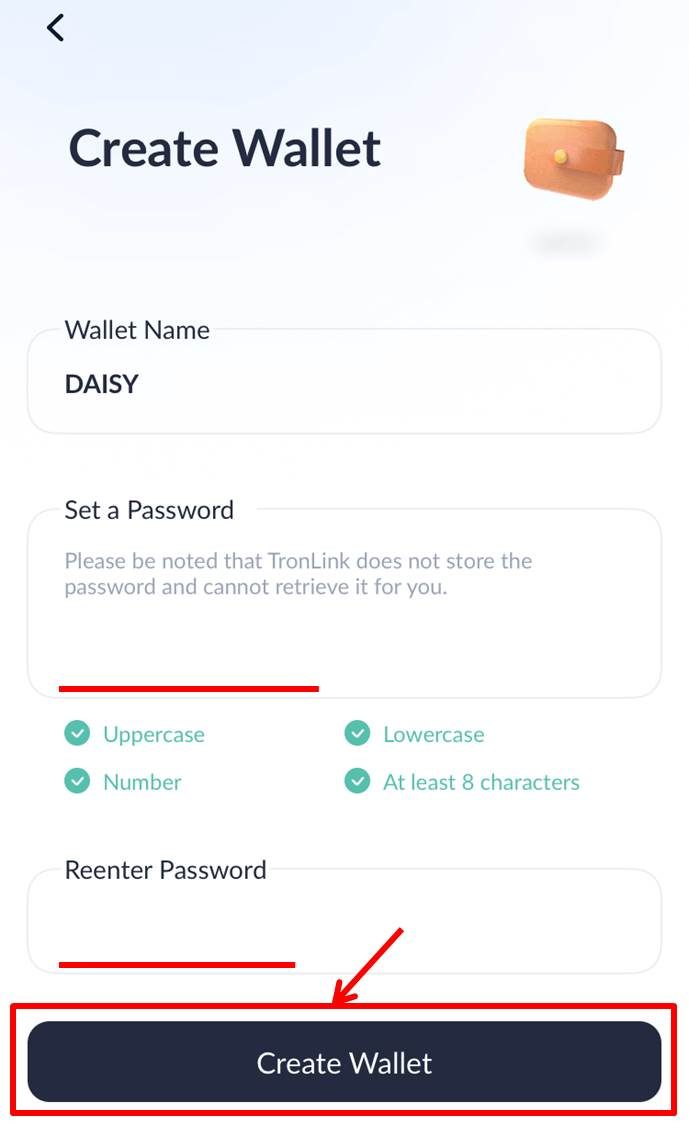
Tap on “Back up Now”.
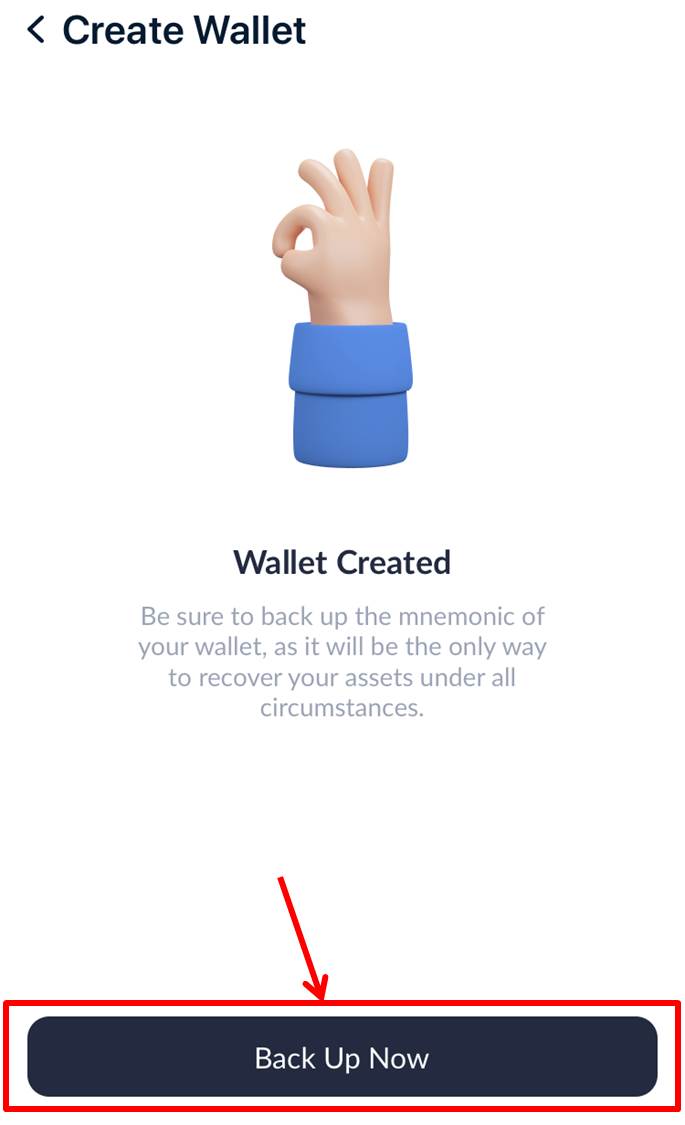
Tap on “Back Up”.
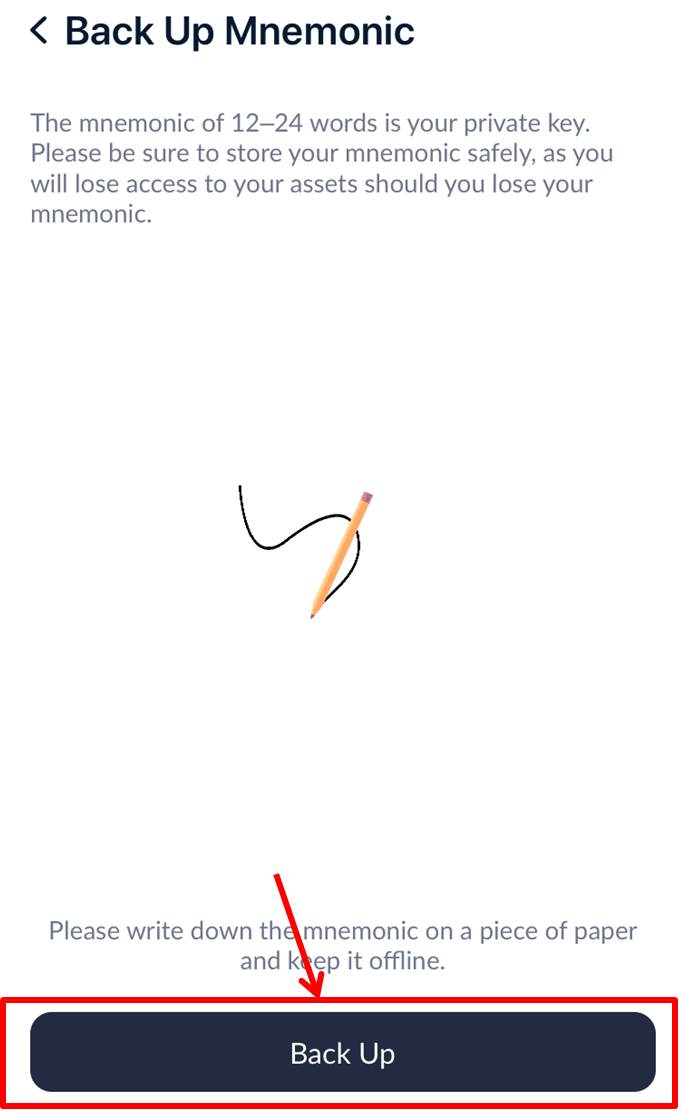
Tap on “View Mnemonic”.
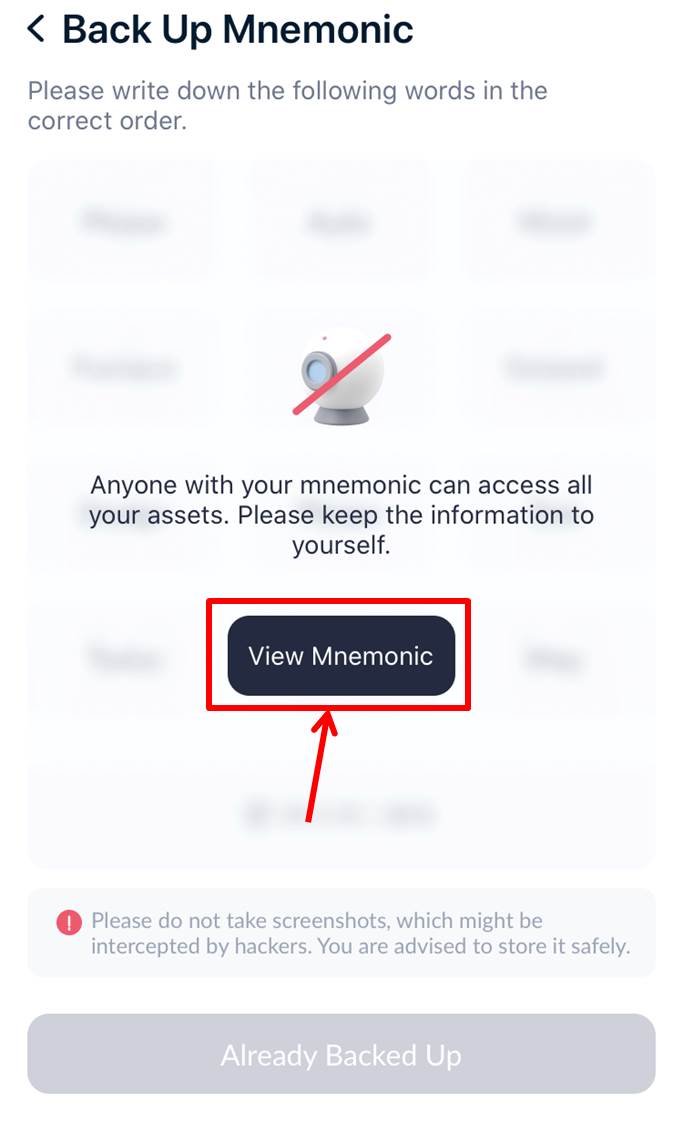
Twelve English words are displayed on the screen.
Please save this number and word.
Tap on “Already Backed Up”.
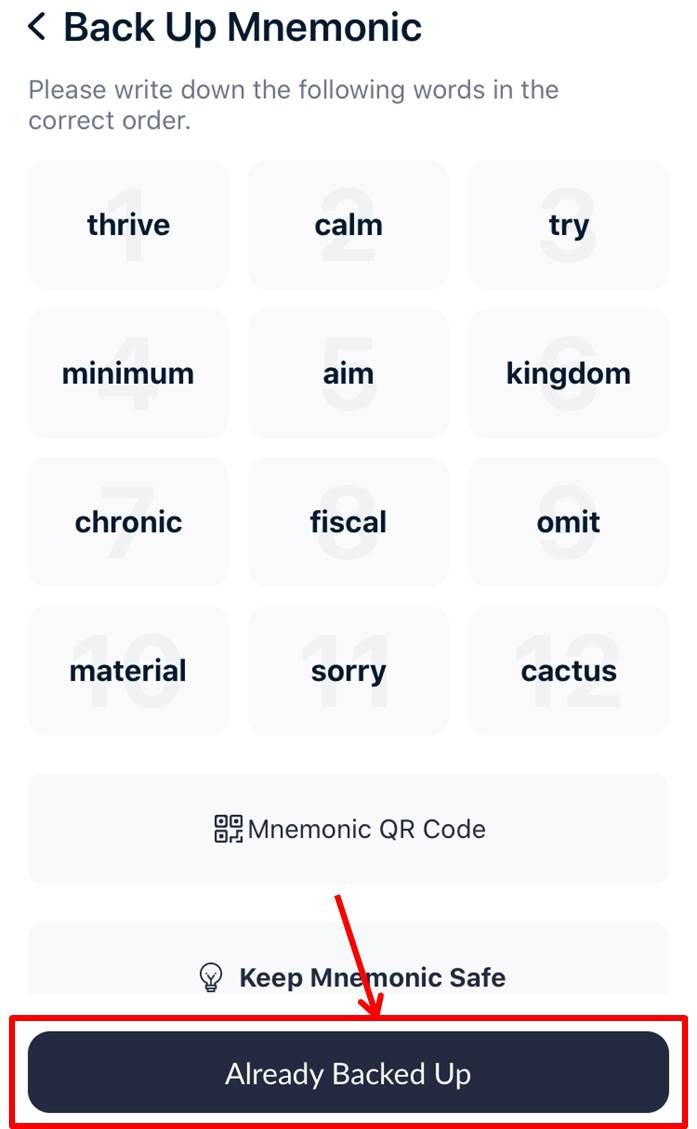
Enter the word three times.
Select a word from below that is the same as the number.
Tap on “Complete”.
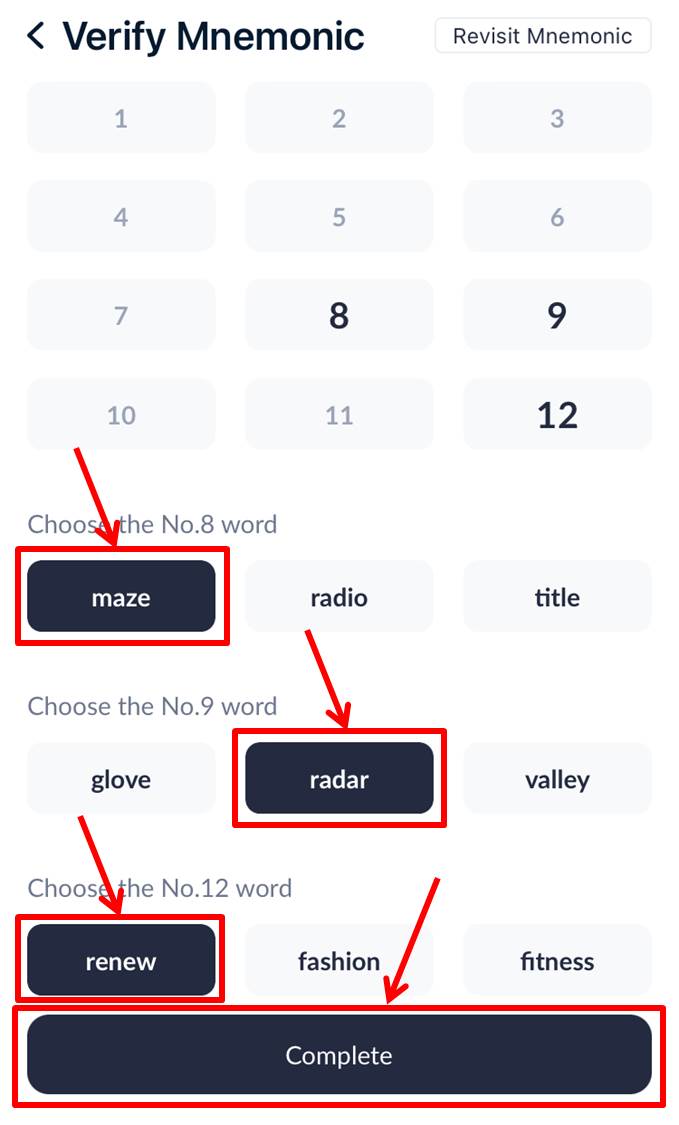
Tap on “Confirm”.
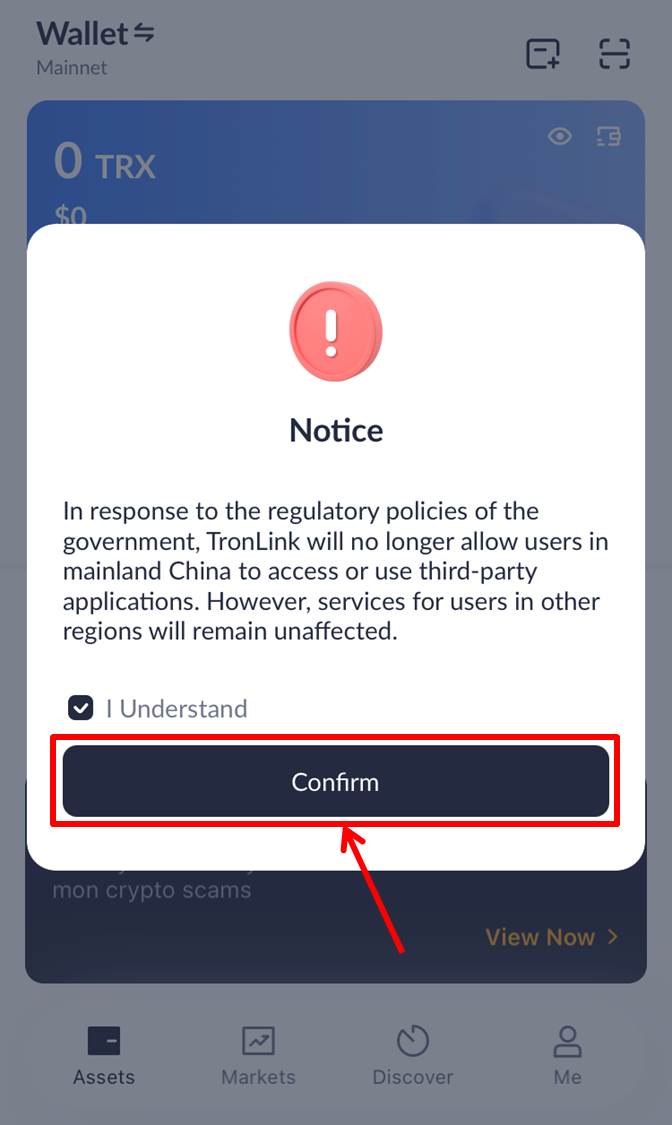
Tap on “Enter TronLink”.
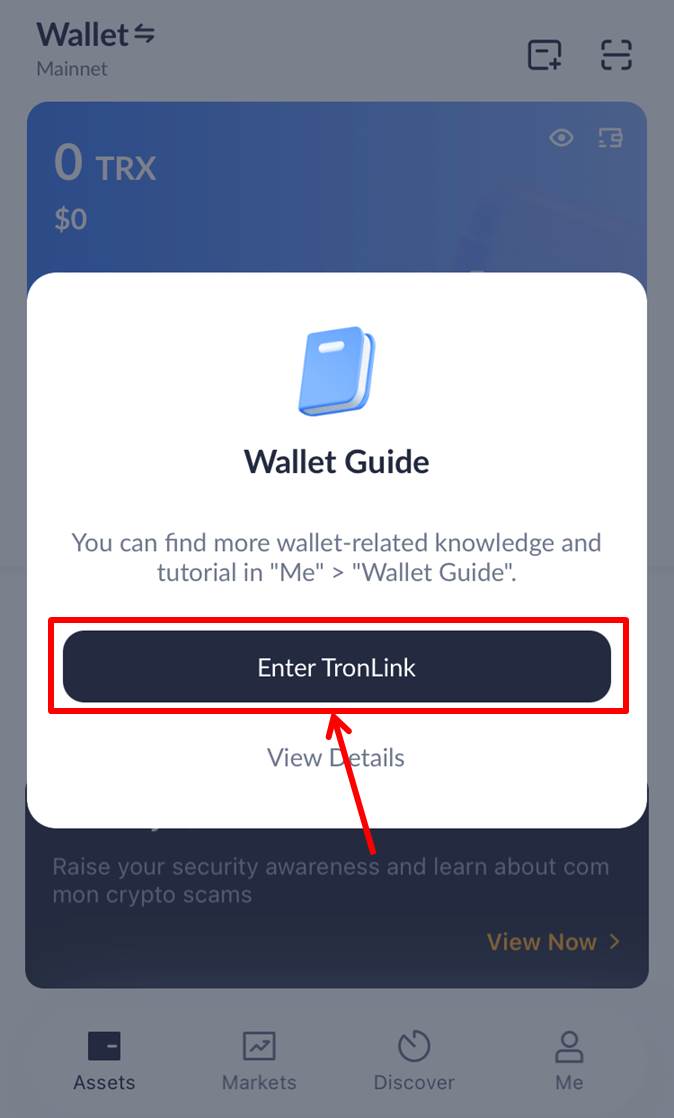
Congratulations!
Now your TronLink wallet is created successfully.
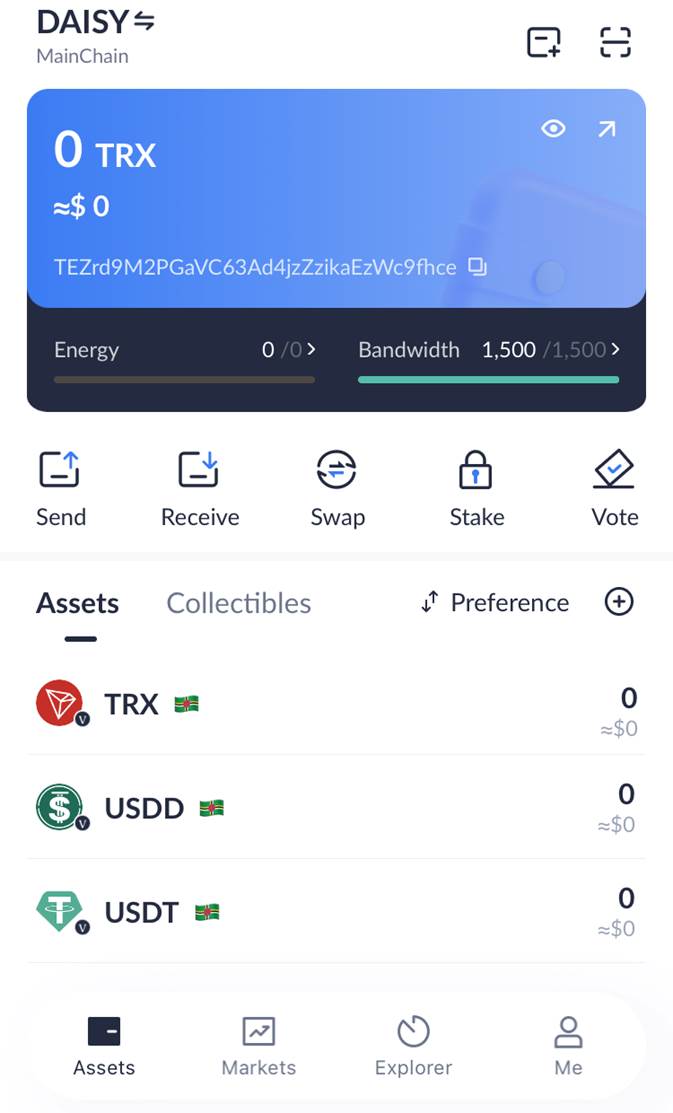
Now you need to keep backup of your wallet.
Please refer to the article “How to create TronLink wallet”.
https://iamlimitless.io/ref/noburinFor more information on how to start and use Limitless, please see the article "How to Start and Use Limitless".
How to backup TronLink wallet
Check the Back Up Private Key to back up your TronLink wallet.
This section explains how to check the Backup Private Key.
Tap on “Me”.
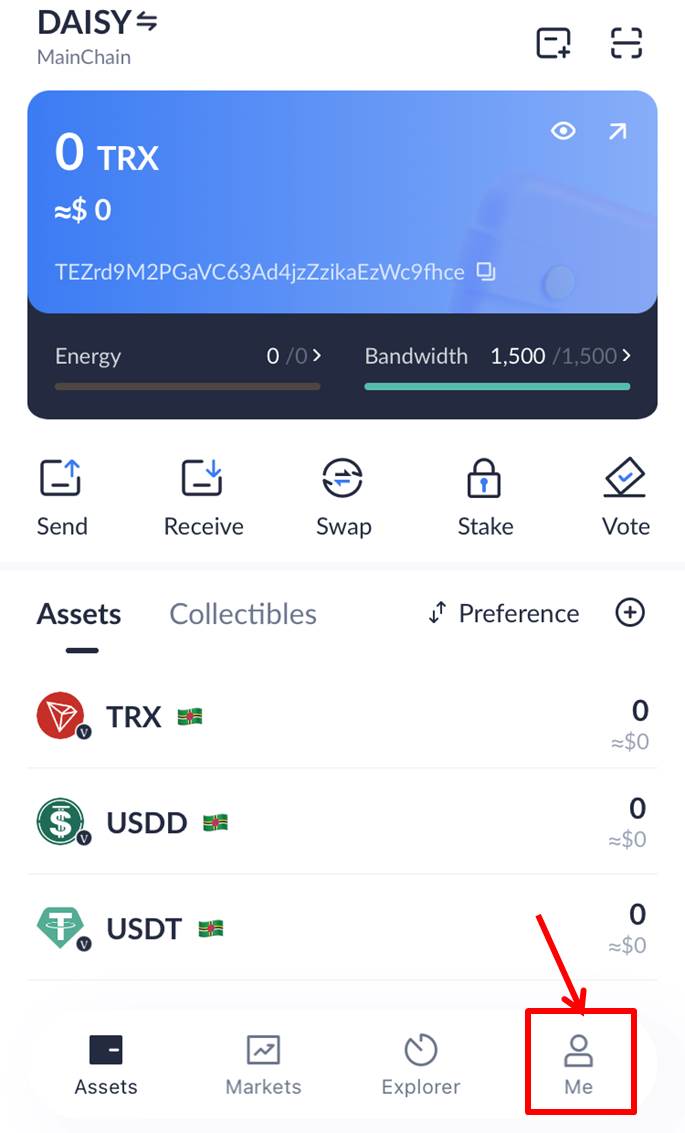
Tap on “Wallet Management”.
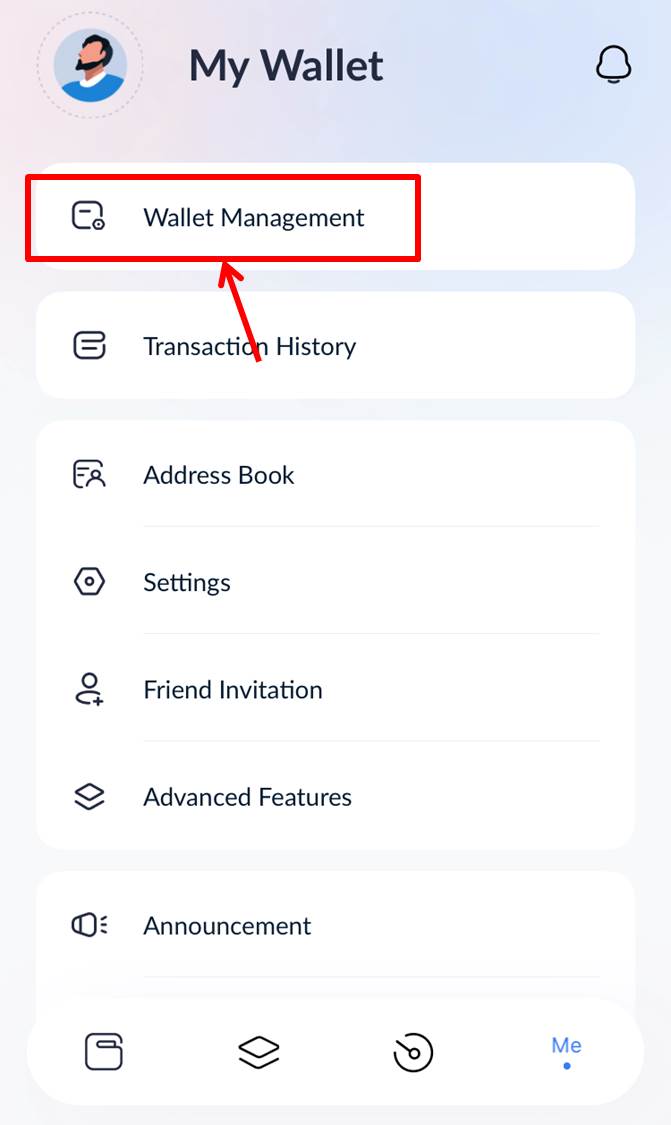
Tap on “Back Up Private Key”.
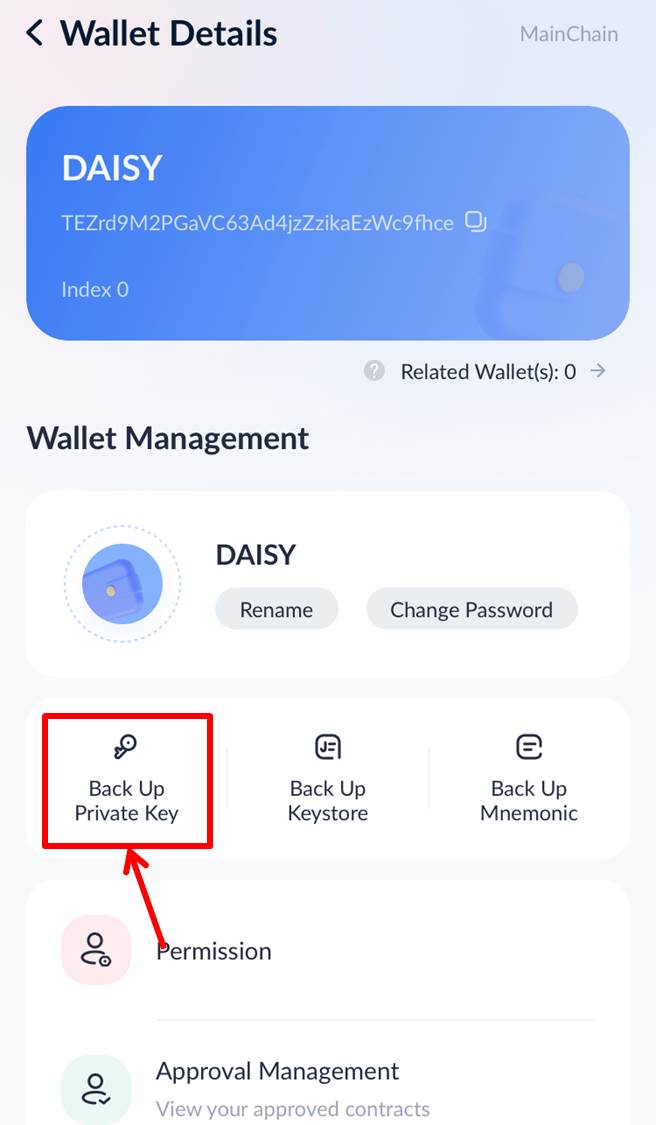
Enter your password.
Tap on “Confirm”.
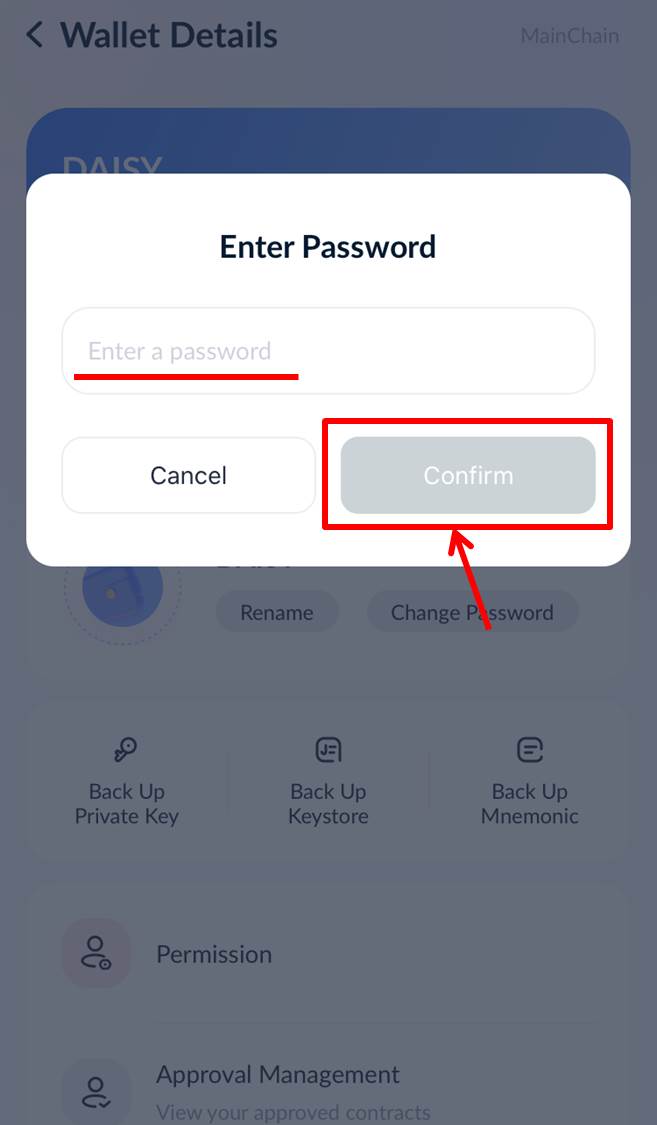
Tap on “View Private Key”.
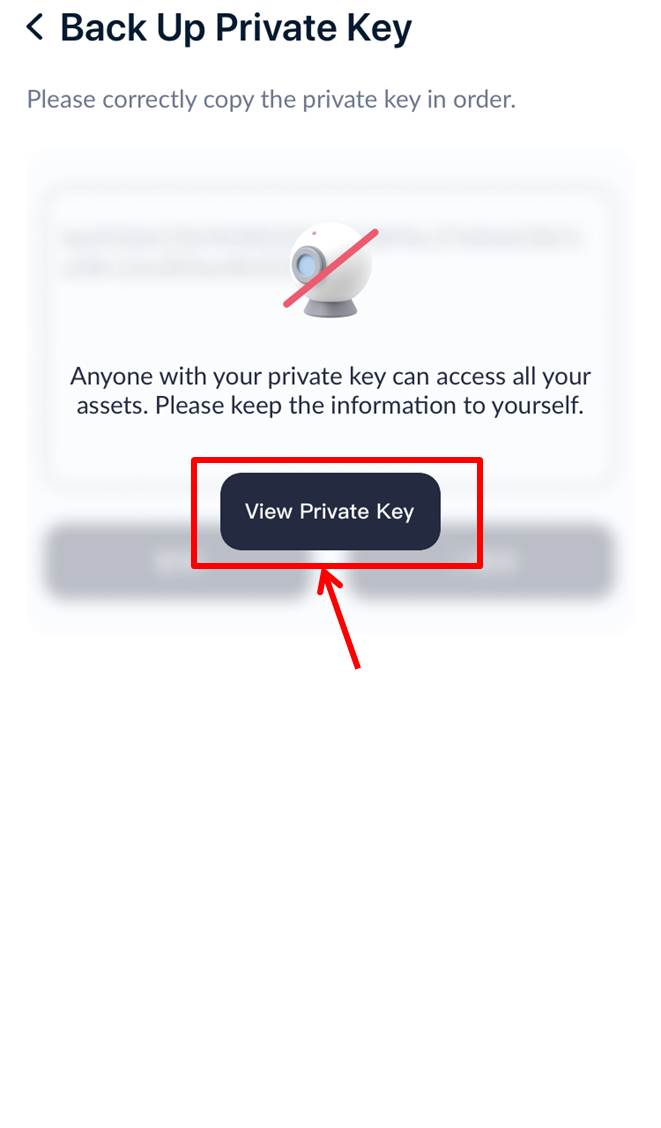
Back Up Private Key is displayed.
Tap on “Copy” to copy the Back Up Private Key.
Tap on “QR code”.
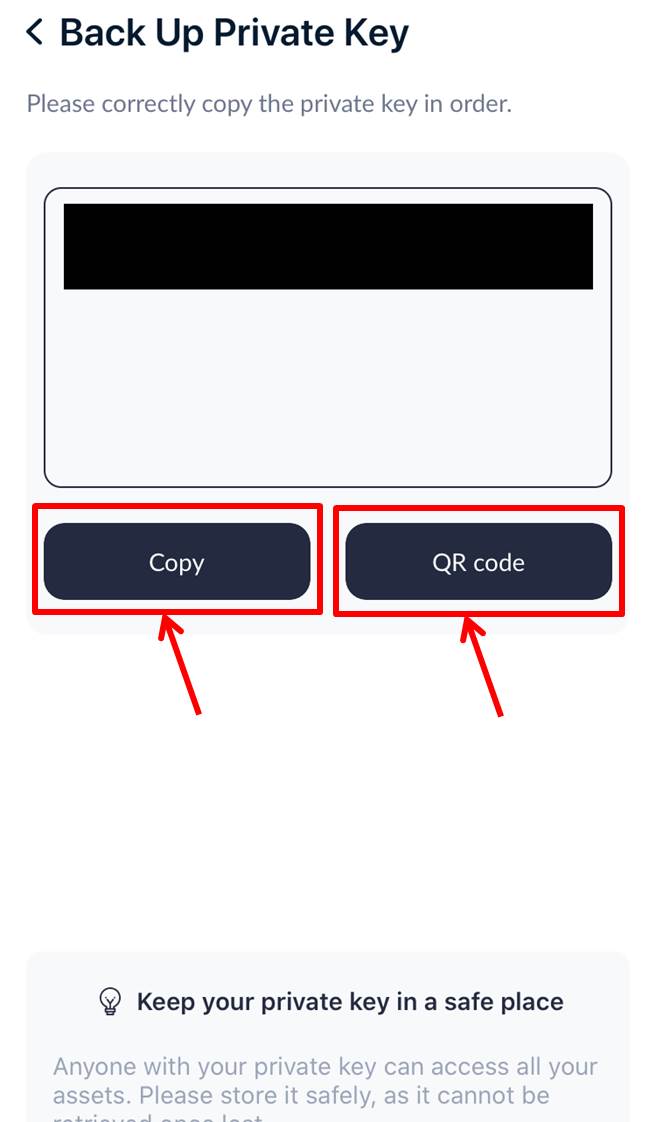
QR code is displayed.
Tap on “Cancel” to return to the previous screen.
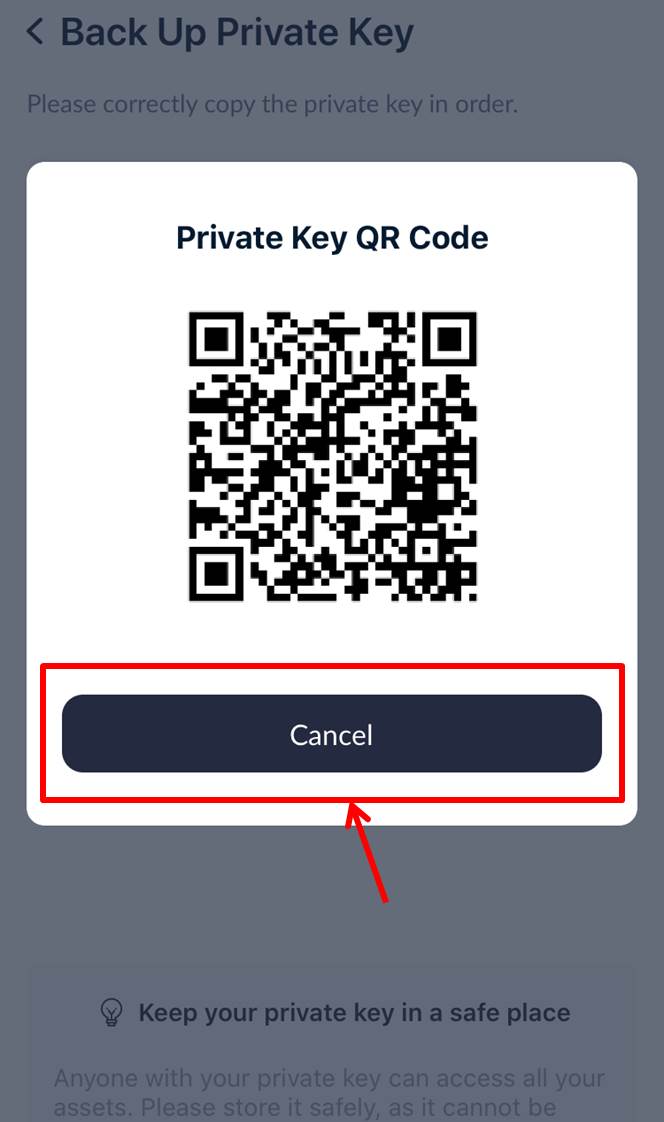
Save the QR Code and Back Up Private Key.
Please refer to the article “How to backup TronLink wallet”.
https://iamlimitless.io/ref/noburinFor more information on how to start and use Limitless, please see the article "How to Start and Use Limitless".
How to deposit money into TronLink wallet
Tap on “Receive”.
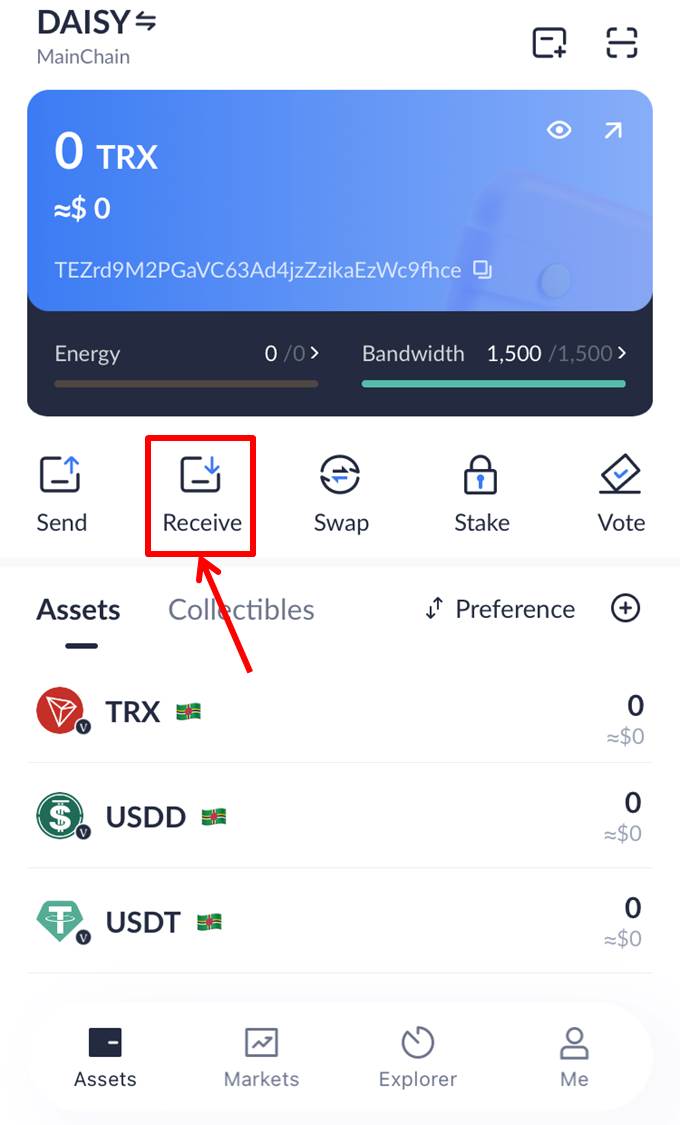
QR code and the wallet address will be displayed.
Read the QR code displayed in the app of the exchange to which you want to transfer the currency.
You tap ‘□’ and the wallet address is copied.
Paste the copied wallet address into the application of the exchange to which you want to transfer the currency.
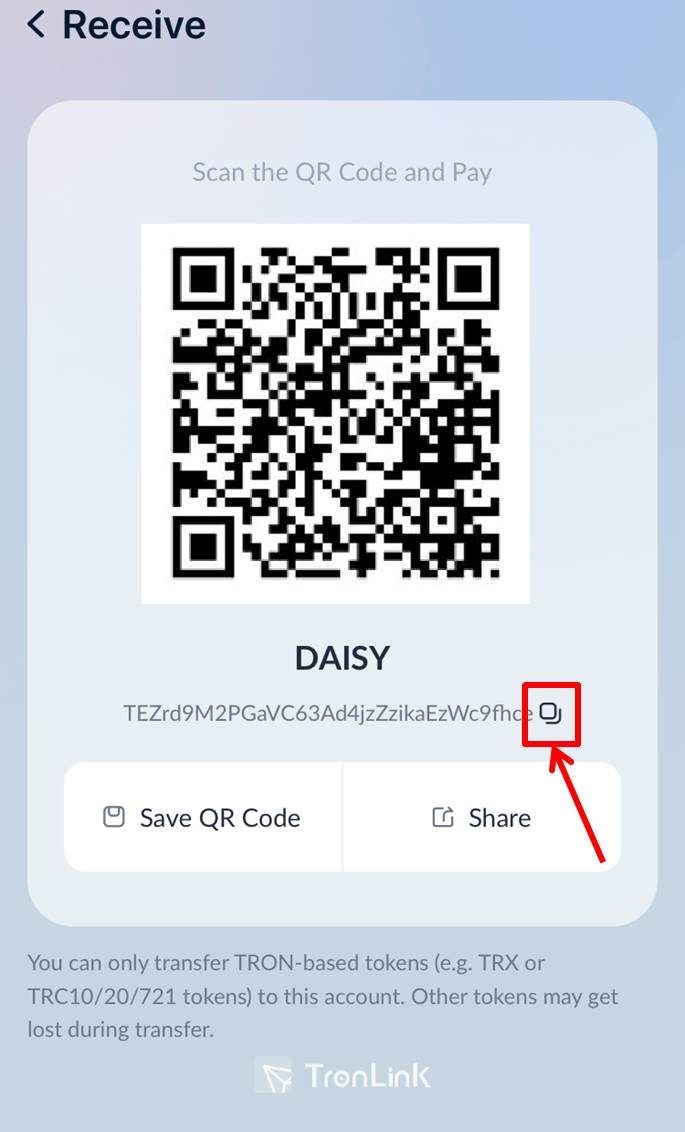
If you are sending money from another exchange, please check the ERC20 and TRC20.
Make sure it is TRC20.
Please refer to “How to deposit money into TronLink wallet”.
https://iamlimitless.io/ref/noburinFor more information on how to start and use Limitless, please see the article "How to Start and Use Limitless".
How to transfer money with TronLink wallet
Tap on “Send”.
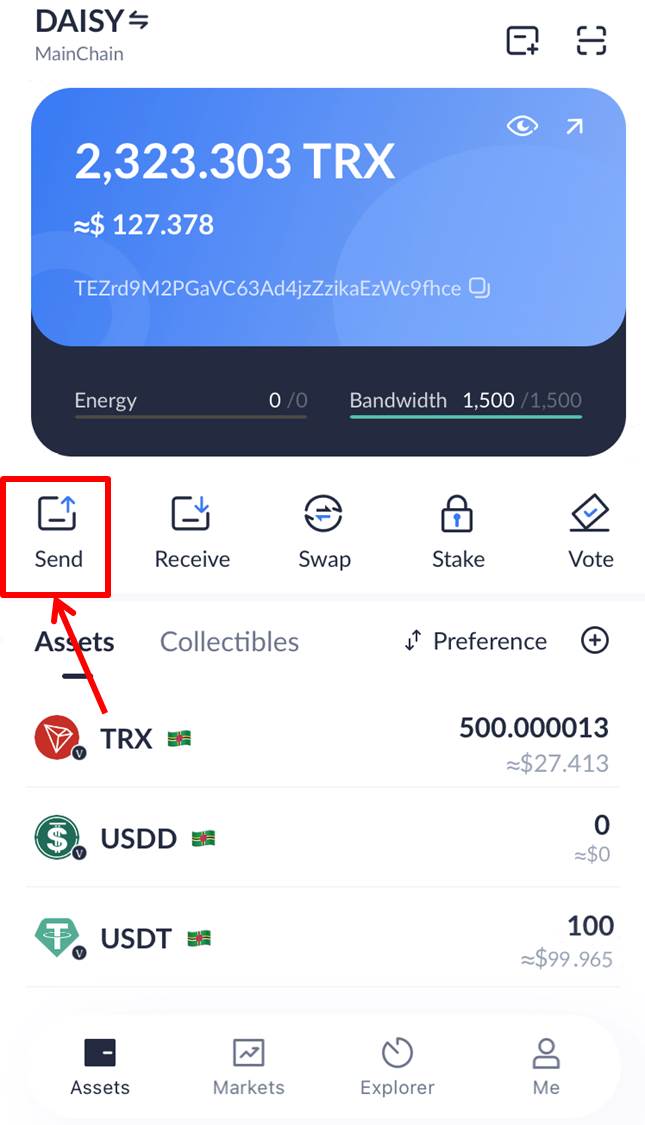
Paste the recipient’s address in the “Receiving Account” field
Tap on “Θ” to open the QR code reading screen.
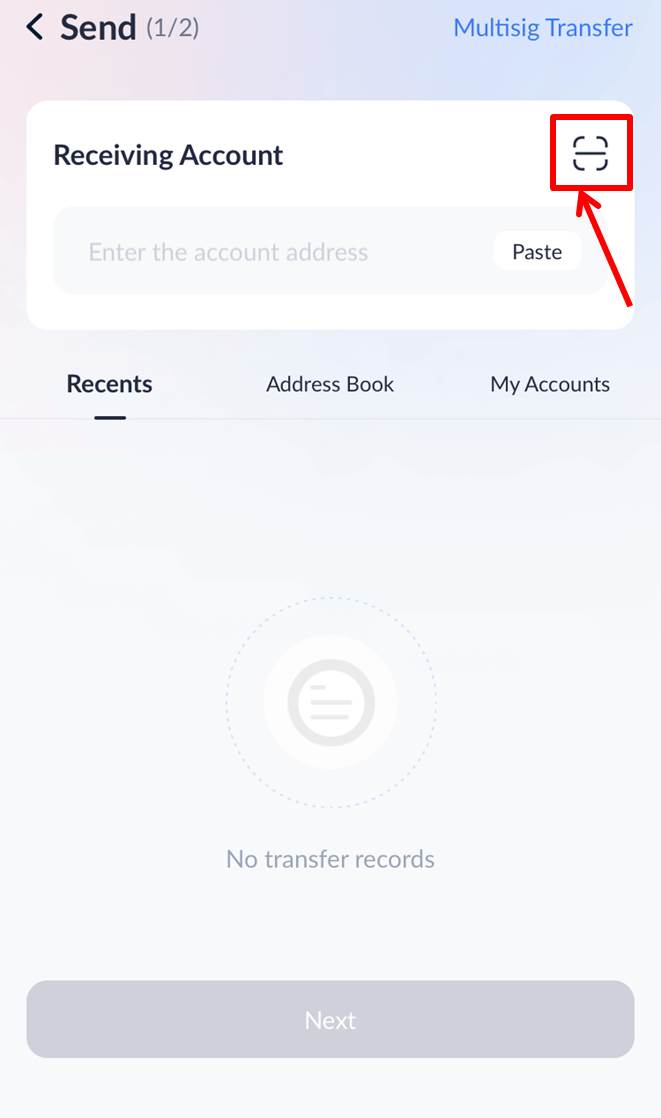
Scan the QR code.
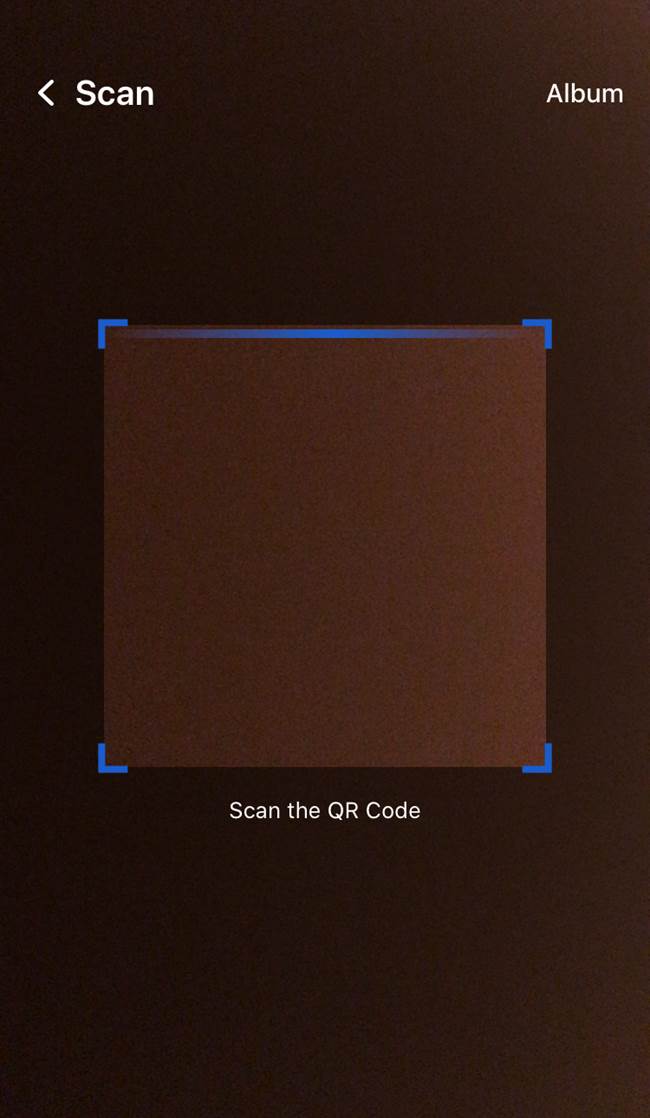
『Receiving Account』に受け取り側のアドレスが追加されました。
Tap on “Next”.
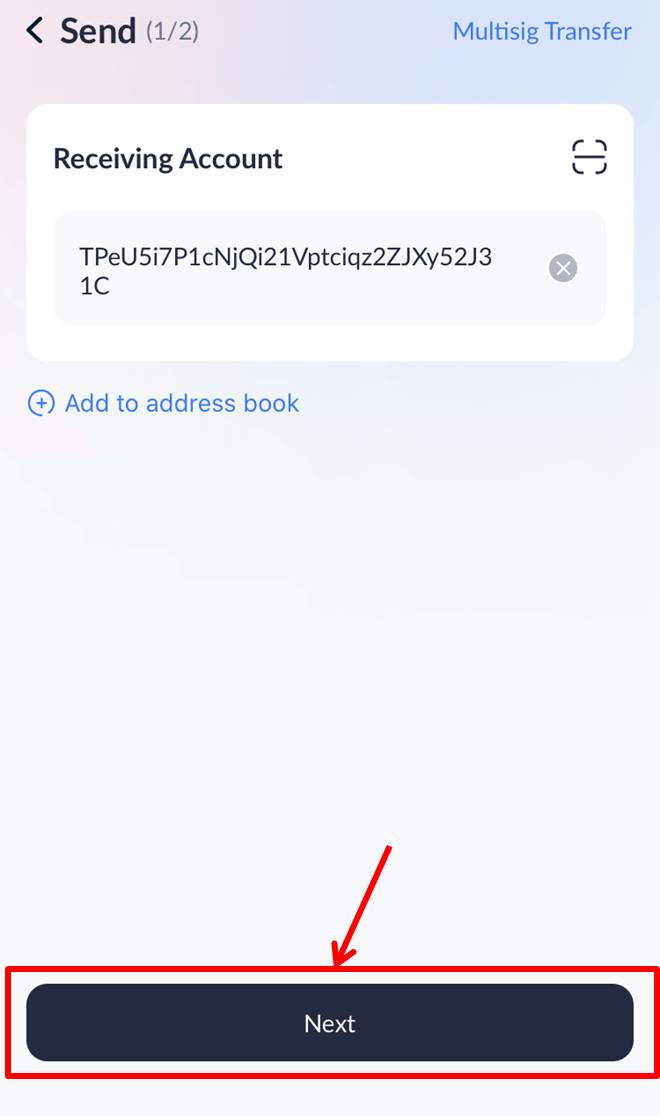
Select the currency to be sent to “Token”.
Enter the amount to be transferred in the “Amount” field.
Tap on “MAX” to enter the maximum amount.
Tap on “Send”.
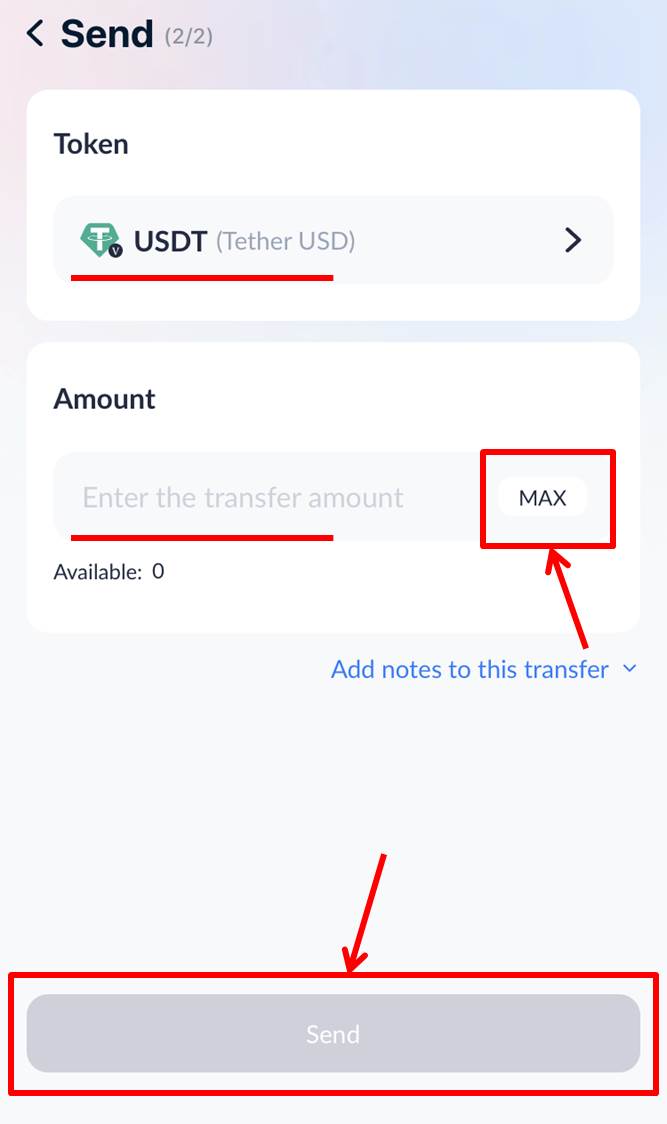
Tap on “Confirm”.
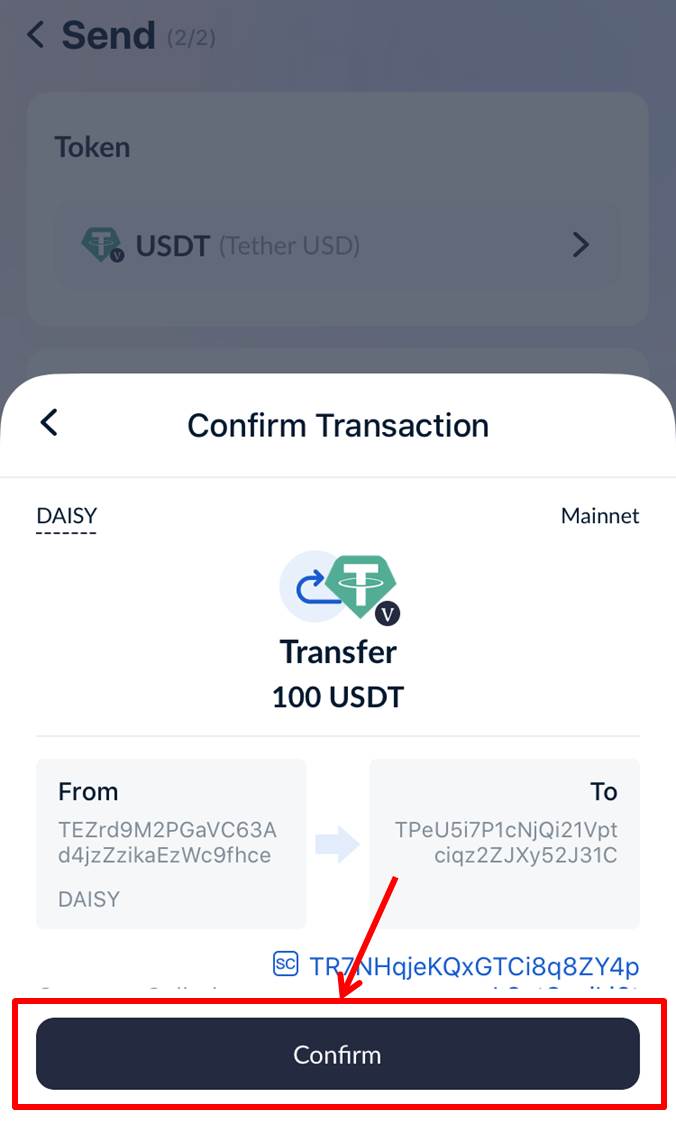
Password input screen will appear.
Enter your password.
Tap on “Done”.
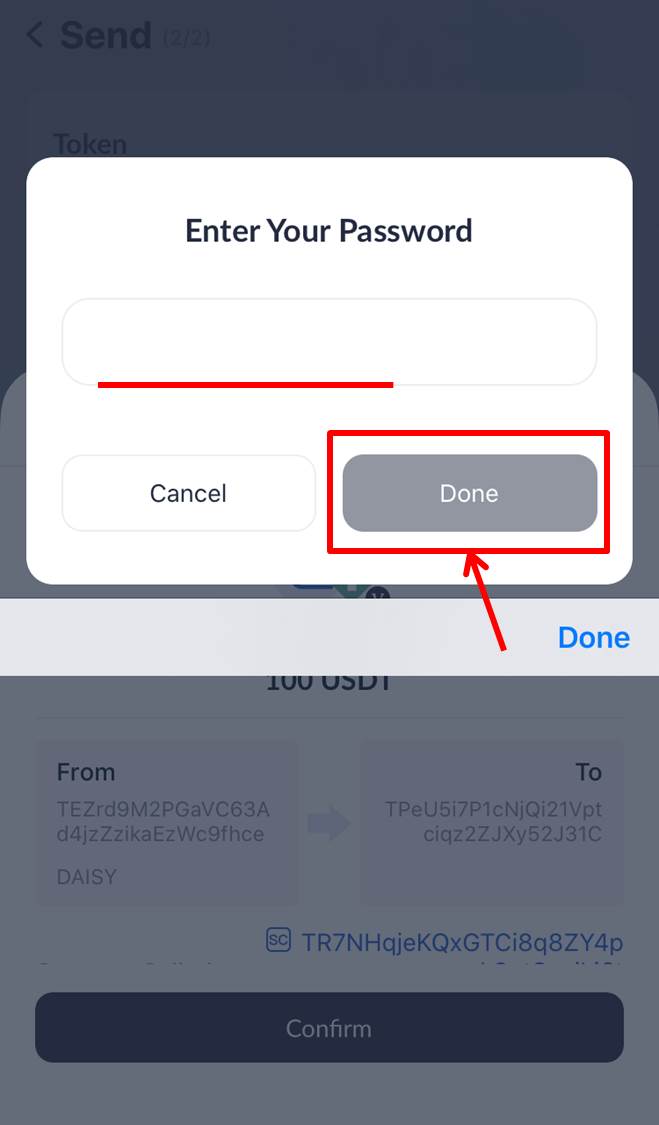
Money was transferred.
Tap on “Done”.
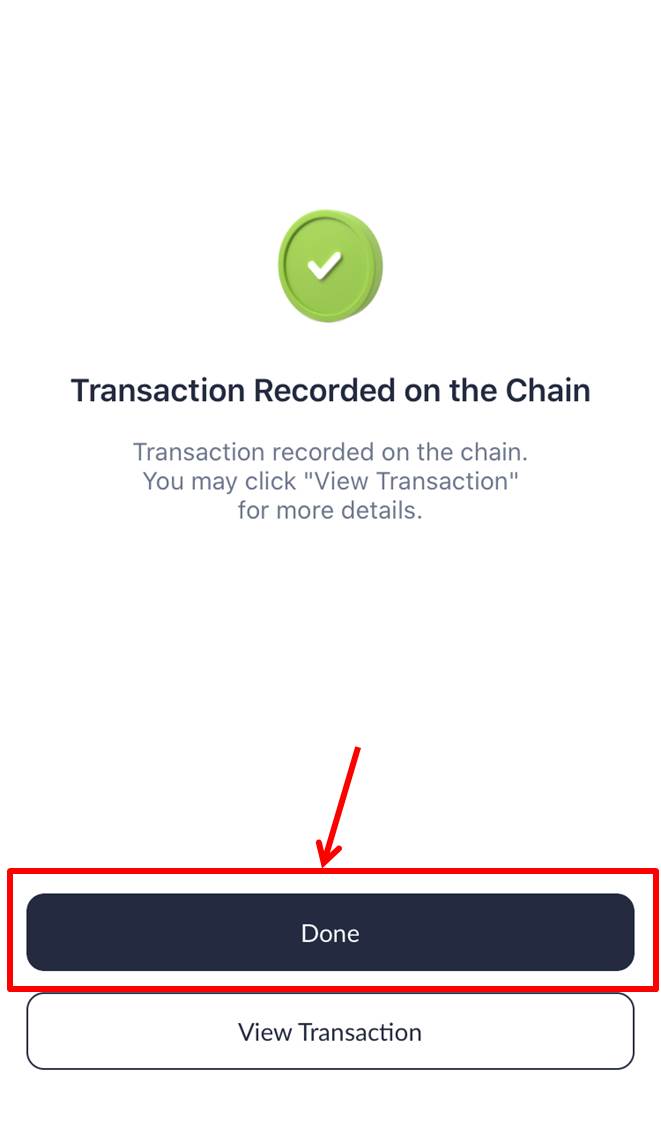
Please refer to “How to transfer money with TronLink wallet”.
https://iamlimitless.io/ref/noburinFor more information on how to start and use Limitless, please see the article "How to Start and Use Limitless".
How to move TronLink wallet to another device
Backup Private Key is required to move TronLink wallet to another device.
Tap on “Me”.
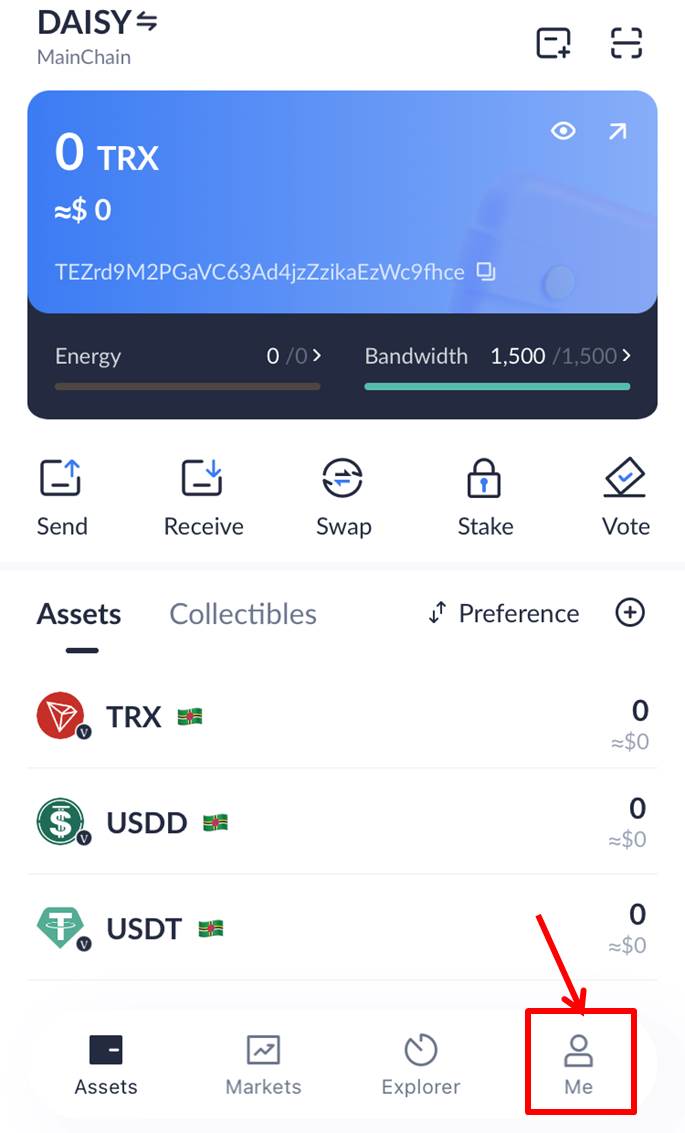
Tap on “Wallet Management”.
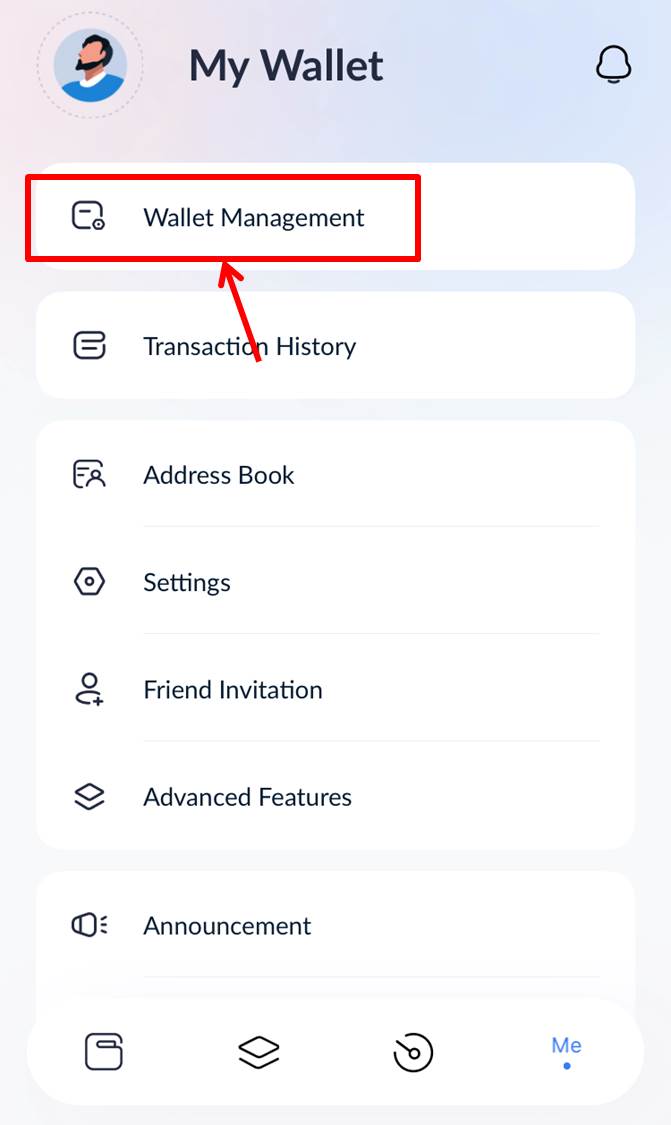
Tap on “Back Up Private Key”.
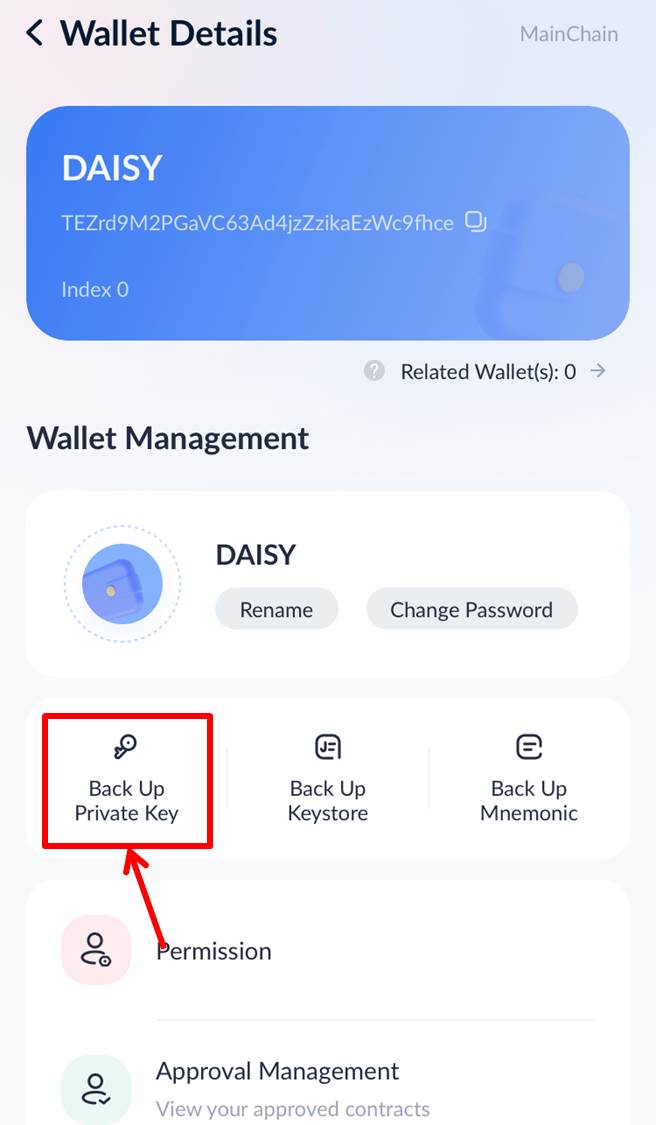
Enter your password.
Tap on “Confirm”.
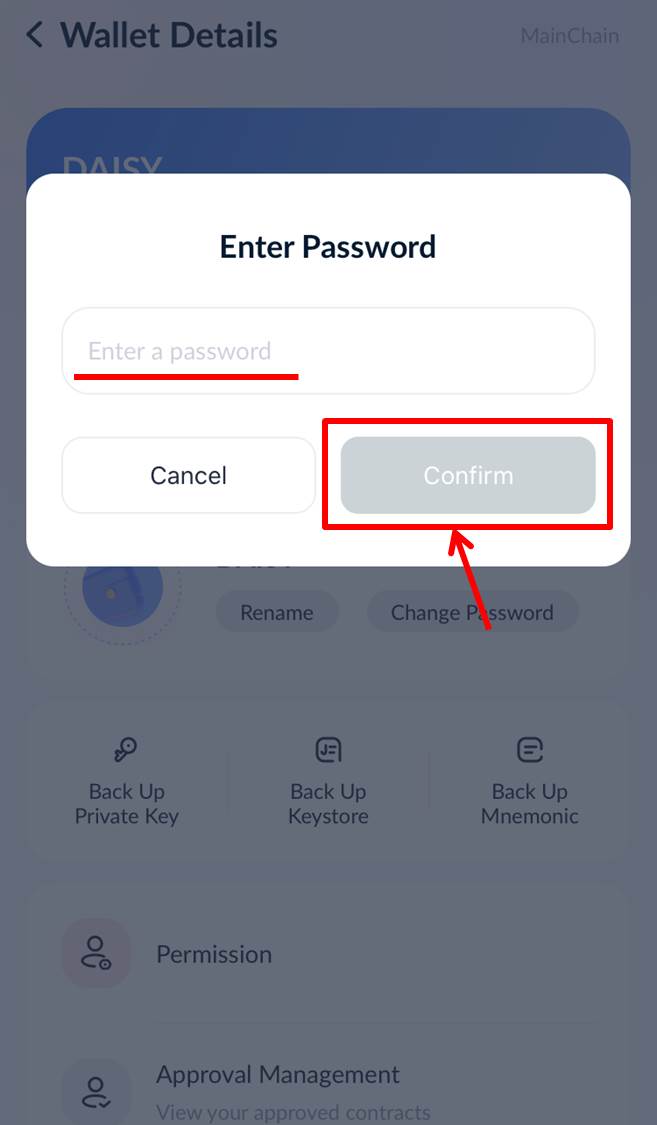
Tap on “View Private Key”.
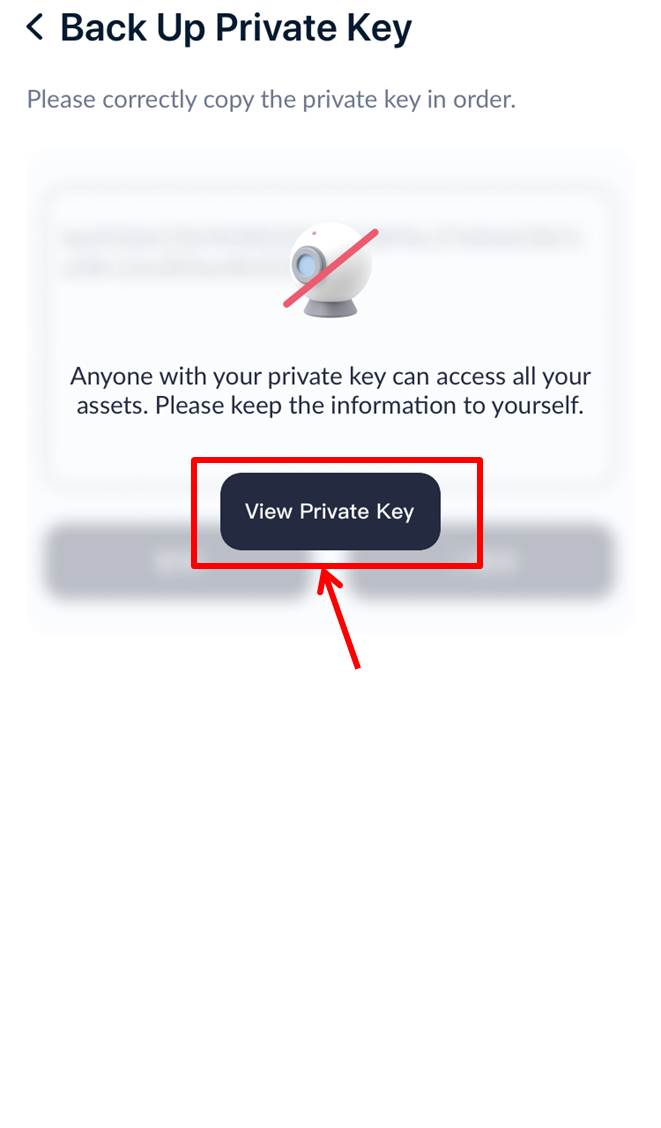
Back Up Private Key is displayed.
Tap on “Copy” to copy the Back Up Private Key.
Tap on “QR code”.
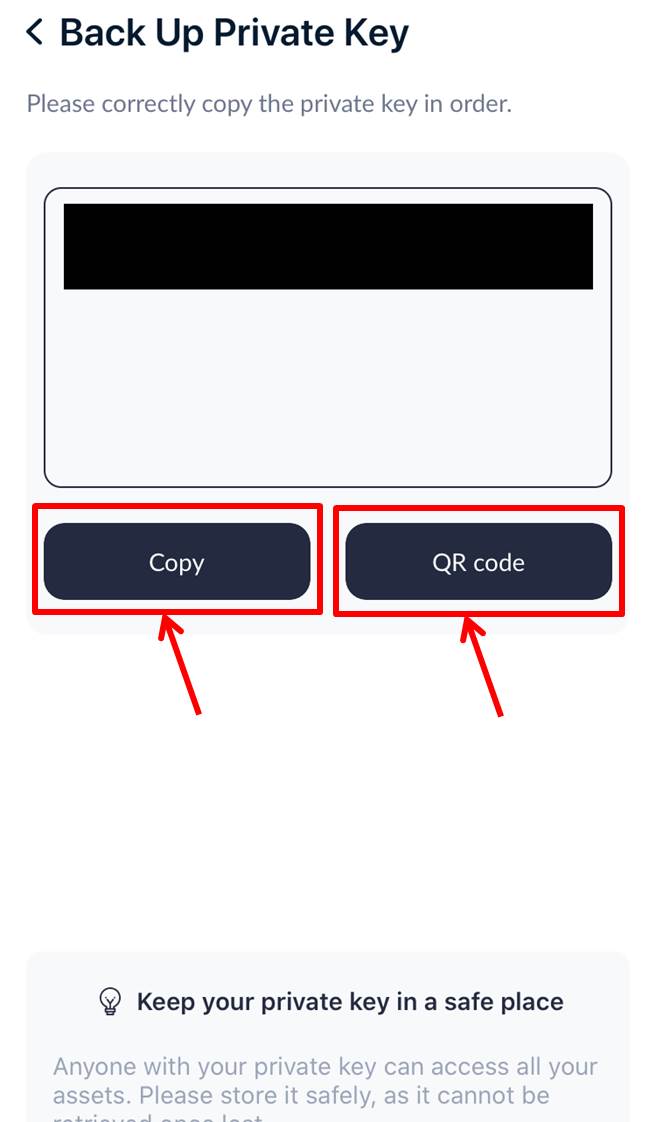
QR code is displayed.
Tap on “Cancel” to return to the previous screen.
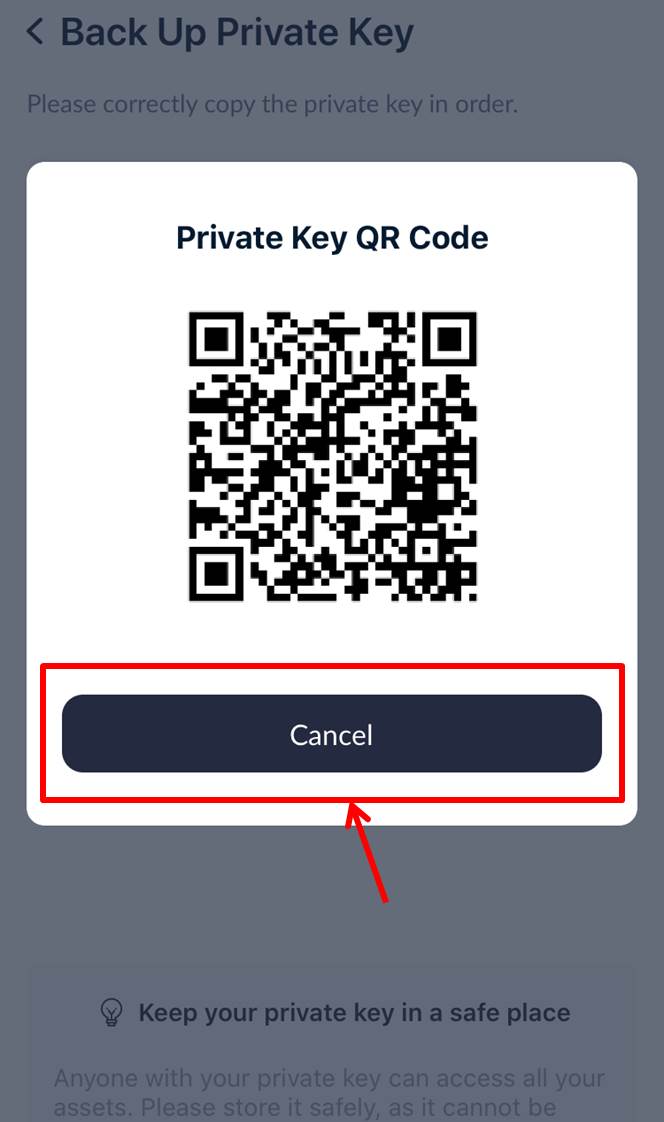
Prepare the device to receive TronLink wallet.
Launch TronLink wallet app.
Tap on the icon below.
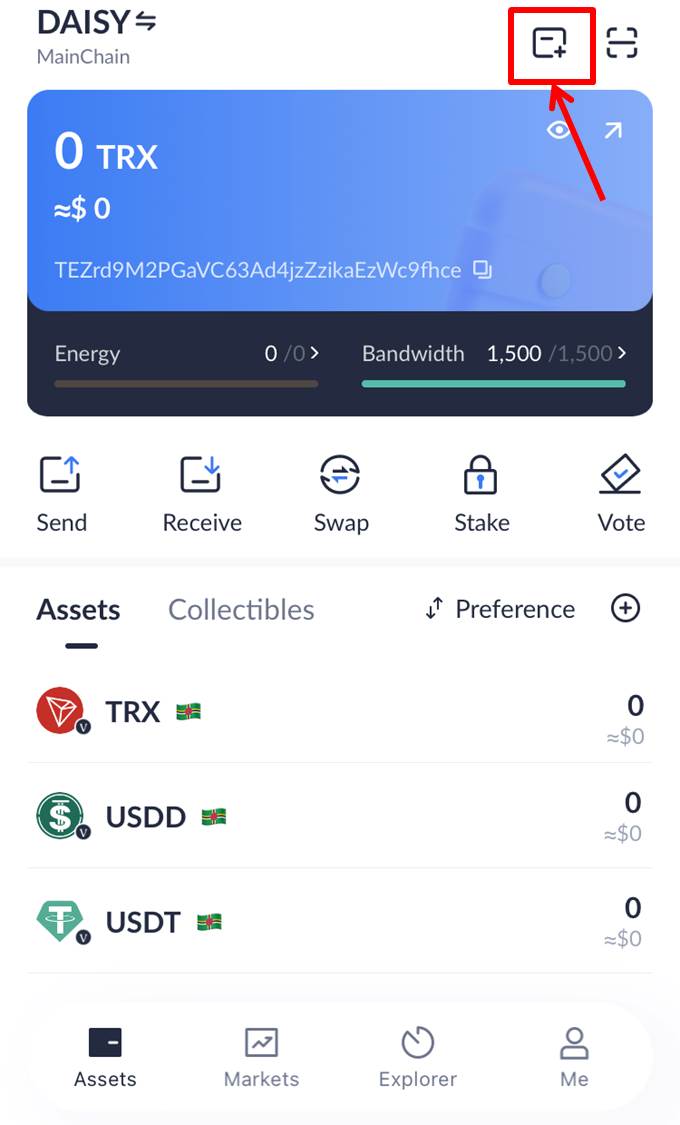
Tap on “Import Wallet”.
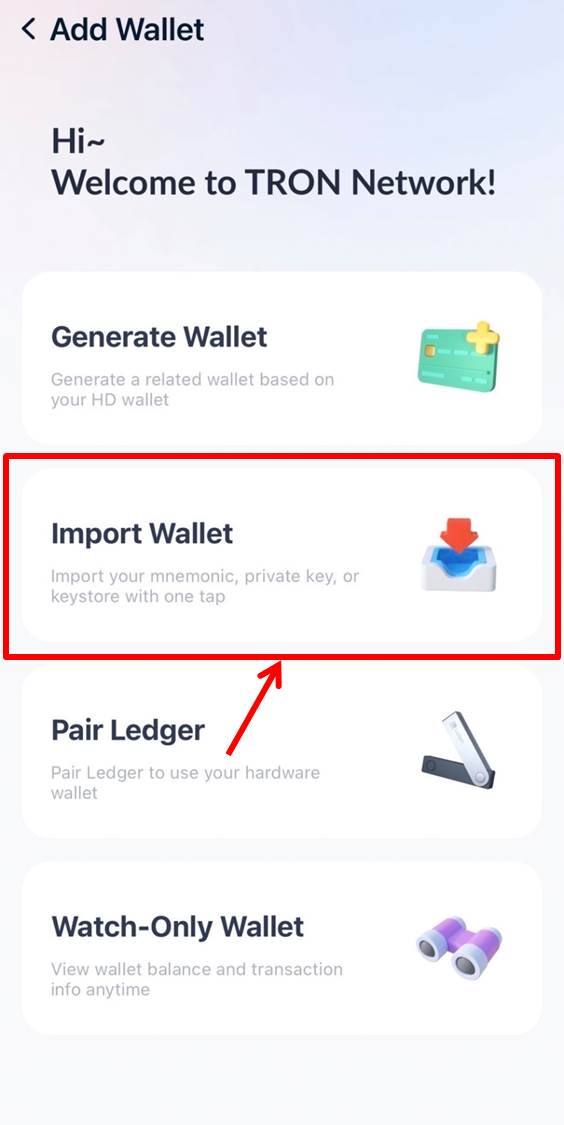
Activate the camera to read the Backup Private Key.
Tap on the icon below.
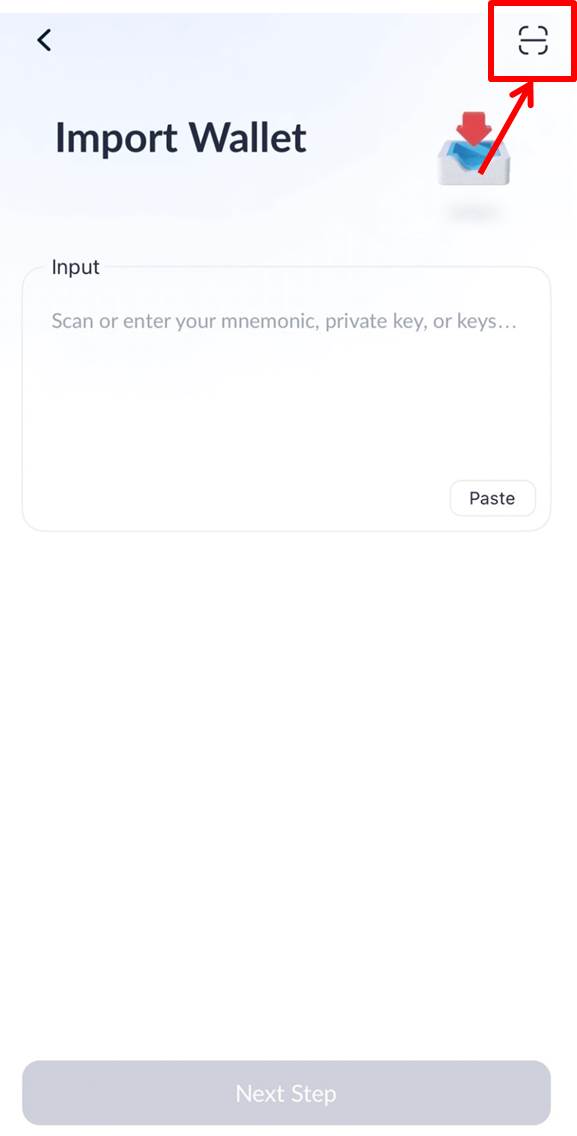
Read the QR code
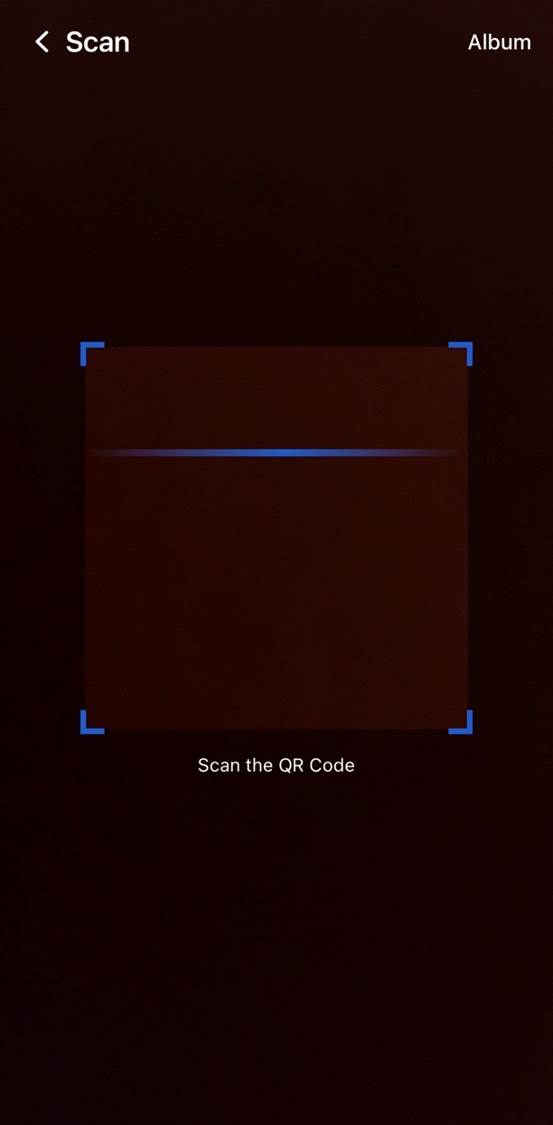
Backup Private Key has been loaded.
Tap on “Next Step”.
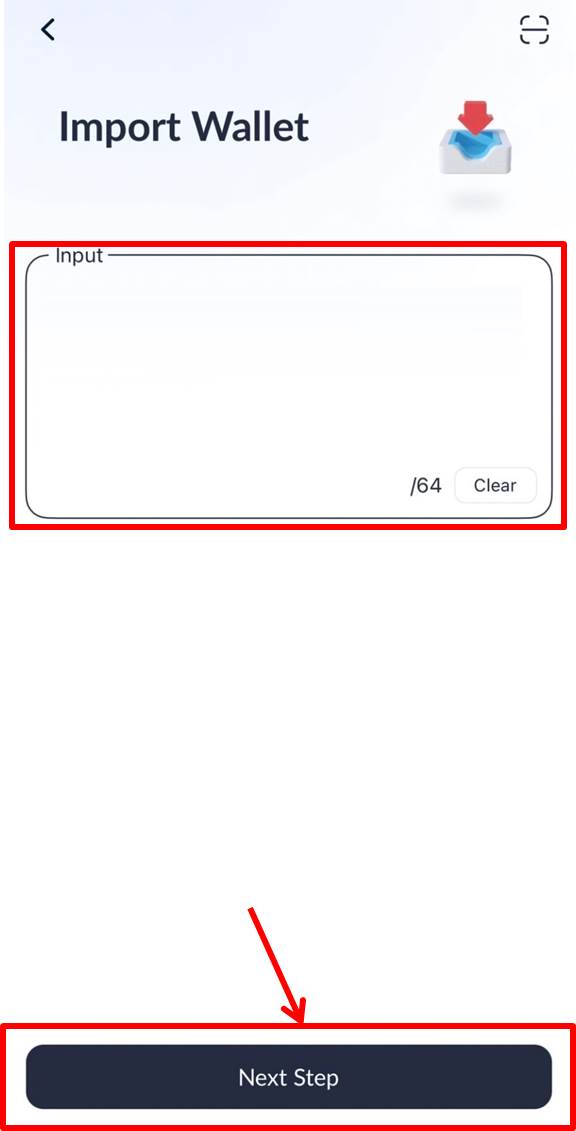
Enter any characters in the “Wallet Name” field.
Enter your password in the “Set a Password” field.
Enter the same password in the “Reenter Password” field.
Tap on “Import Private Key”.
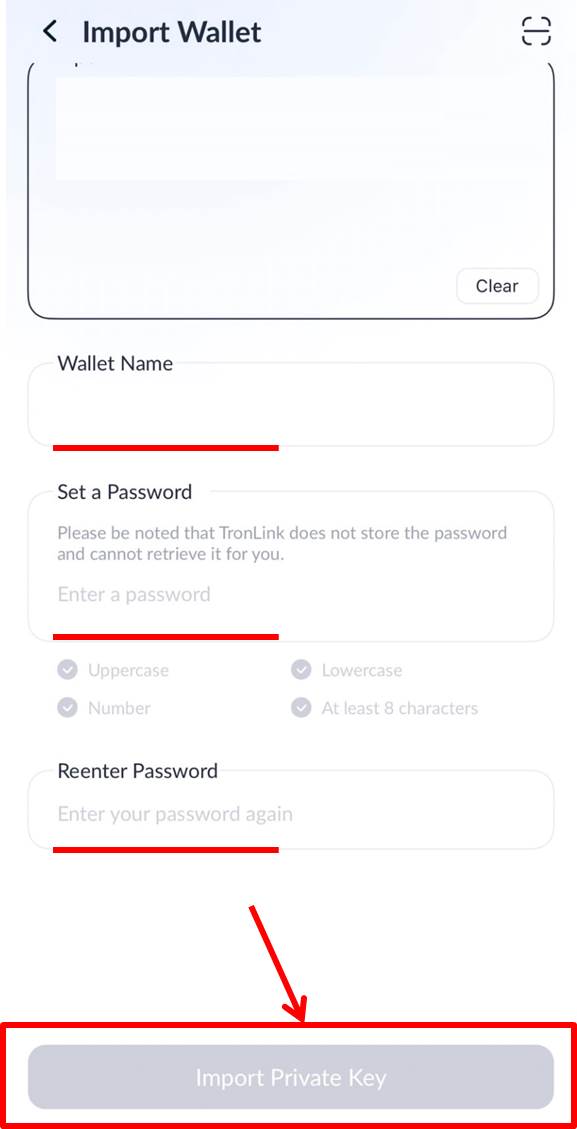
TronLink wallet could be moved to another device.
Please refer to “How to move TronLink wallet to another device”.
https://iamlimitless.io/ref/noburinFor more information on how to start and use Limitless, please see the article "How to Start and Use Limitless".
How to deal with no search window in TronLink
Tap on “Discover”.
Tap on the ad.
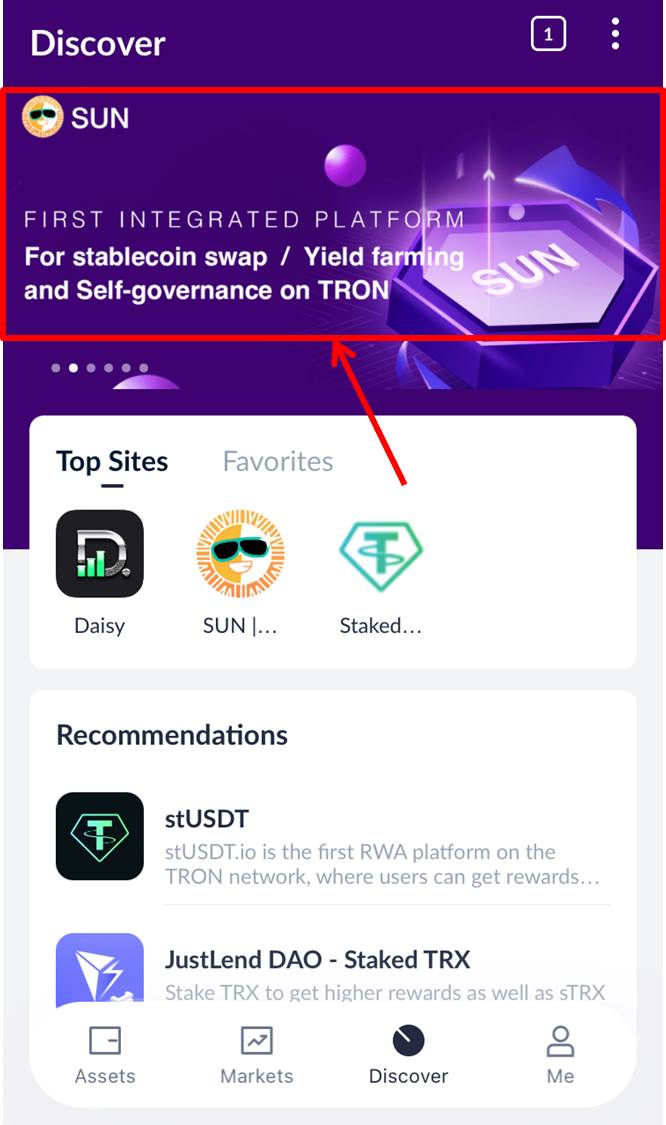
When the site opens, tap on the URL field.
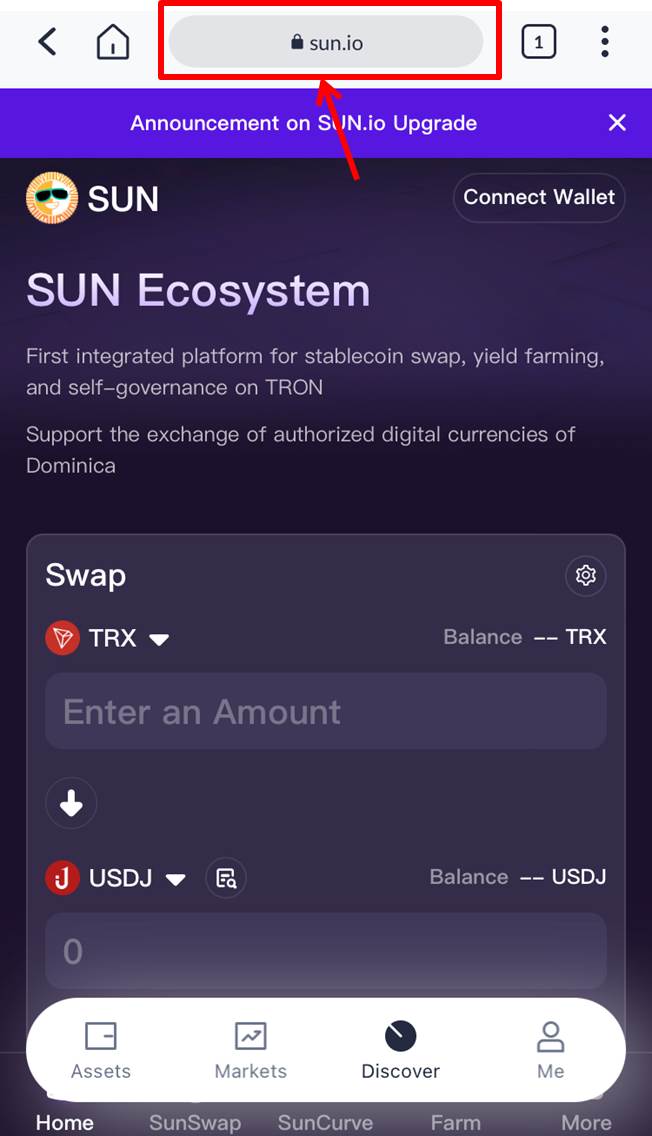
Delete the entered URL.
Enter the URL.
Tap on “Done”.
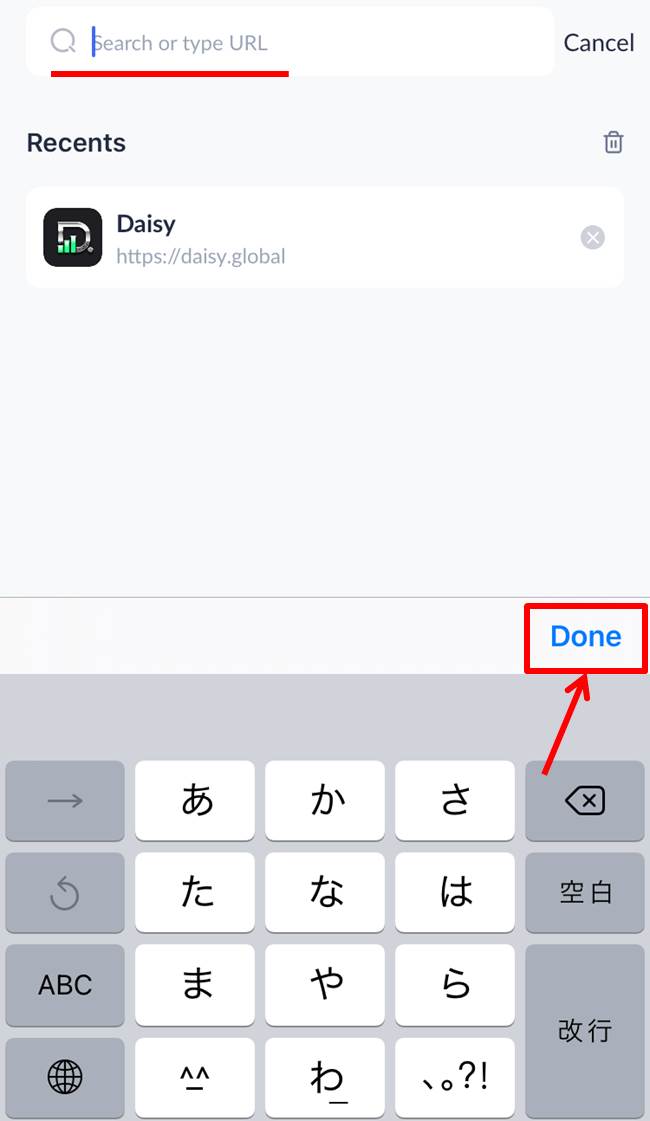
Go to the URL page you entered.
Please refer to “How to deal with no search window in TronLink”.
https://iamlimitless.io/ref/noburinFor more information on how to start and use Limitless, please see the article "How to Start and Use Limitless".
How to Swap with TronLink wallet
Swap is the conversion of a cryptocurrency into another cryptocurrency.
Launch TronLink wallet app.
Tap on “Discover”.
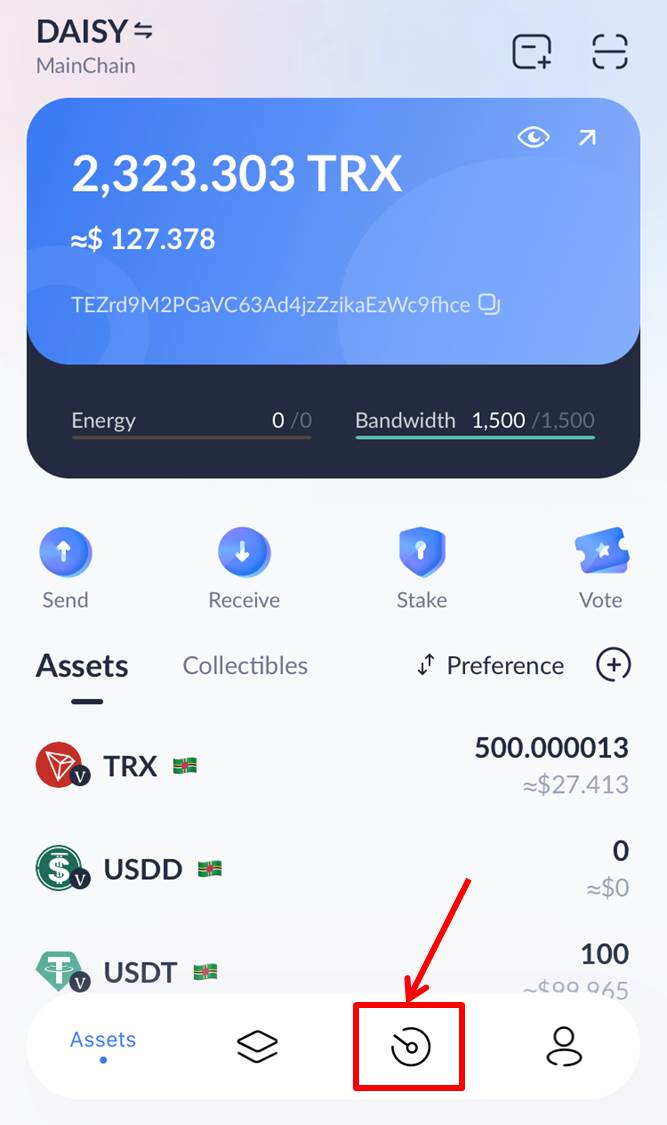
A screen will open to access the website.
Enter “https://sunswap.com/” in this search window.
You can copy the link below.
https://sunswap.com
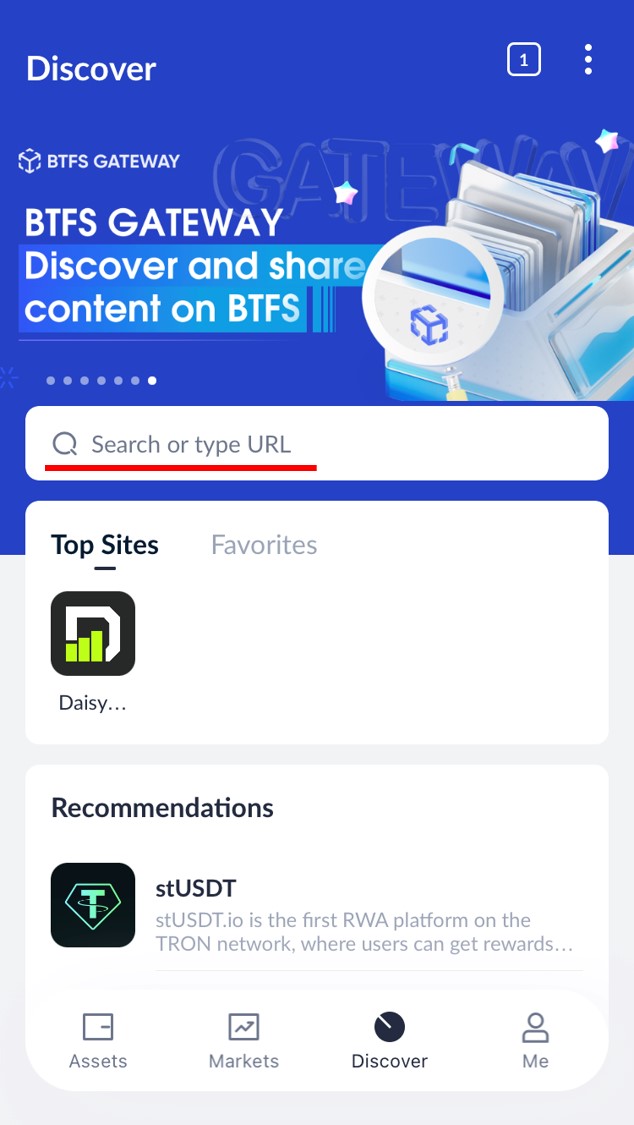
Change to “V2”.
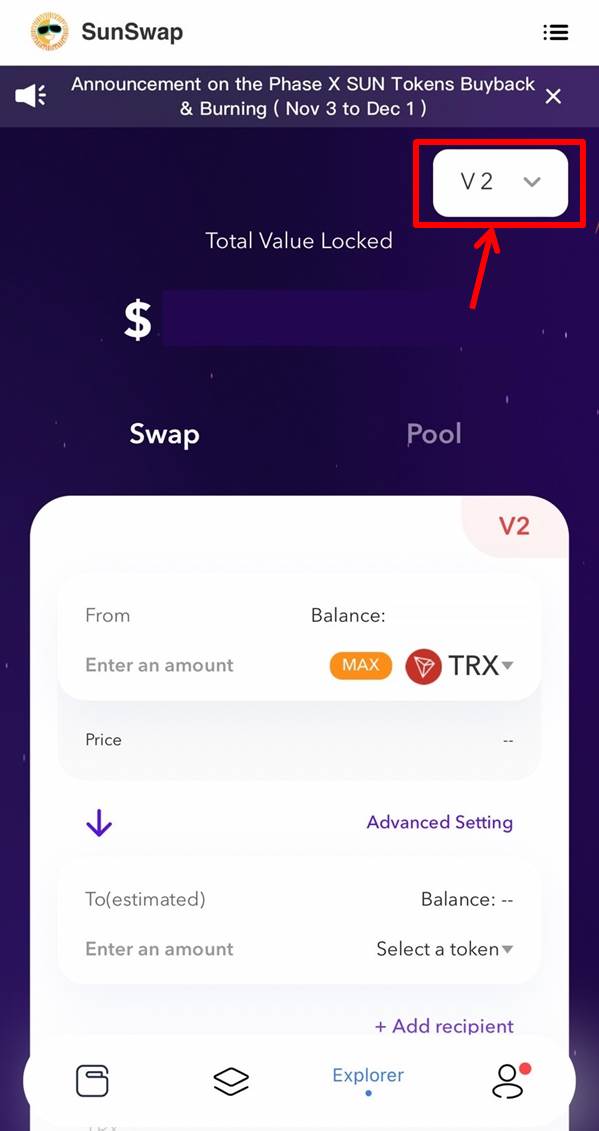
Enter the amount to be swapped in the “Enter an amount” field.
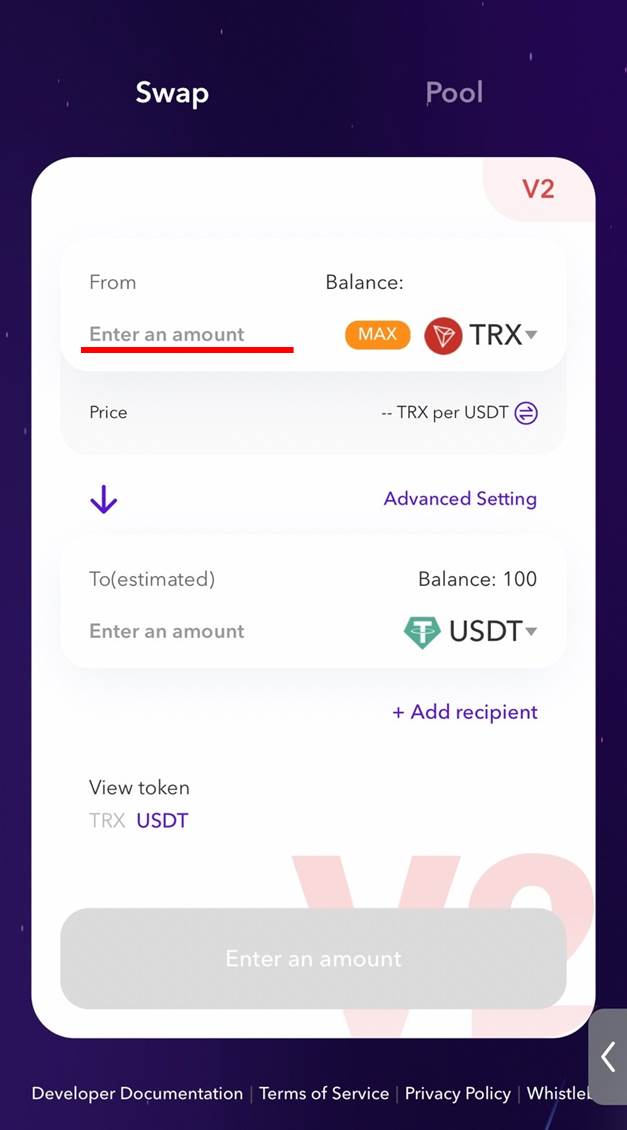
Tap on “Swap”.
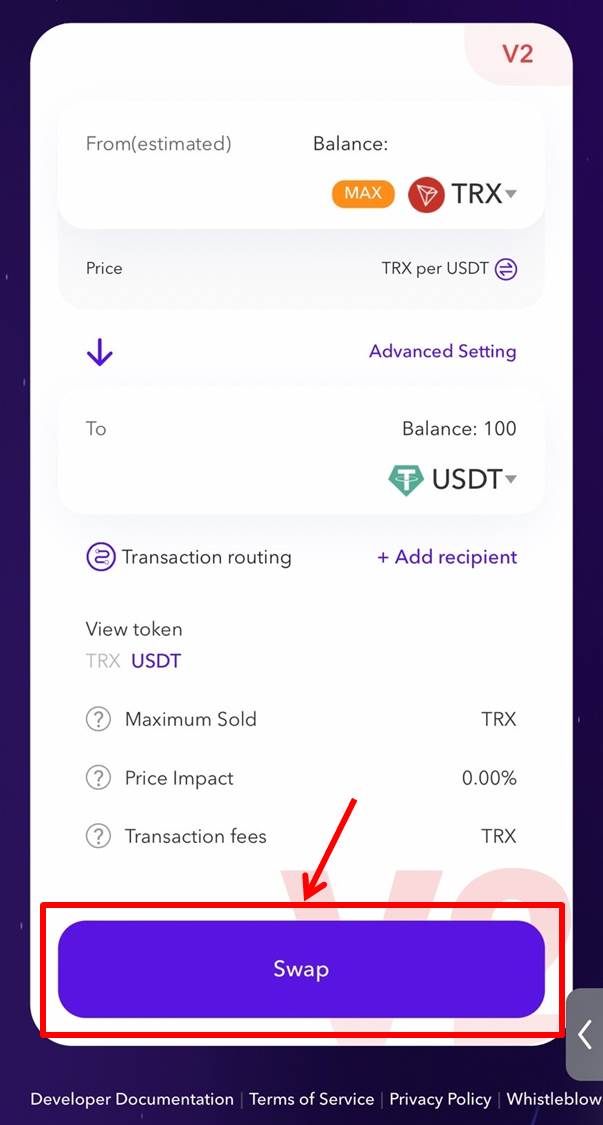
The amount to be converted is displayed.
Tap on “Swap”.
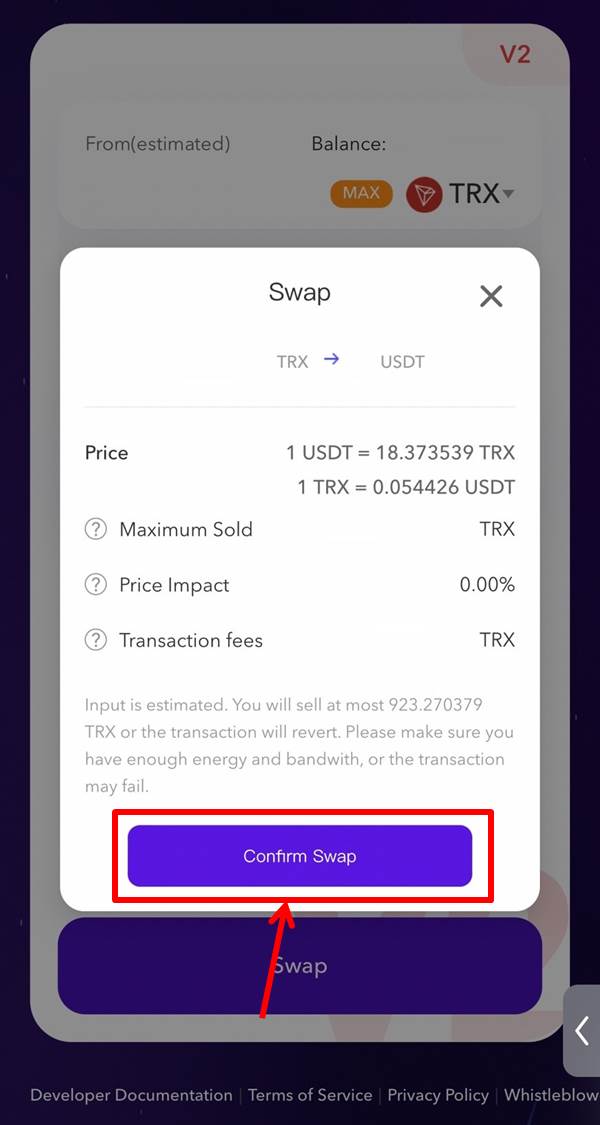
The authentication screen pop up.
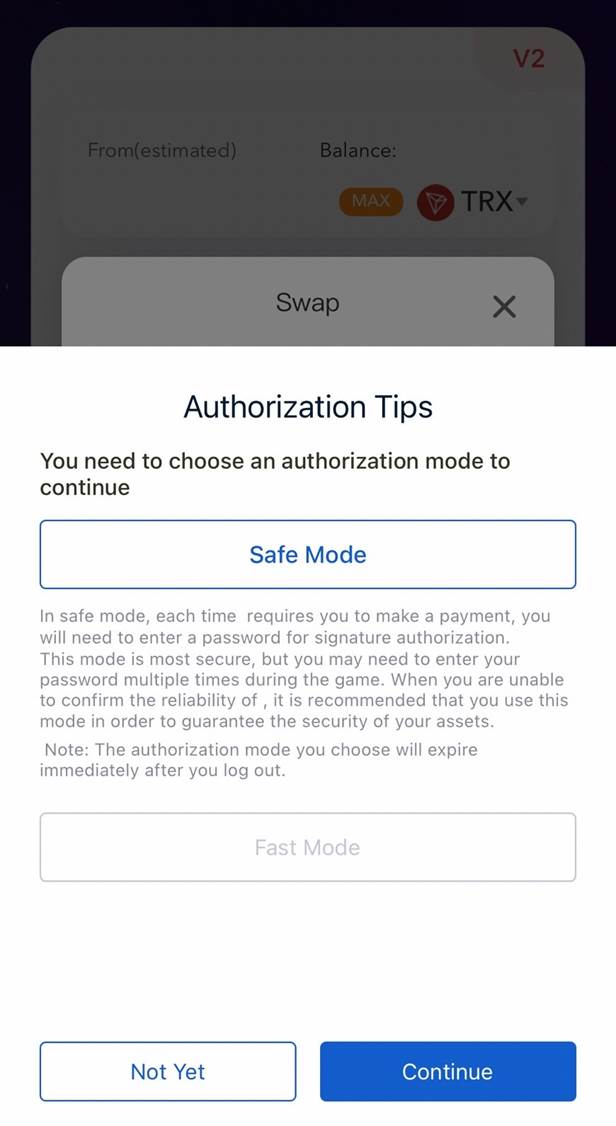
Tap on “Fast Mode”.
Next Tap on “Continue”.
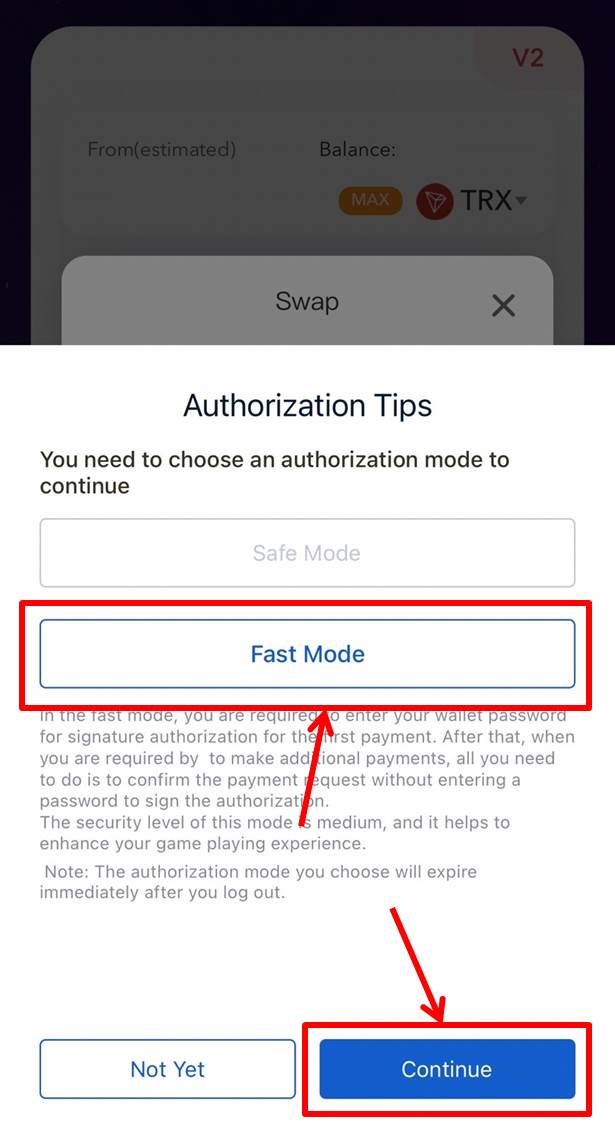
Tap on “Confirm”.
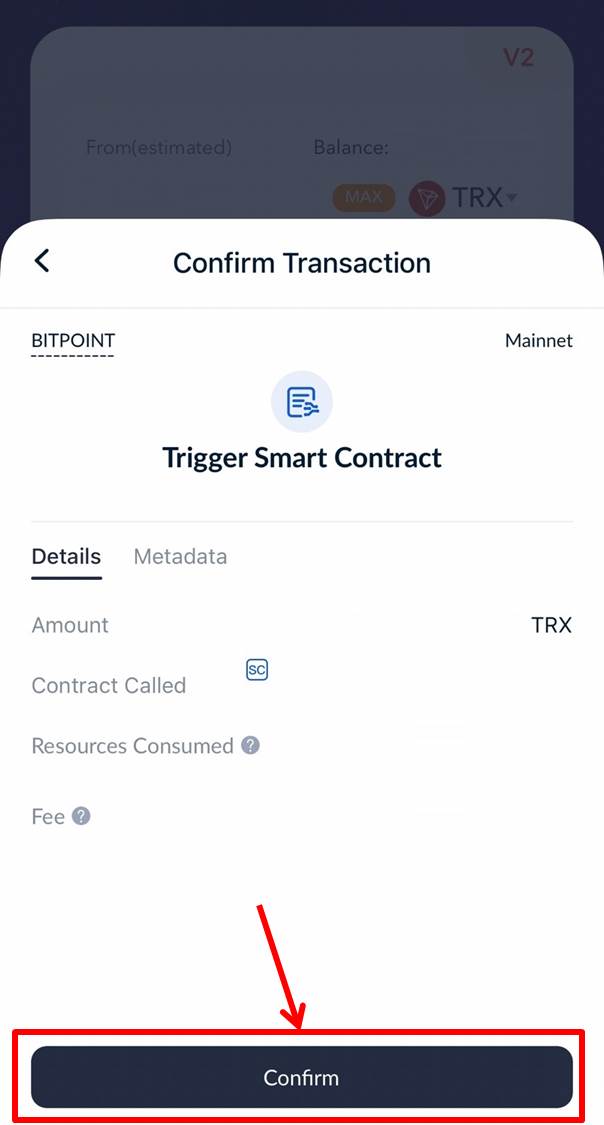
Enter your password.
Tap on “Done”.
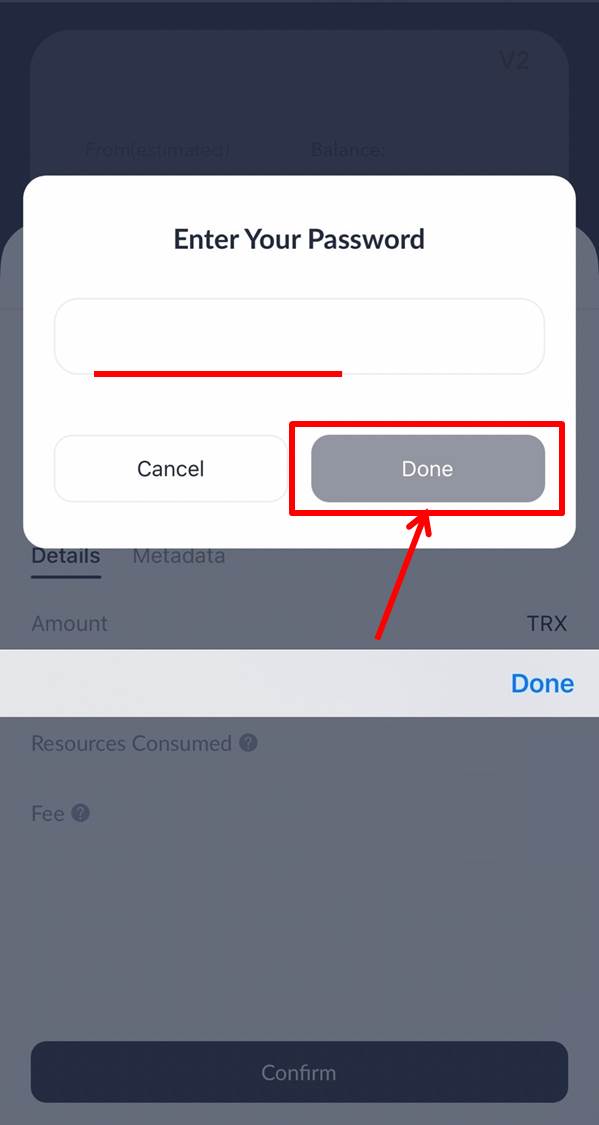
It will be swapped.
Please wait a moment.
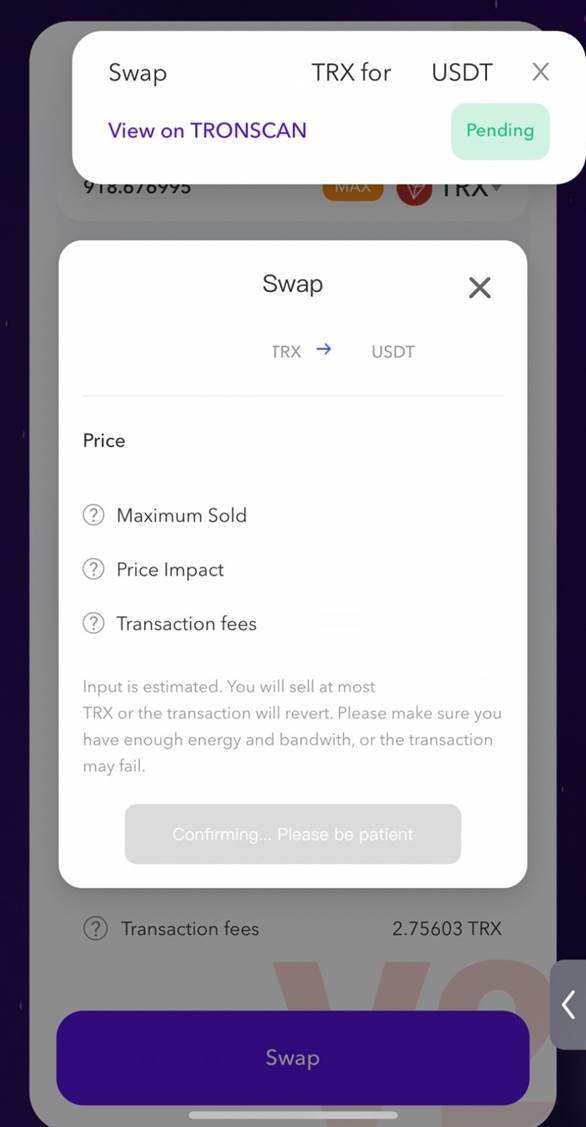
Swap was made.
Tap on “Close”.
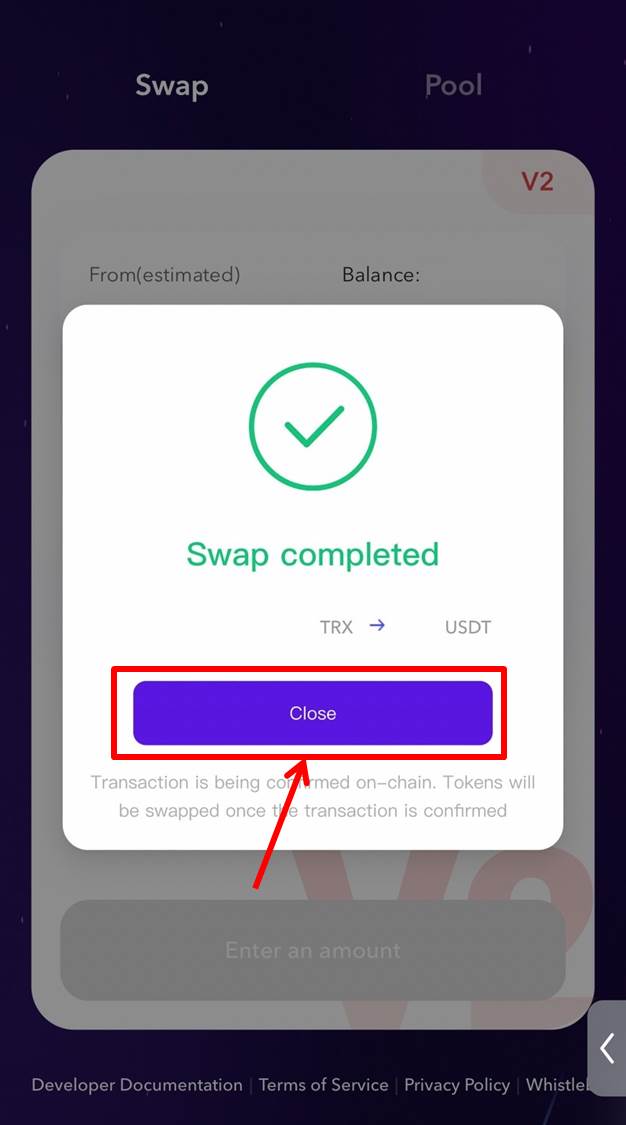
To return to the TronLink screen, tap Home icon.
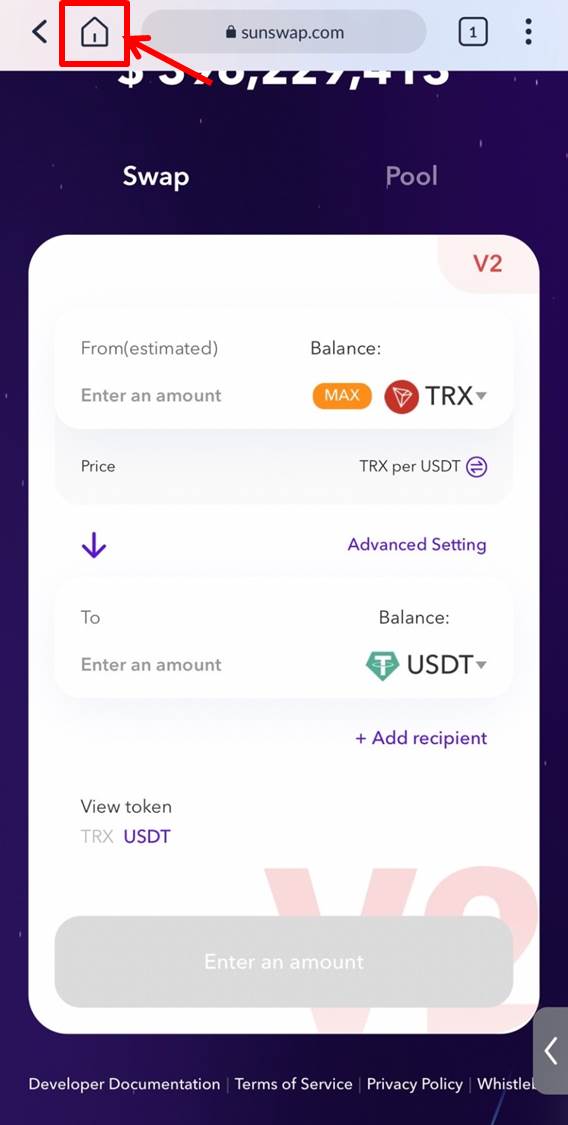
You will be returned to the screen to access the website.
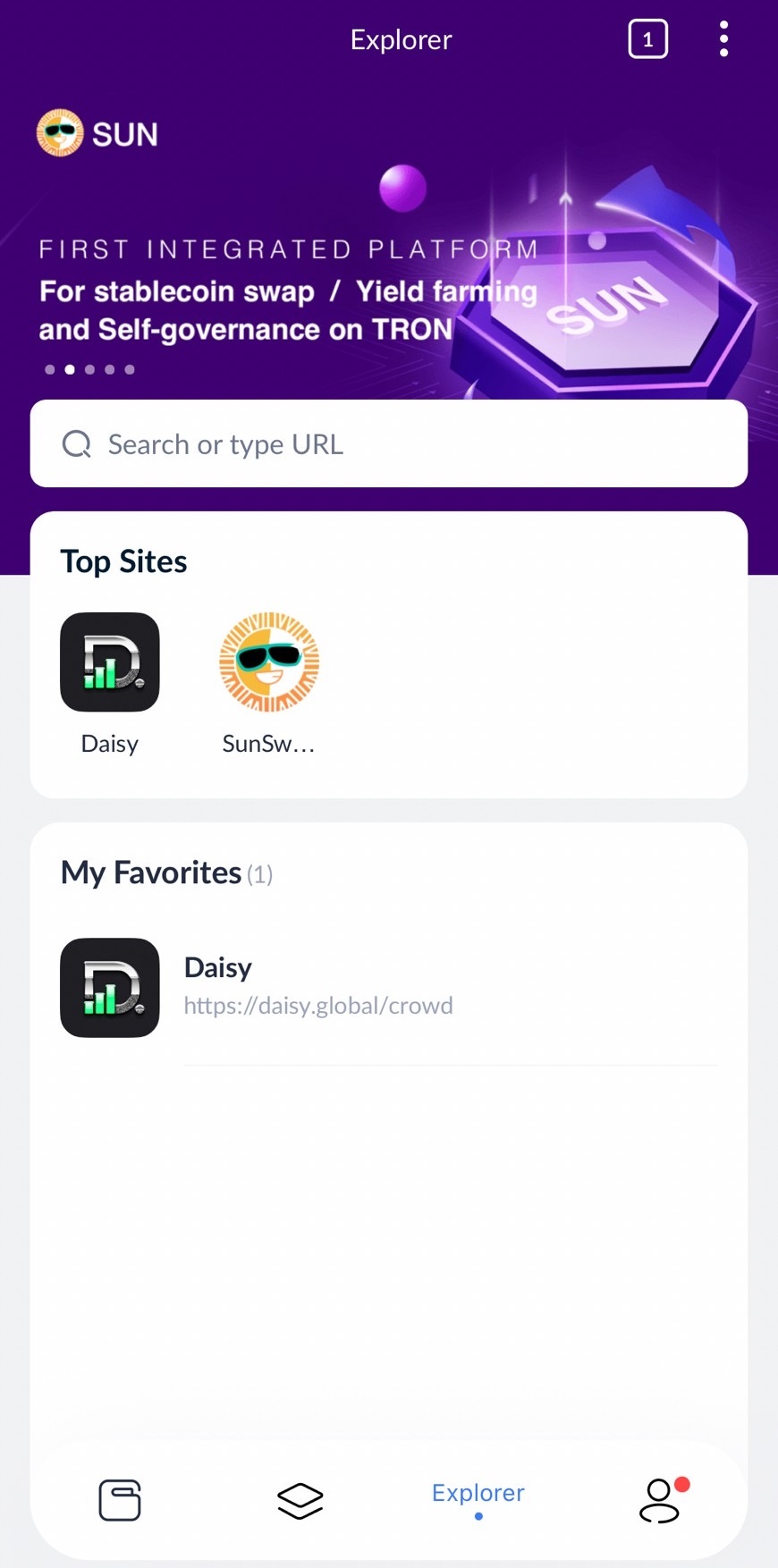
Please refer to “How to deal with no search window in TronLink”.
https://iamlimitless.io/ref/noburinFor more information on how to start and use Limitless, please see the article "How to Start and Use Limitless".
How to Rent Energy with JustLend DAO
There is a TronLink transfer fee for signing up for Limitless or upgrading your tier.
The standard fee is 100 TRX.
Please check the current price of USDT in “Tether (USDT) Price”.
If you do not have enough money to cover the cost, you cannot register Limitless or upgrade your package.
But with the rising price of TRX, the transfer fee has become expensive.
So there is a way to keep the fees low.
That way is to rent Energies at JustLend DAO.
You can think of energy as TronLink’s remittance fee.
Let us explain exactly how to rent energies.
Launch TronLink wallet app.
Tap on “Discover”.
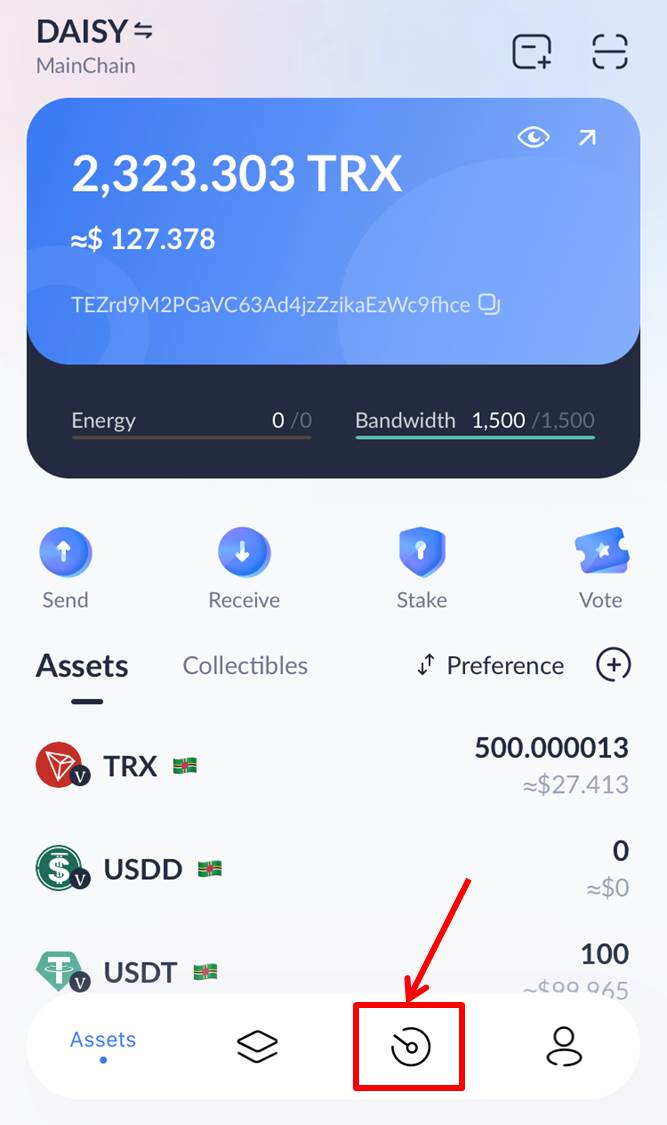
A screen will open to access the website.
Tap on “JustLend DAO – Energy Rental”.
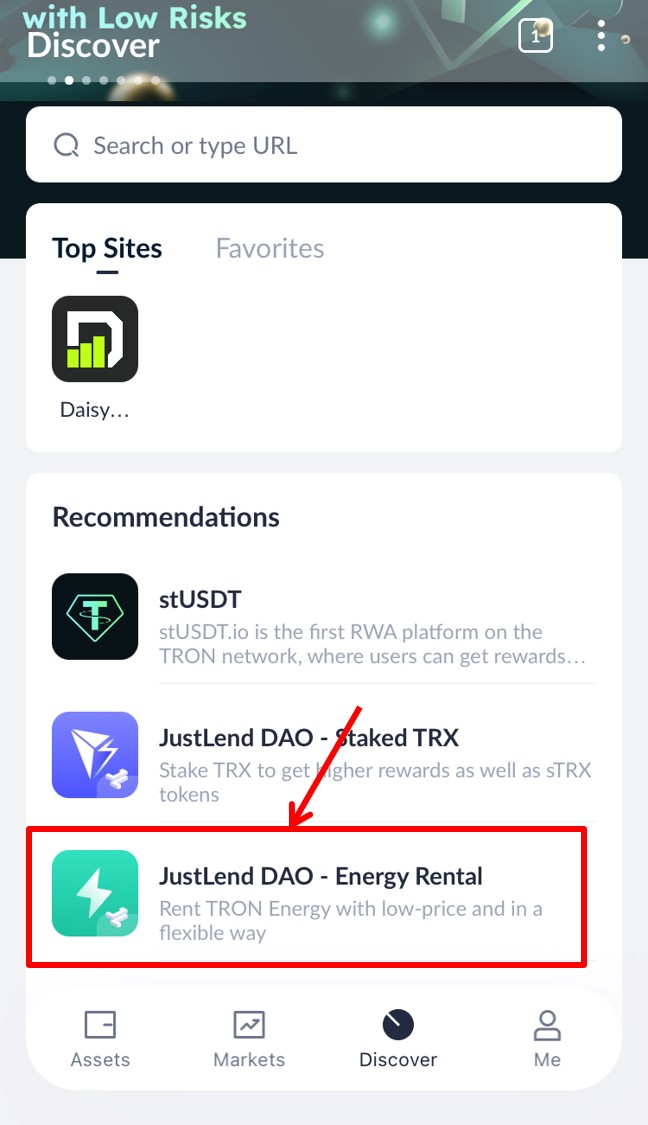
Scroll to bottom.
You will see the amount of TRX needed to rent 100,000 Energy.
Prepare your TRX by calculating in advance the amount of TRX needed to rent Energy.
It takes 200,000 to add one package.
Therefore, the TRX required to upgrade a package at the rate shown in the screen below is
5.705 x 2 = 11.41TRX
which is the same as the TRX required to upgrade the package at the rate shown in the screen below.
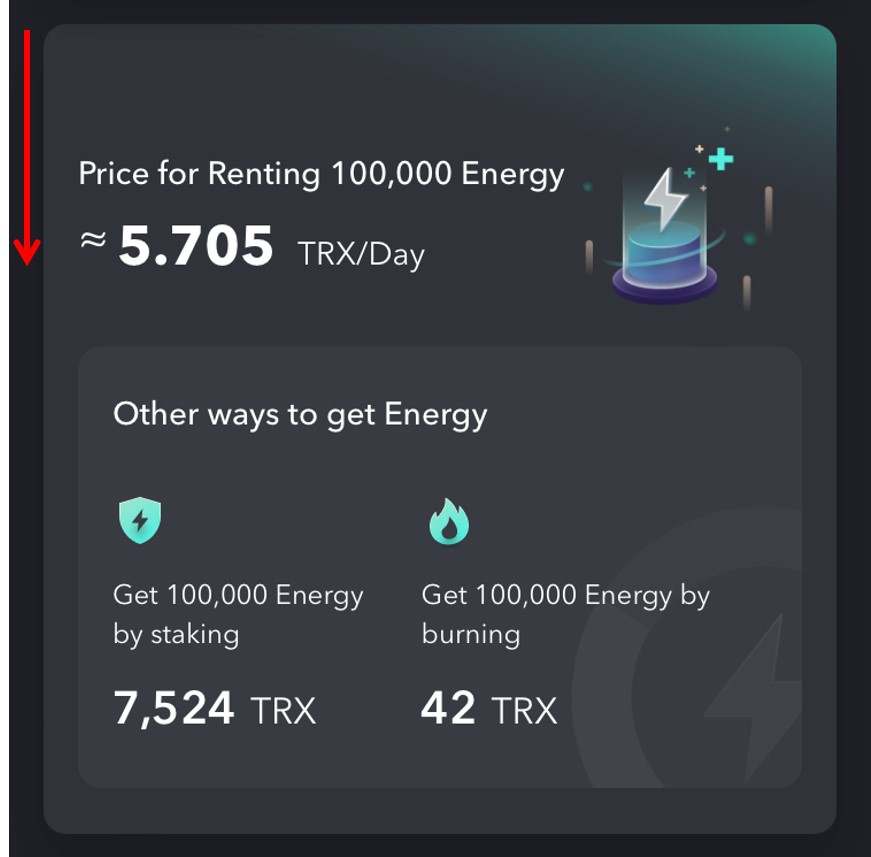
Return to the Energy Rental section.
Enter the amount of energy to be rented in the “Amount” field.
Enter 200,000 x the number of times you want to rent the energy.
For example, if you are adding 3 packages
200,000 x 3 = 600,000
is the value to be entered.
In the “Period” field, enter the length of time you wish to rent energy.
Basically, 1 is OK.
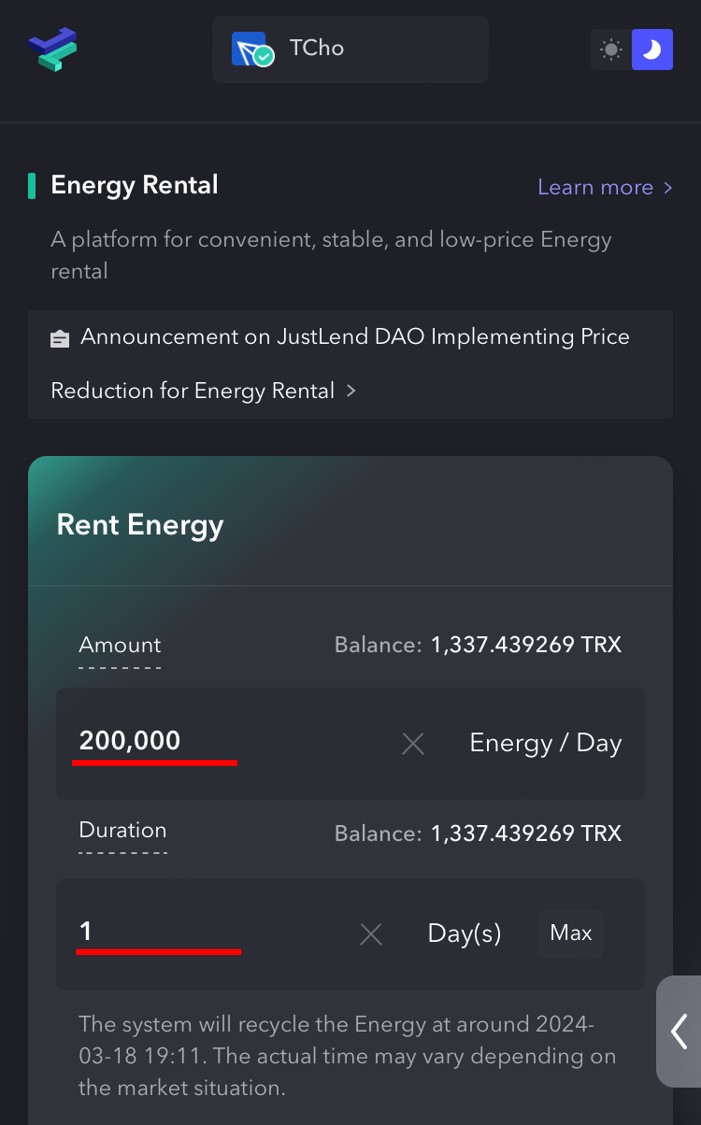
Scroll to bottom.
Tap on “Rent Now”.
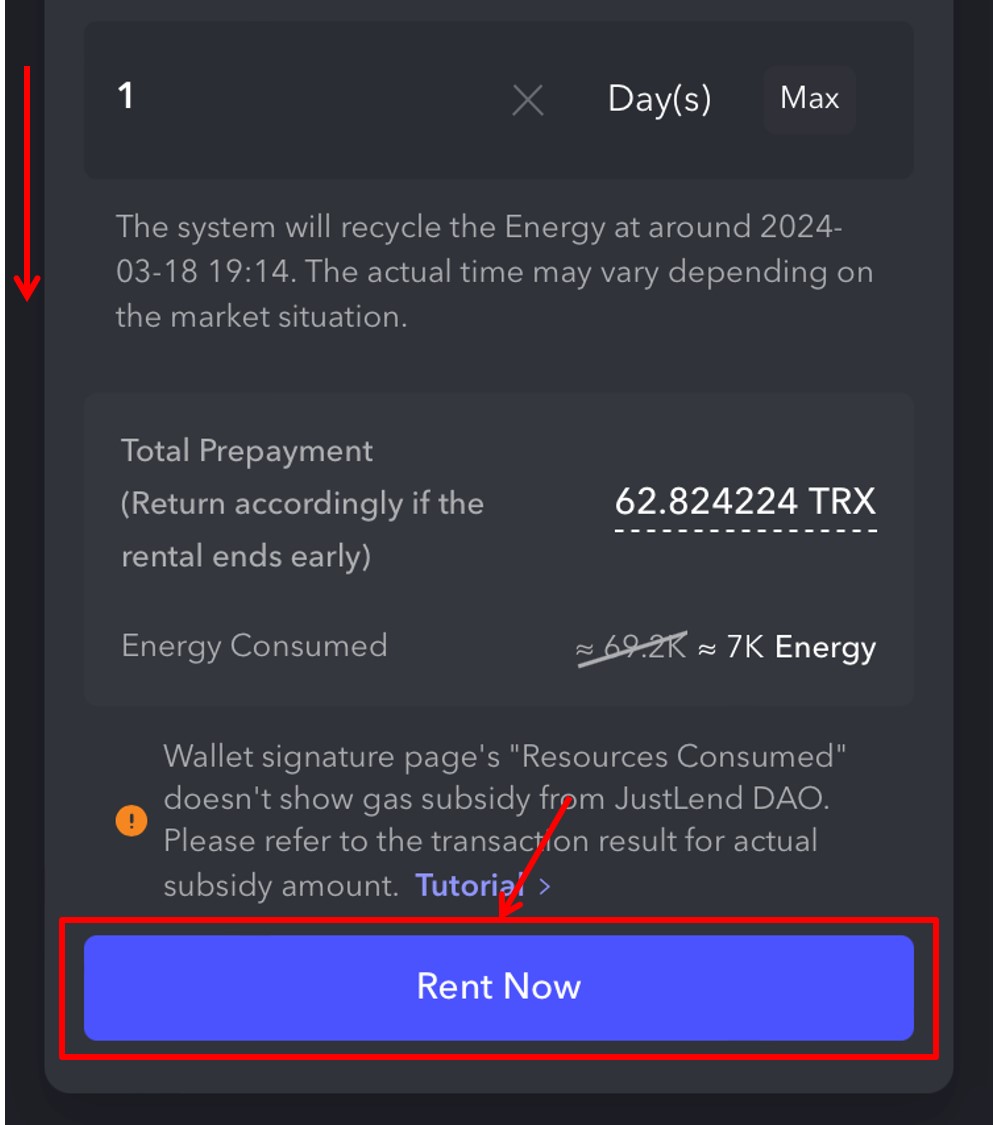
An authentication screen will pop up.
Tap on “Fast Mode” and then tap on “Continue.
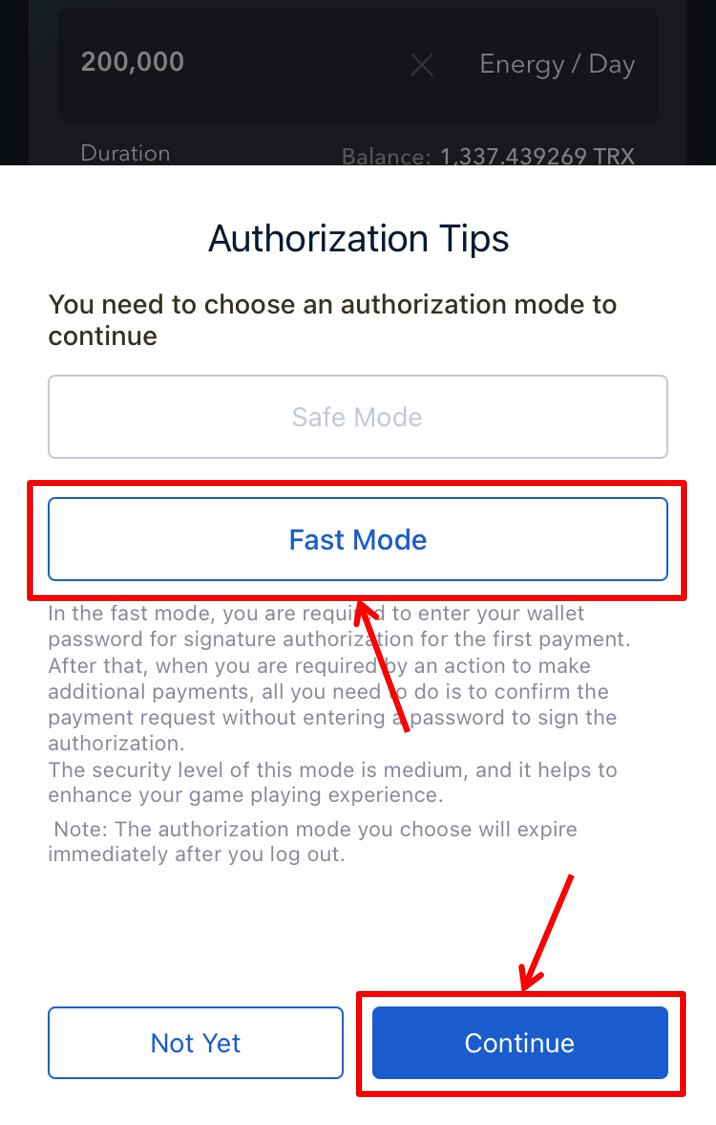
Tap on “Confirm”.
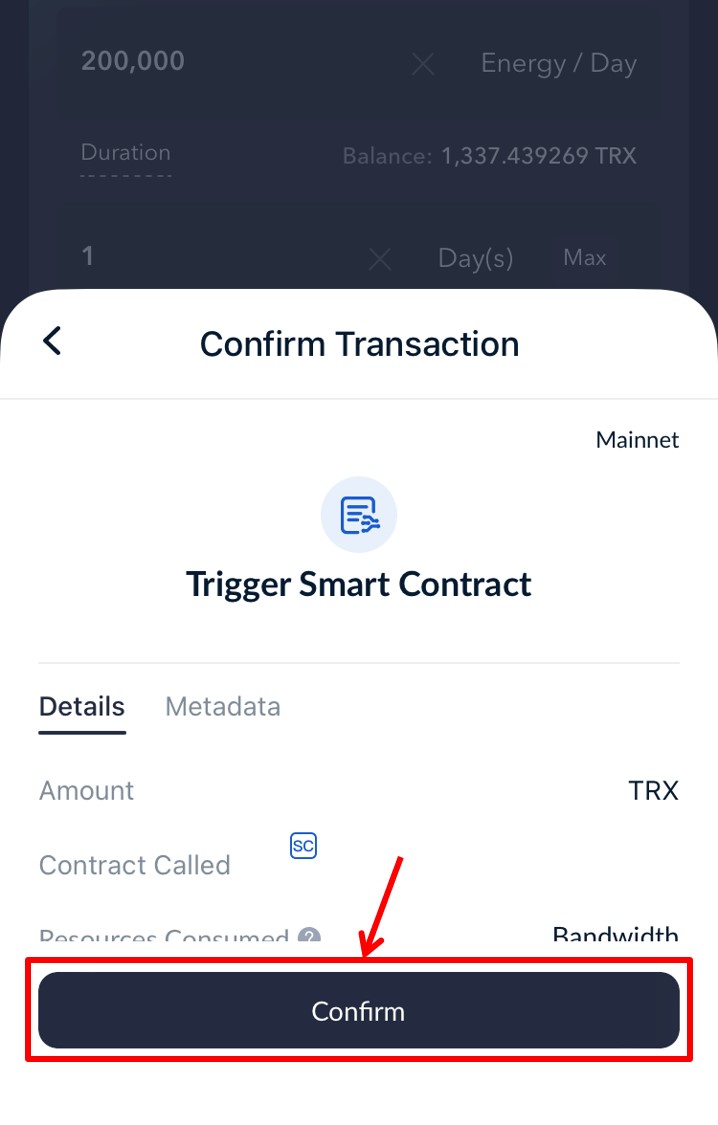
You will be prompted to enter your password.
The password will be the one you used when you created your TronLink wallet.
Enter the password and tap on “Done”.
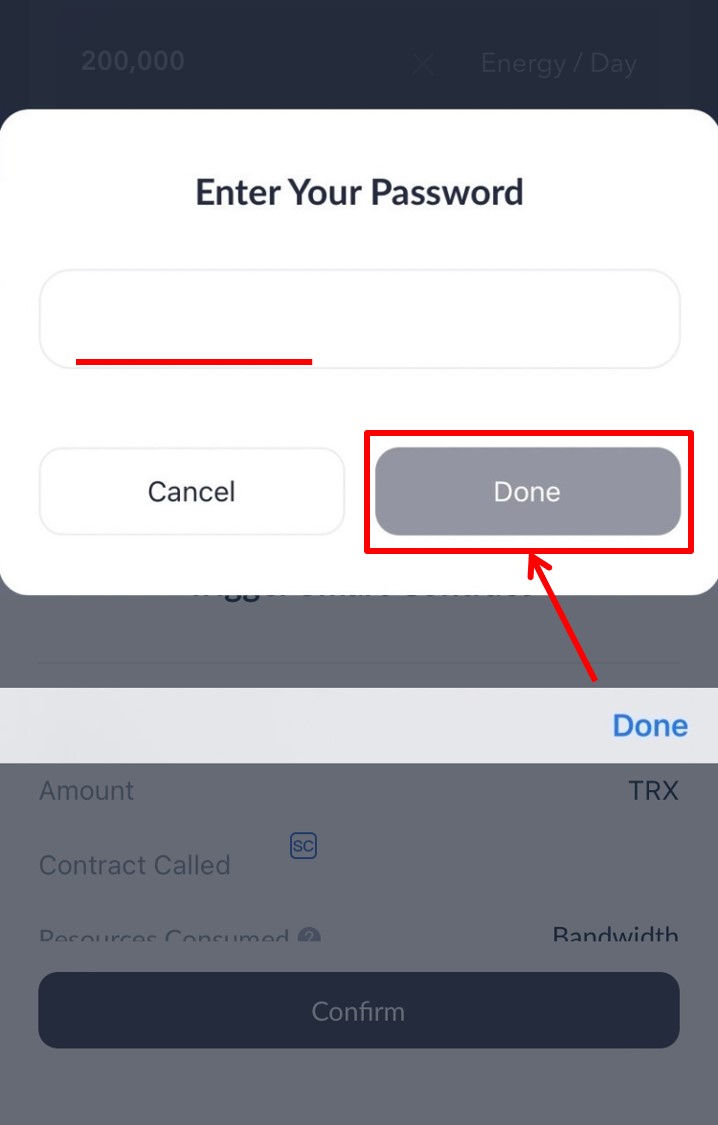
Energizer is now ready for rental.
Tap on “Close”.

Make sure that the energies are increasing.
After registering Limitless and upgrading your package, return Energy.
Tap on “Discover”.
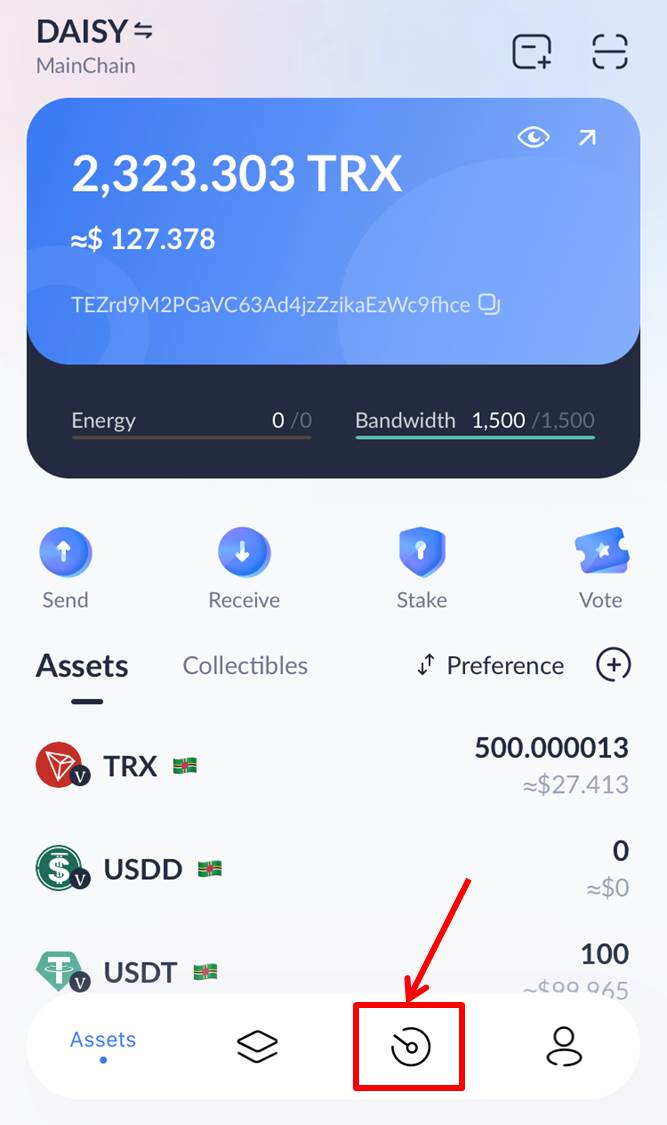
A screen will open to access the website.
Tap on “JustLend DAO – Energy Rental”.
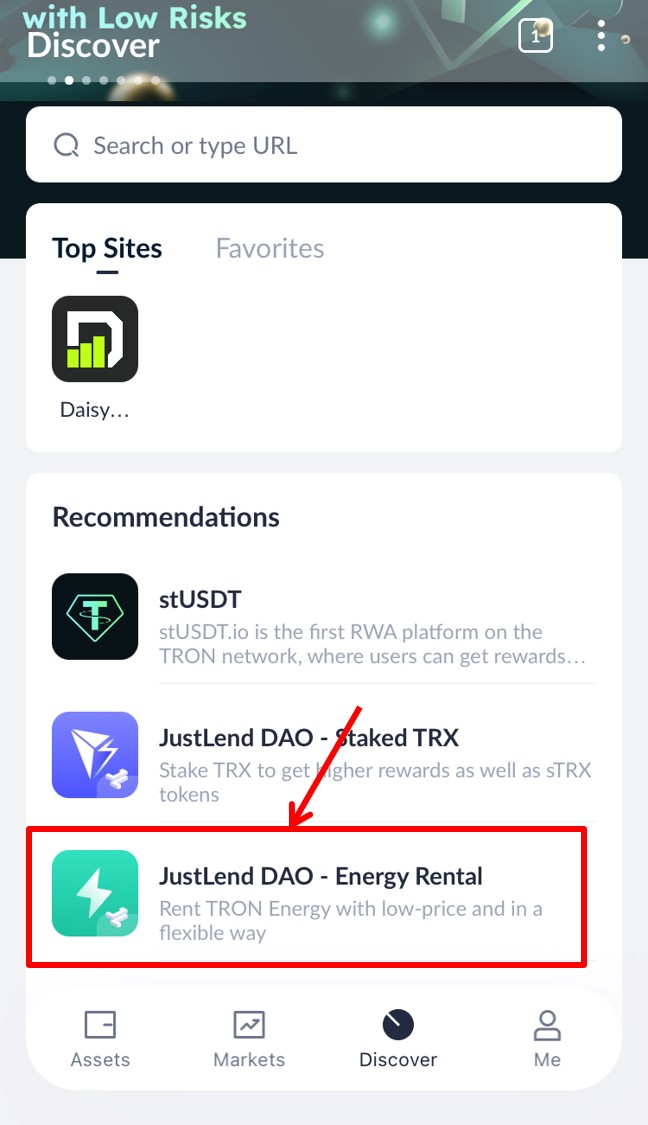
Scroll to bottom.
Tap on “End Now”.

Tap on “Confirm”.
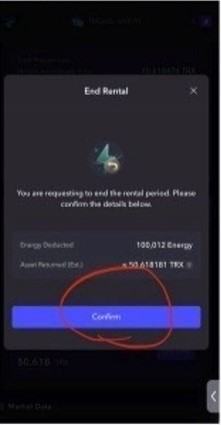
An authentication screen will pop up.
Tap on “Fast Mode” and then tap on “Continue.
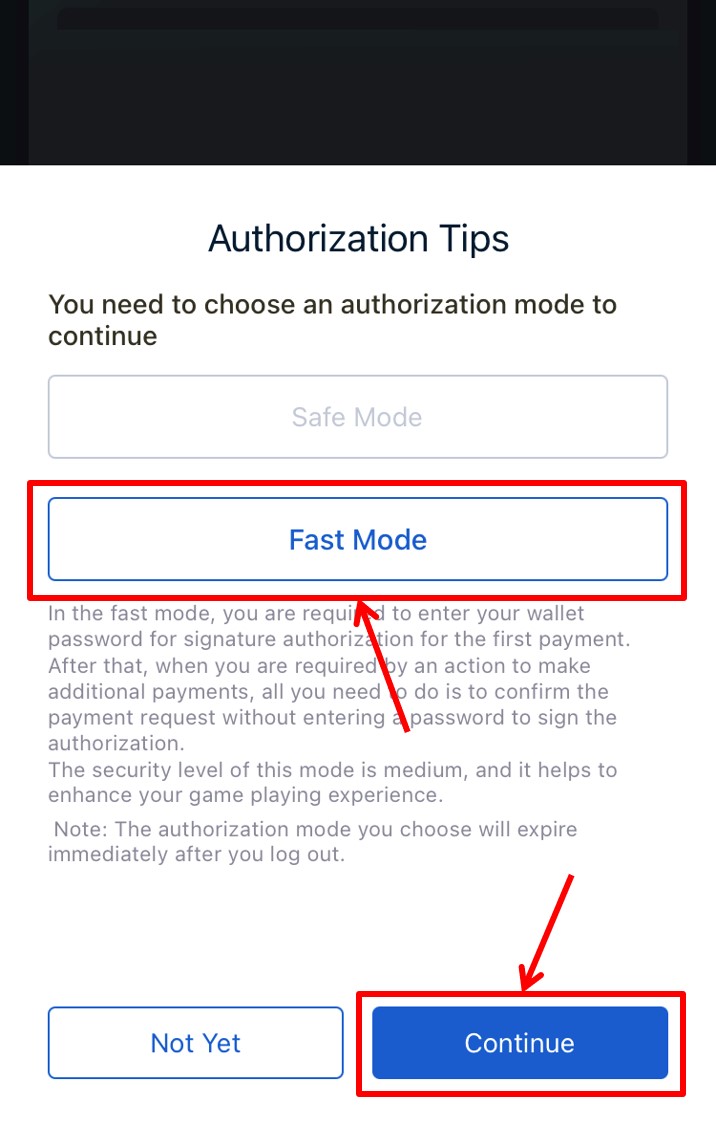
Tap on “Confirm”.
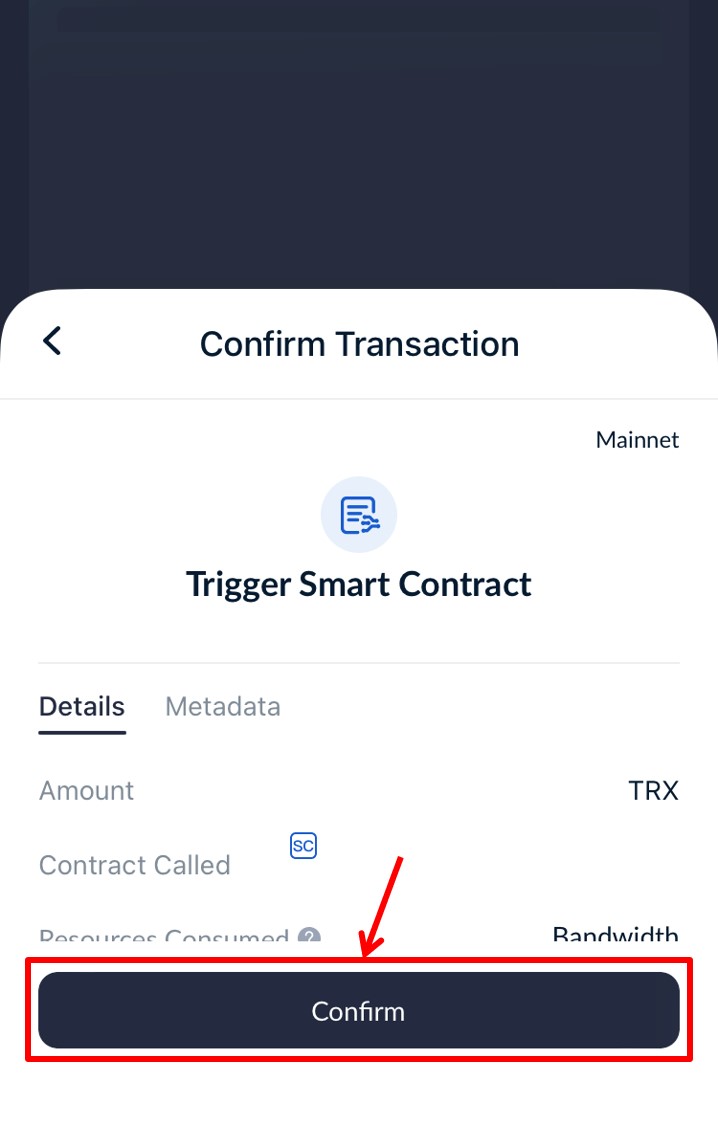
Let’s return to the TronLink top page and make sure that the Energy is set to 0.
Please refer to “How to Rent Energy with JustLend DAO”.
https://iamlimitless.io/ref/noburinFor more information on how to start and use Limitless, please see the article "How to Start and Use Limitless".
How To Join Limitless
TronLink wallet is required to join Limitless.
100USDT is required to join Limitless.
Please check the current price of USDT in “Tether (USDT) Price”.
Please have 100TRX for the remittance fee.
Please check the current price of TRX in “TRON (TRX) Price”.
Prepare the required TRX and USDT.
Please purchase TRX and USDT on Cryptocurrency Exchange in your country.
Launch TronLink wallet app.
Tap on “Discover”.
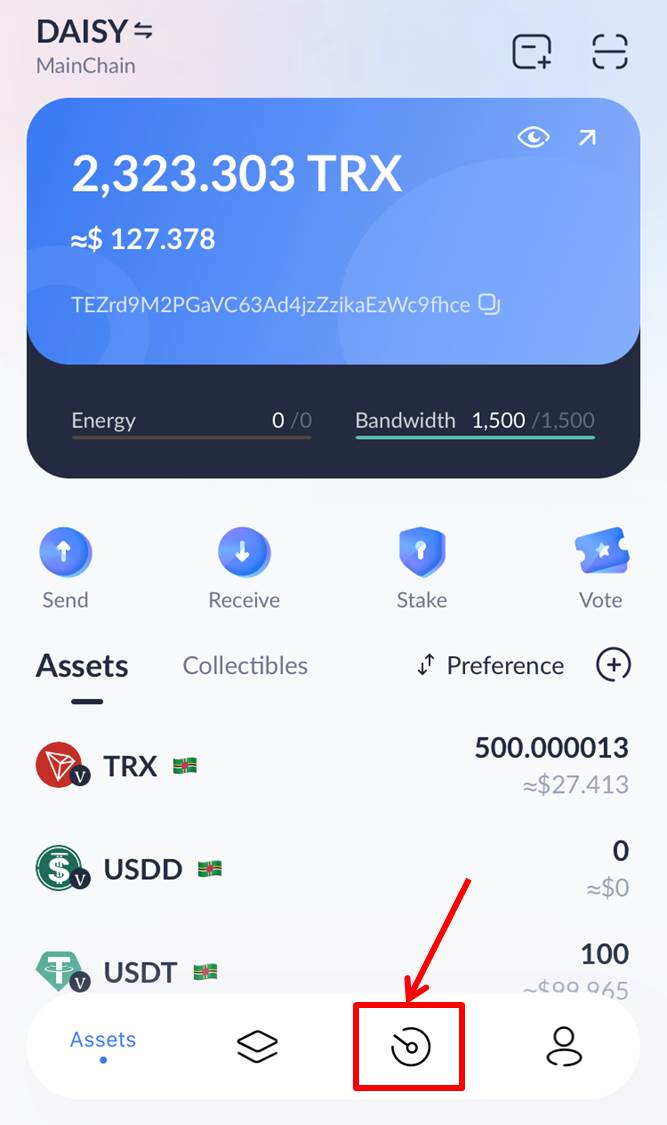
A screen will open to access the website.
Paste the referral link you received from the informant into this search window.
Please enter ‘https://iamlimitless.io/ref/noburin’ in this search window.
Limitless cannot be joined without a referral from someone else.
If you do not have an affiliate link, please click “リンクをコピー” below.
https://iamlimitless.io/ref/noburin
You can join Limitless by pasting your copied affiliate link into the TronLink search window.
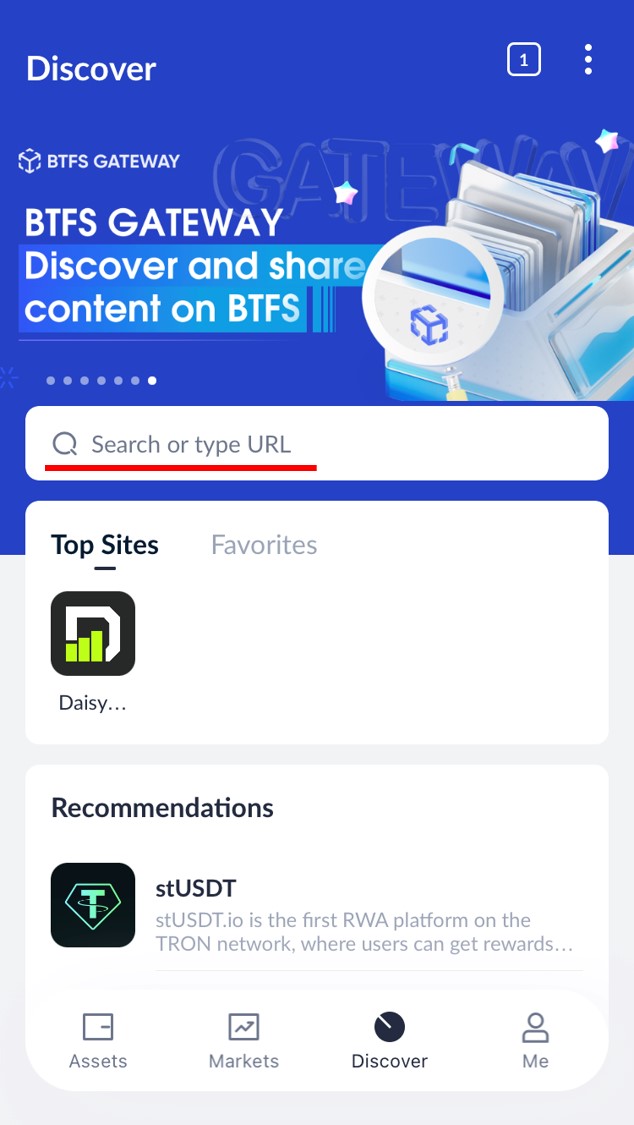
Select package.

Make sure your name is included in the invitees.
Enter a nickname.
*If you have already joined D.AI.SY, the invitation and nickname input fields will not appear.
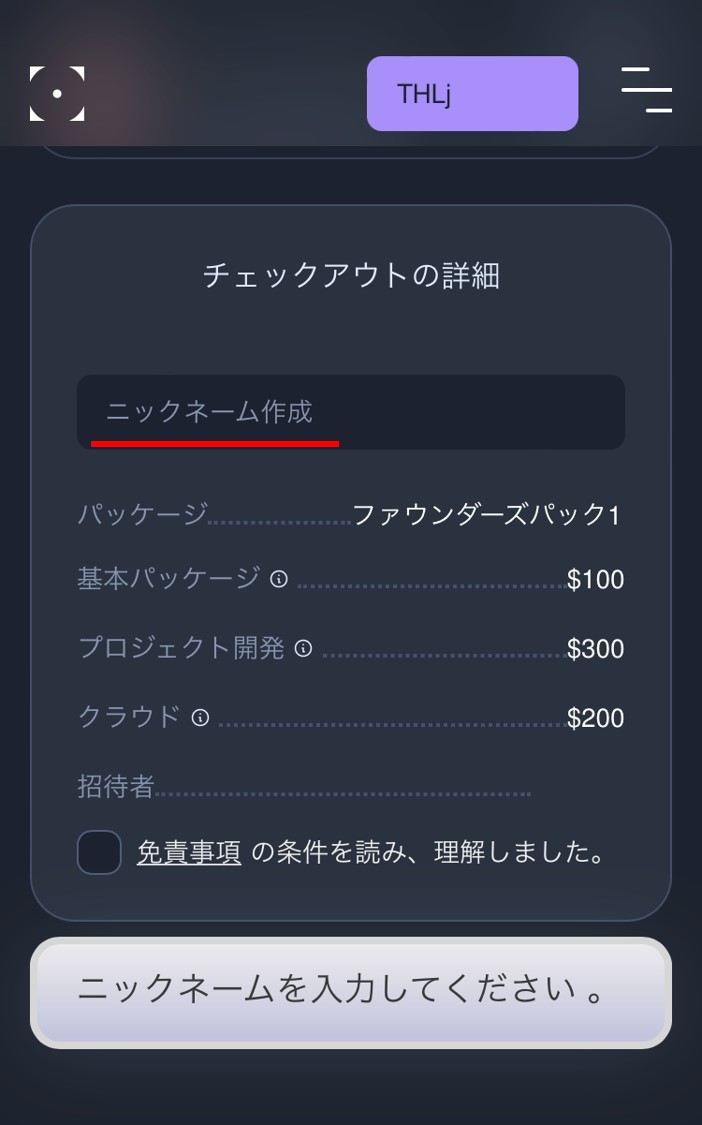
Check “Disclaimer” and tap on “Approve”.
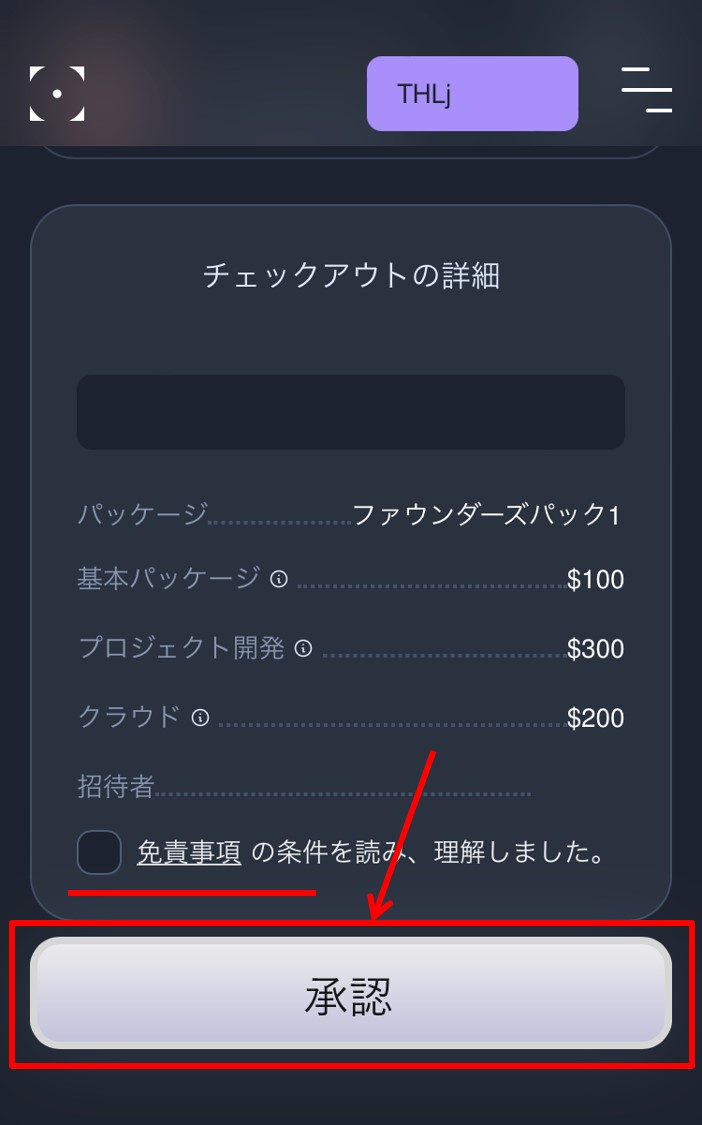
An authentication screen will pop up.
Tap on “Fast Mode” and press “Continue”.
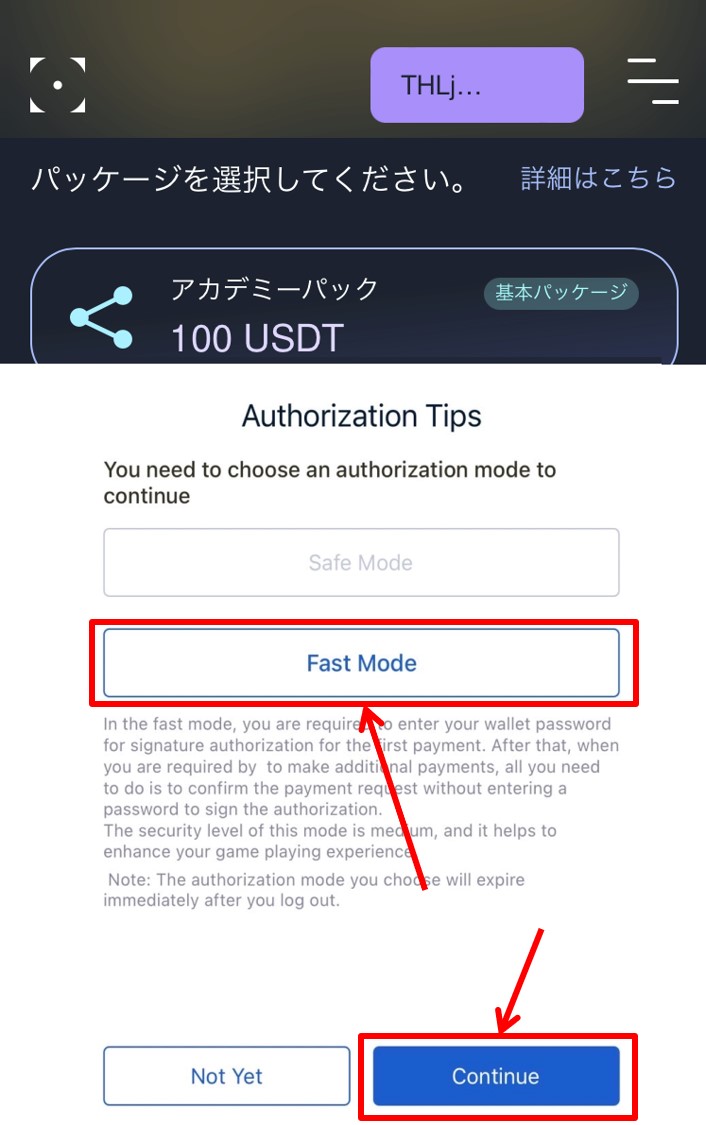
Tap on “Approve”.
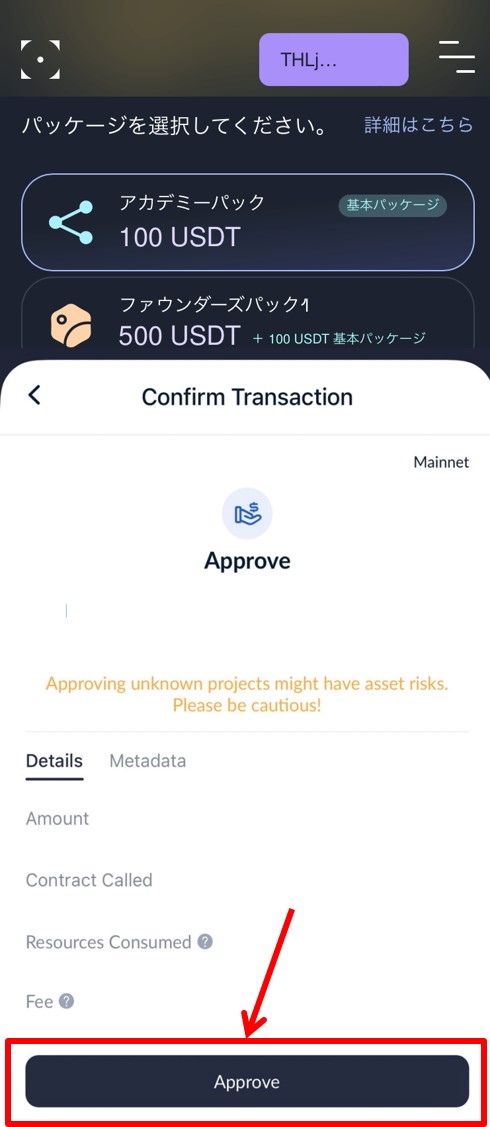
You will be prompted to enter your password.
The password will be the one you used when you created your TronLink wallet.
Enter the password and tap on “Done”.
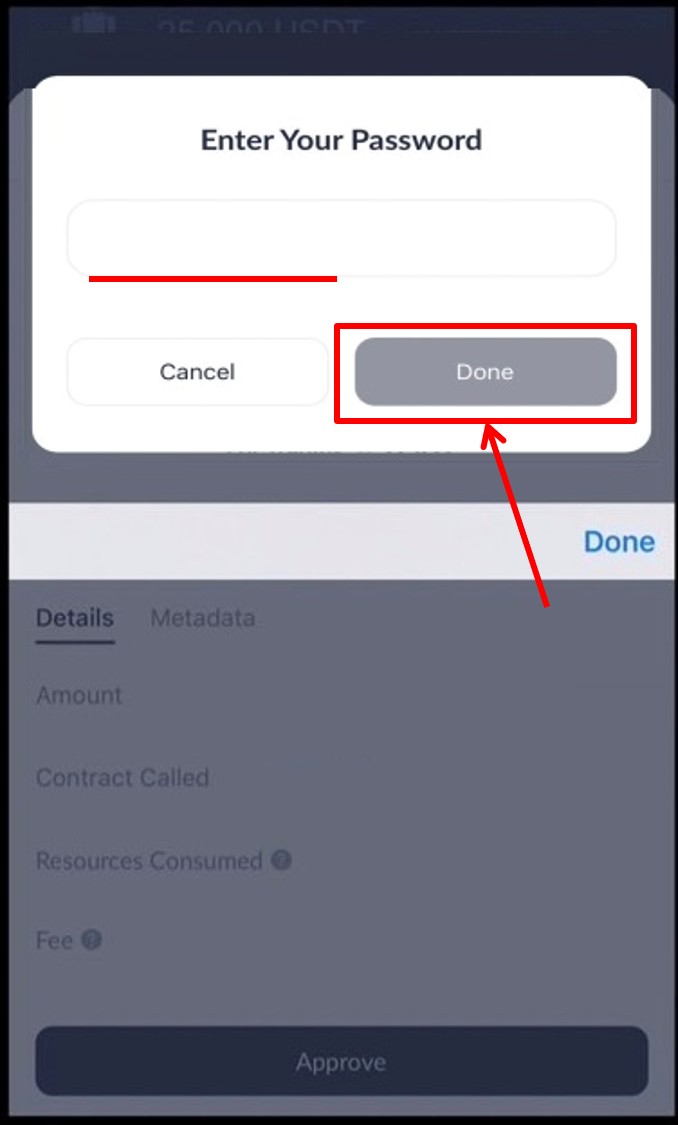
Tap on “Return to Purchase”.
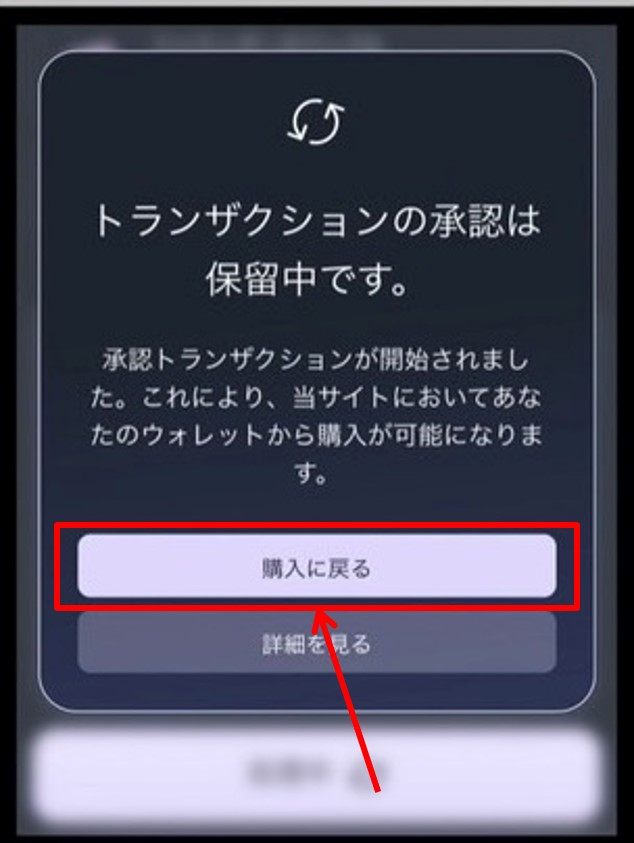
Tap on “Return to Purchase”.
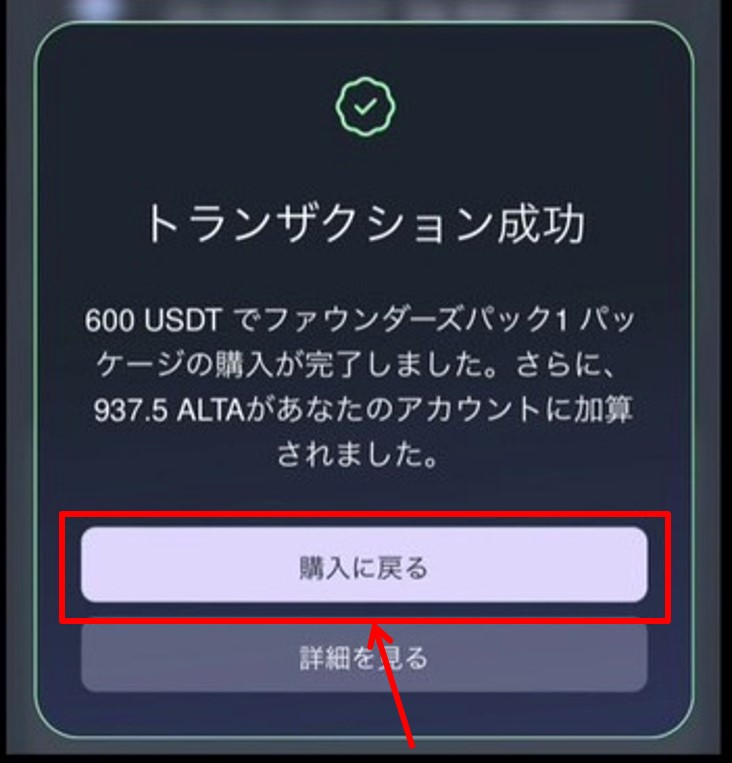
You have created a Limitless account.
You can add more other packages.
If you want to increase your donation a little more, you can add other packages.
Please refer to “How To Join Limitless”.
https://iamlimitless.io/ref/noburinFor more information on how to start and use Limitless, please see the article "How to Start and Use Limitless".
How to Publish Your Affiliate Link
You can publish your affiliate link.
Tap on menu bar.
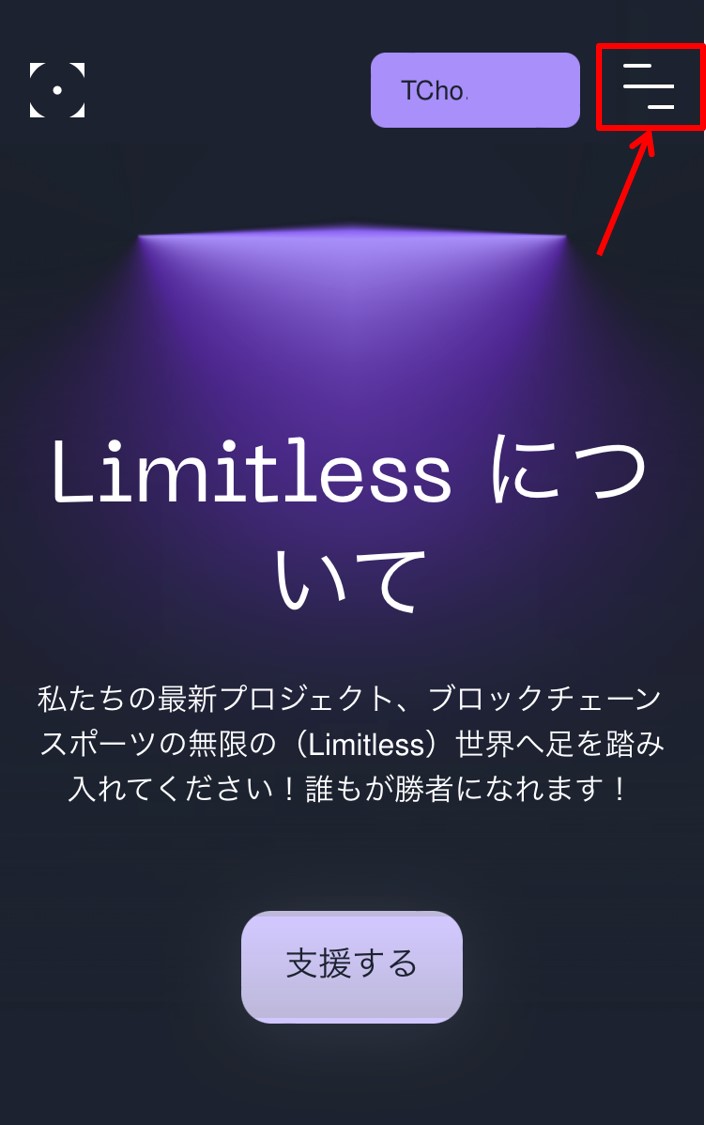
Tap on “Refer a Friend”.
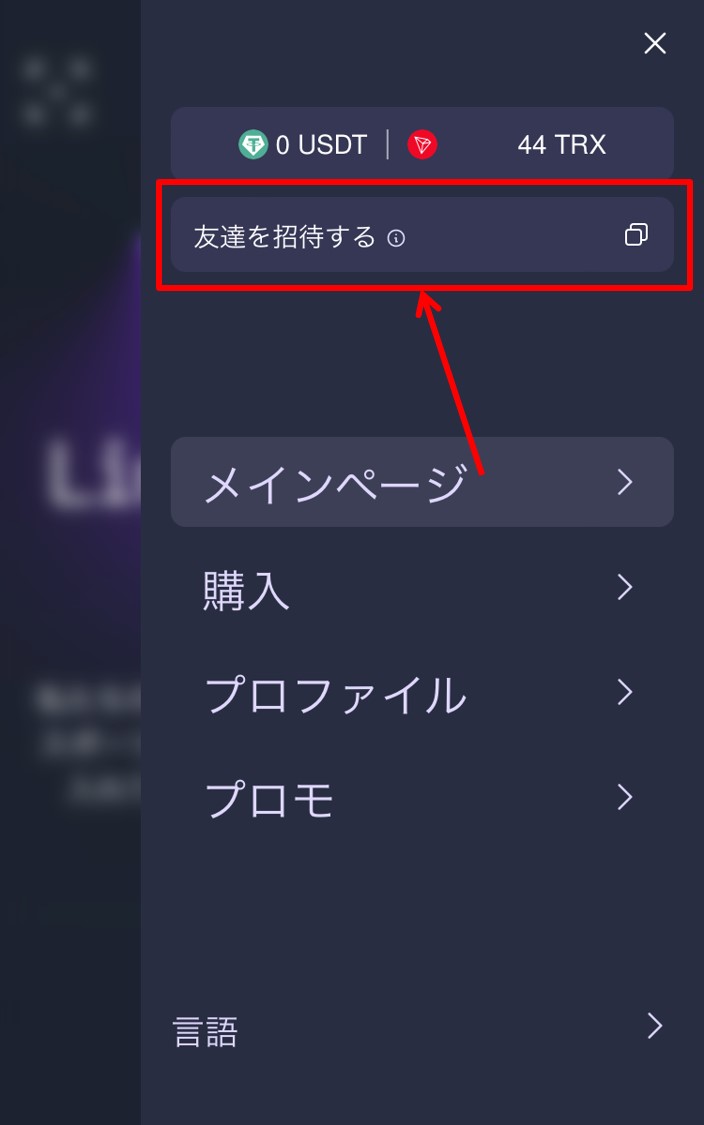
You can publish your affiliate link.
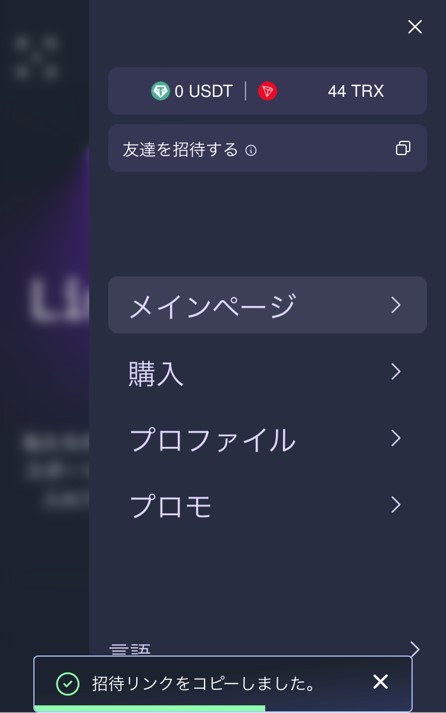
Once you have published your affiliate link, tell your friends about Limitless.
Please refer to “How To Use Limitless Back Office”.
Frequently Asked Questions

https://iamlimitless.io/ref/noburinFor more information on how to start and use Limitless, please see the article "How to Start and Use Limitless".





