Today I want to share with you How to transfer money with TronLink wallet.
今回の内容は動画でも解説しています。 他の内容について動画を配信しているのでぜひチャンネル登録して他の動画もご覧ください。https://iamlimitless.io/ref/yajimaFor more information on how to start and use DAISY, please see the article "How to Start and Use DAISY".
How to transfer money with TronLink wallet
Launch TronLink wallet app.
If you have not yet created a TronLink wallet, please refer to the article “How to create TronLink wallet”.
Tap on “Send”.
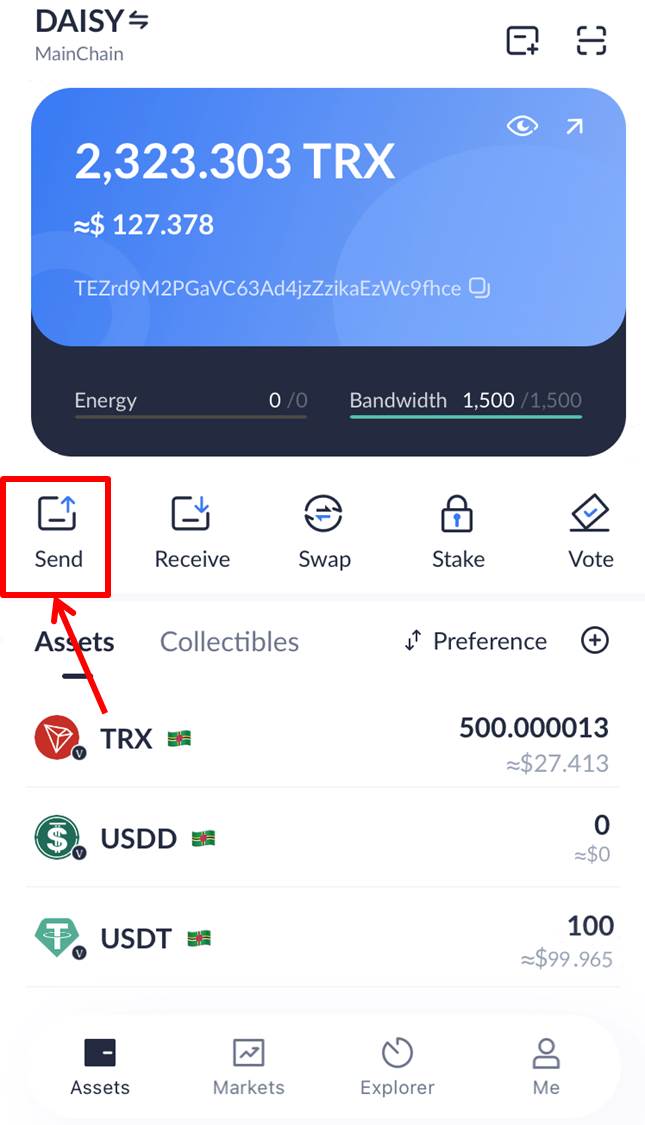
Paste the recipient’s address in the “Receiving Account” field
Tap on “Θ” to open the QR code reading screen.
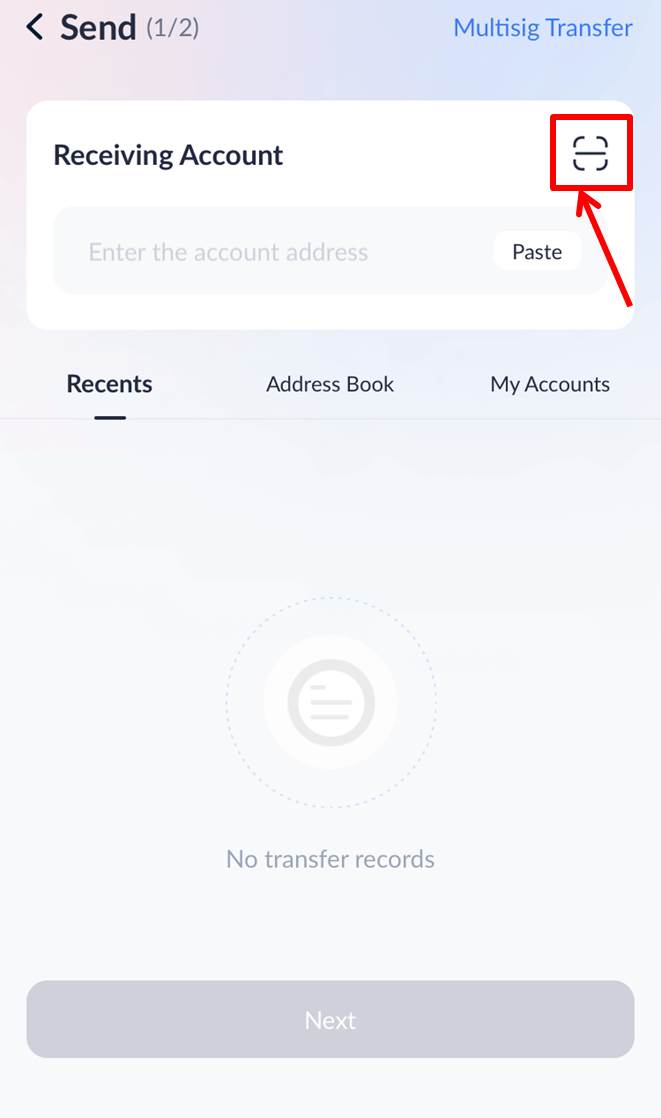
Scan the QR code.
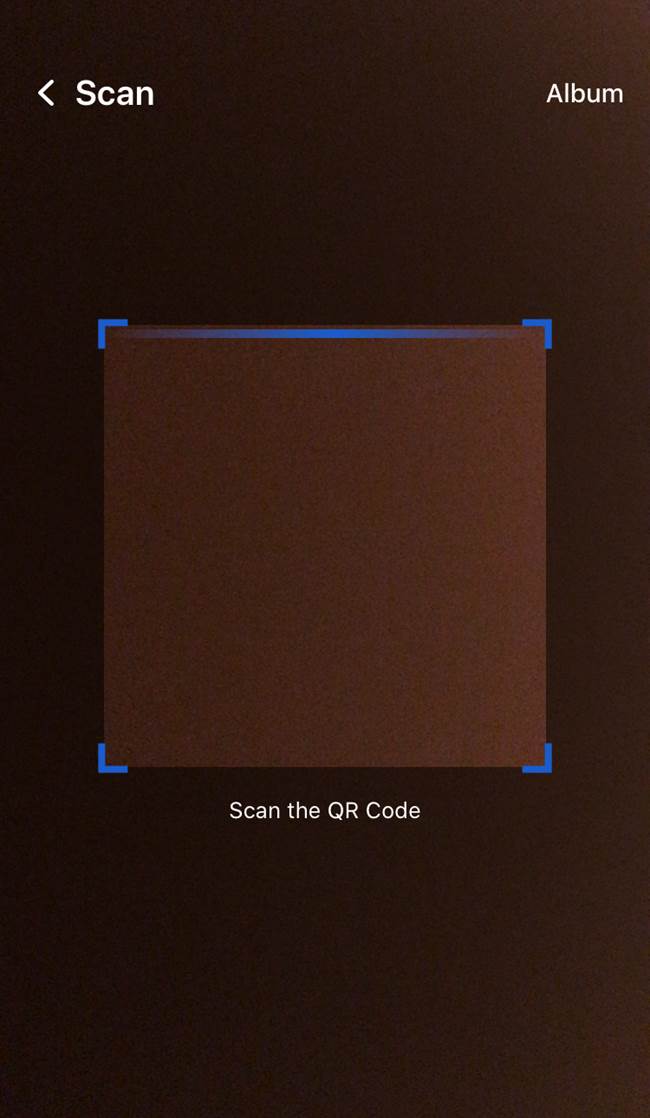
The address has been added to “Receiving Account”.
Tap on “Next”.
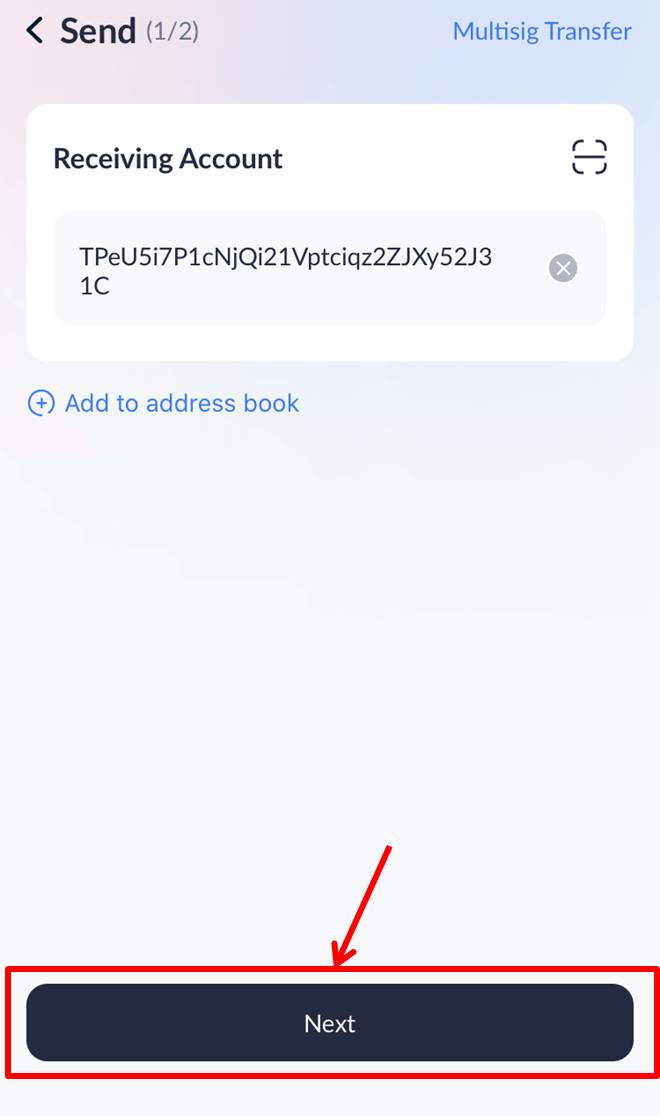
Select the currency to be sent to “Token”.
Enter the amount to be transferred in the “Amount” field.
Tap on “MAX” to enter the maximum amount.
Tap on “Send”.
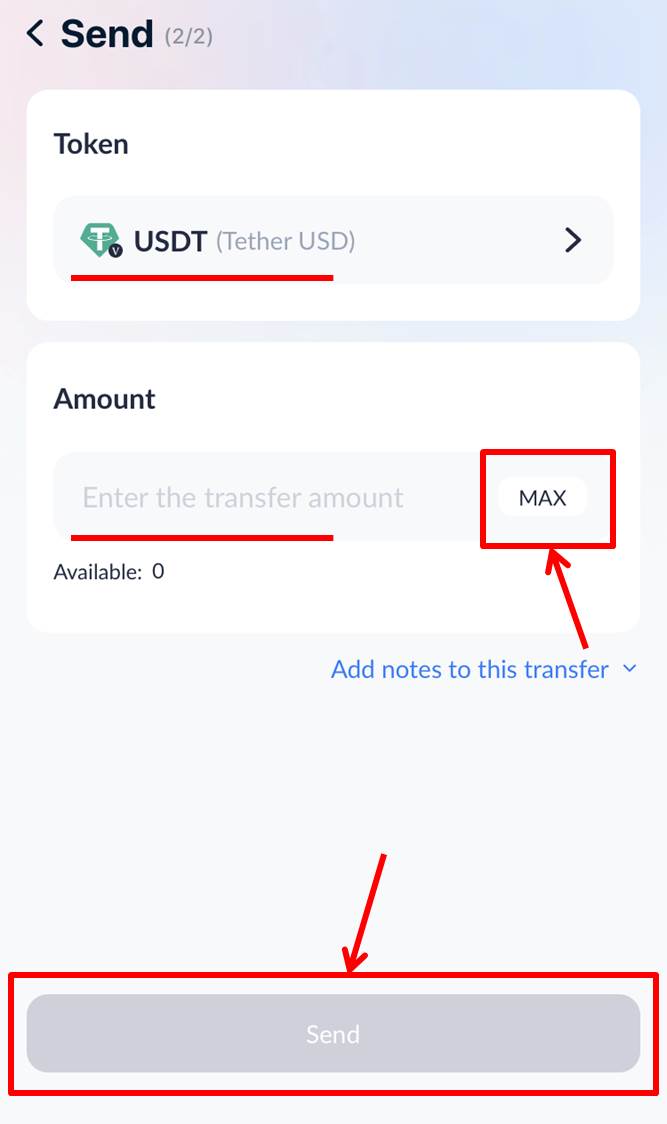
Tap on “Confirm”.
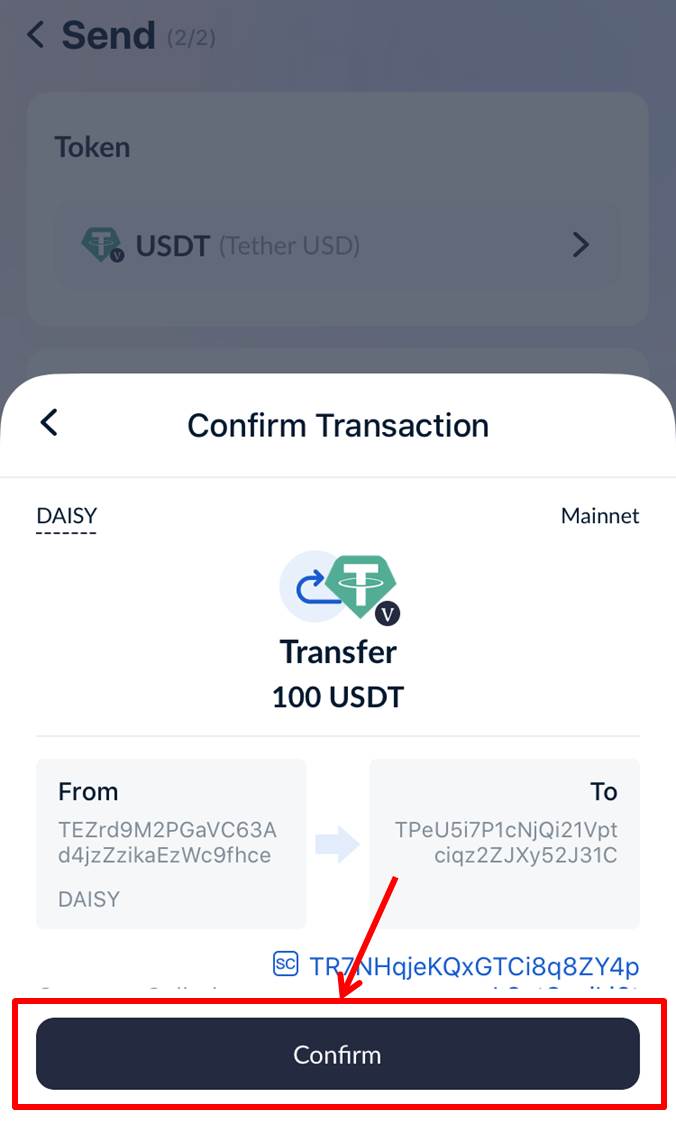
Password input screen will appear.
Enter your password.
Tap on “Done”.
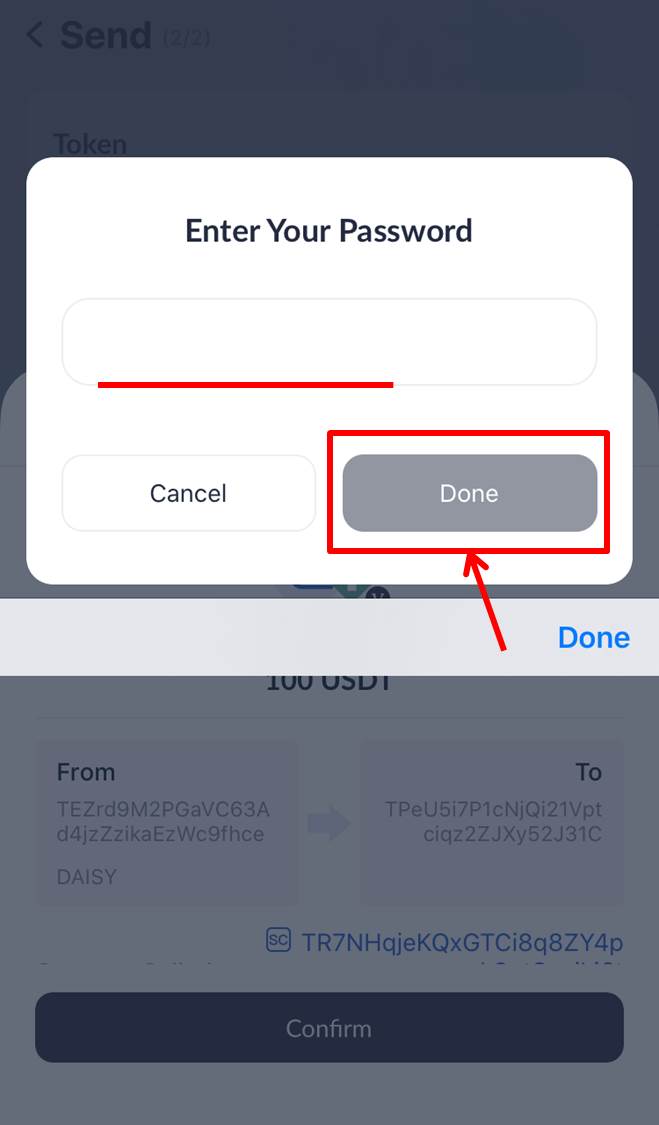
Money was transferred.
Tap on “Done”.
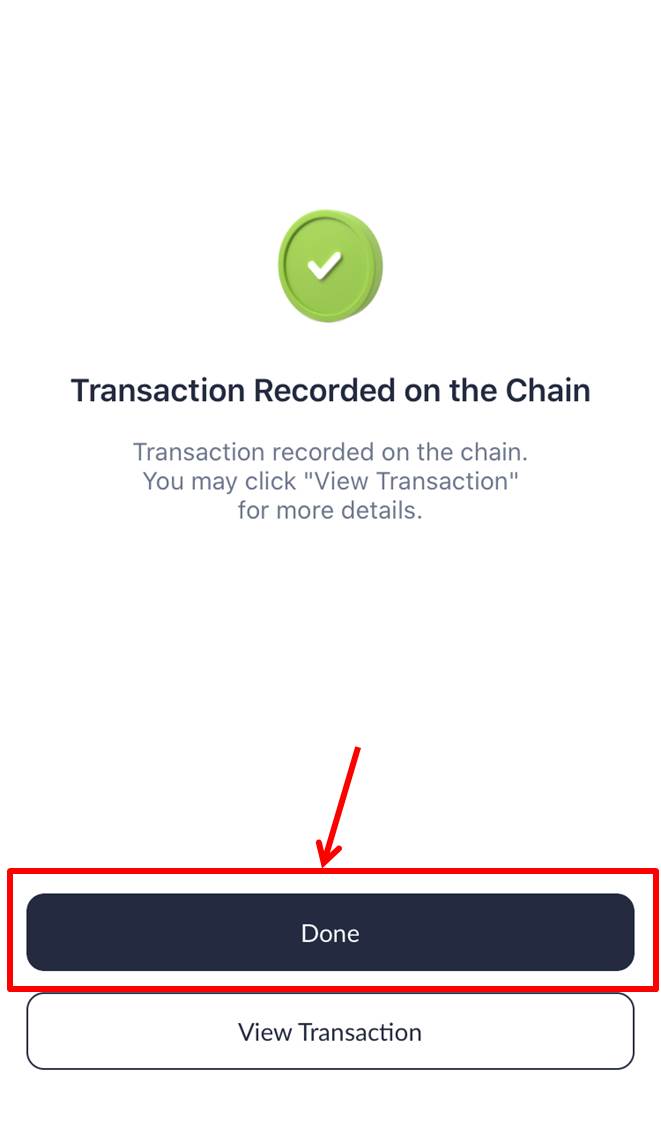
Please refer to “How to deposit money into TronLink wallet” for instructions on how to deposit money into TronLink wallet.
Frequently Asked Questions

https://iamlimitless.io/ref/yajimaFor more information on how to start and use DAISY, please see the article "How to Start and Use DAISY".





