Today I want to share with you how to withdraw development profits from DAISY.
今回の内容は動画でも解説しています。 他の内容について動画を配信しているのでぜひチャンネル登録して他の動画もご覧ください。https://iamlimitless.io/ref/yajimaFor more information on how to start and use DAISY, please see the article "How to Start and Use DAISY".
How to withdraw development profits from DAISY
This section explains how to withdraw development profits from DAISY.
Only withdraw development profit if it is $100 or more.
Withdrawals are available from 20:00 UTC on Friday to 20:00 UTC on Sunday.
$10 withdrawal fee is required.
If you have not registered with DAISY, please refer to the article “How to join DAISY Global AI Trading crowdfunding with TronLink”.
This is done while you are already logged in to DAISY.
Please refer to the article “How to log in to DAISY” for how to log in to DAISY.
Tap on “Fund”.

Tap on “FOREX”.

Scroll down.

Tap on “Request Withdraw”.
You can tap on “Request Withdraw” only during the available withdrawal time.
Please note that tapping at any other time will not result in a button response.
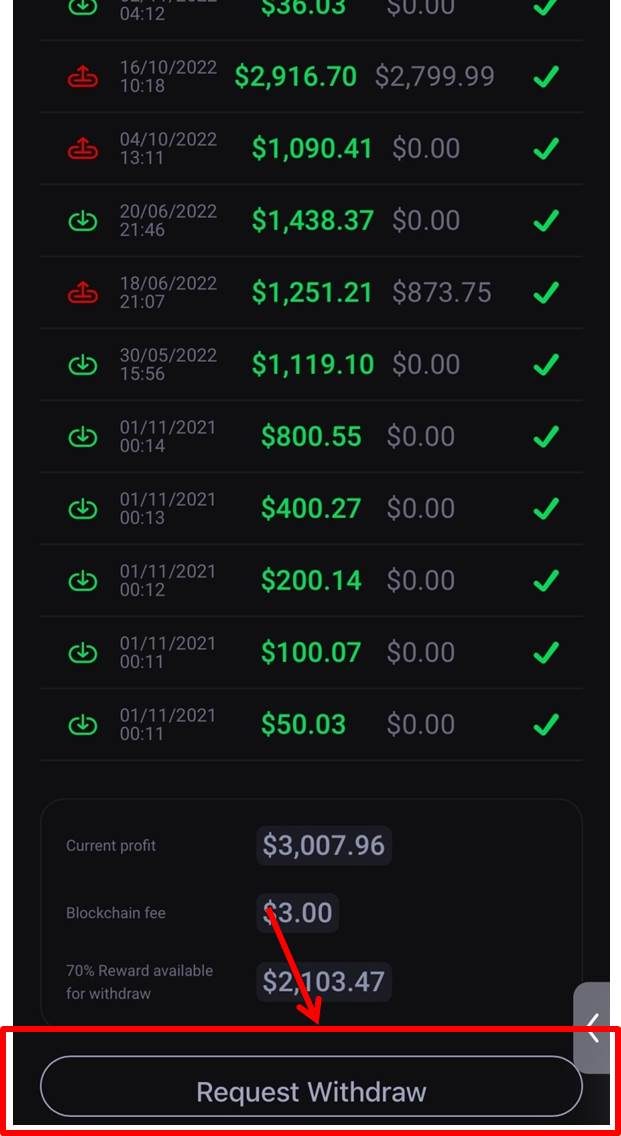
Move the green bar or enter the withdrawal amount.
Tap on “Send Withdraw Request”.
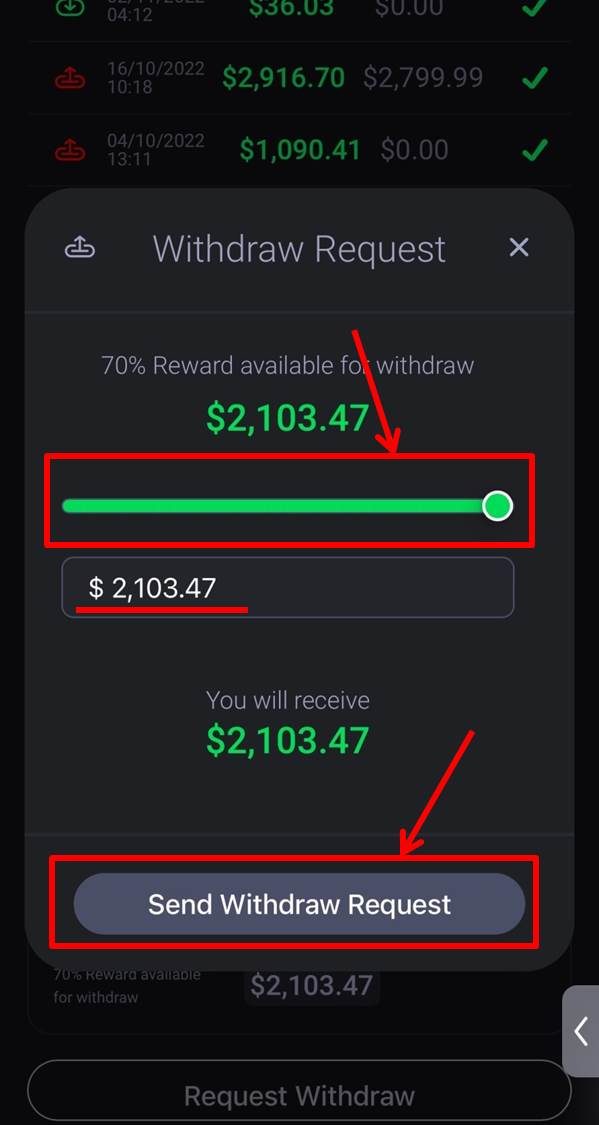
Success is displayed.
Clock symbol will appear next to the number.

Development profits will appear in your TronLink wallet.
Wait a while for the check to turn green.
fee
Every six months, 30% is deducted as a commission for the operation.
The 30% will be deducted from the portion of the profit that is made after six months.
Where it is drawn once, it will not be drawn twice.
Frequently Asked Questions

https://iamlimitless.io/ref/yajimaFor more information on how to start and use DAISY, please see the article "How to Start and Use DAISY".





